Hi @MJohnson ,
There is currently no way to change the font color. You can change the hub navigation bar color instead.
Go to site settings of hub site>Change the look>under the header section>Background> select a theme color to change the background color of your site header.
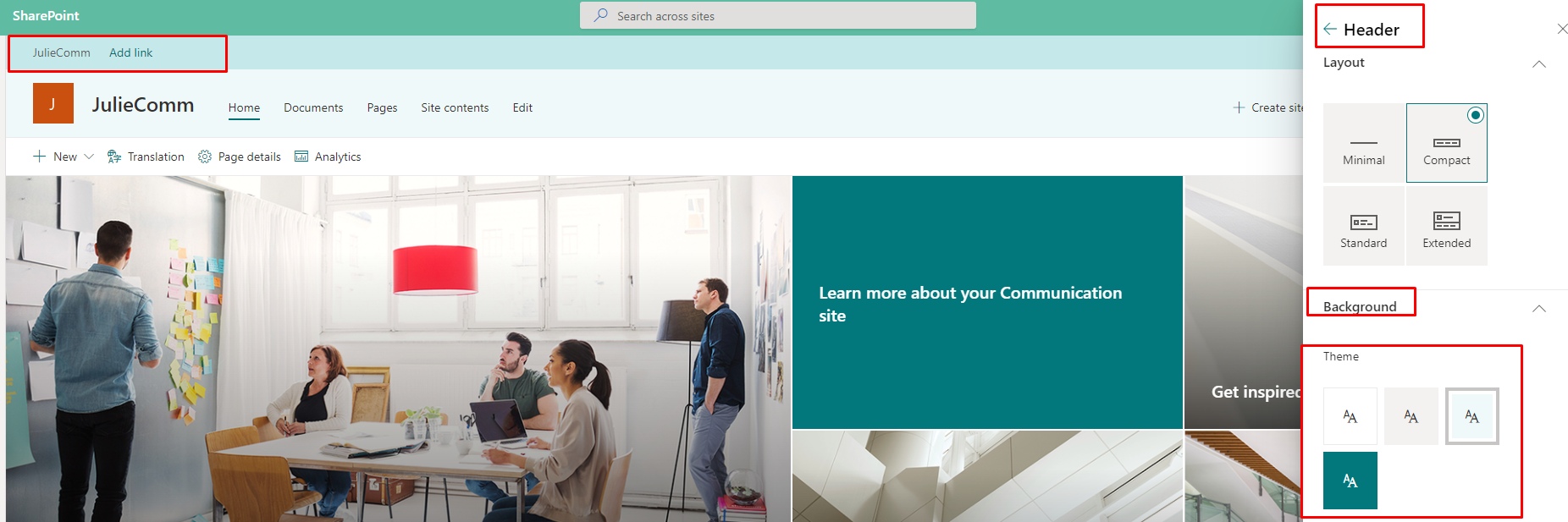
Note that the background of the site header(include the hub navigation bar)will depend on your site theme:
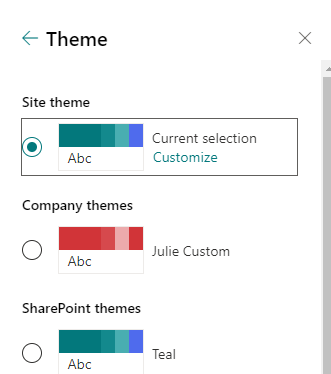
If you don't want to depend on the theme, we can add the modern script web part, insert css code to change the backgroud-color of the hub navigation bar:
Copy
<style>
.root-42
{
background-color: #B2E23B !important;
}
</style>
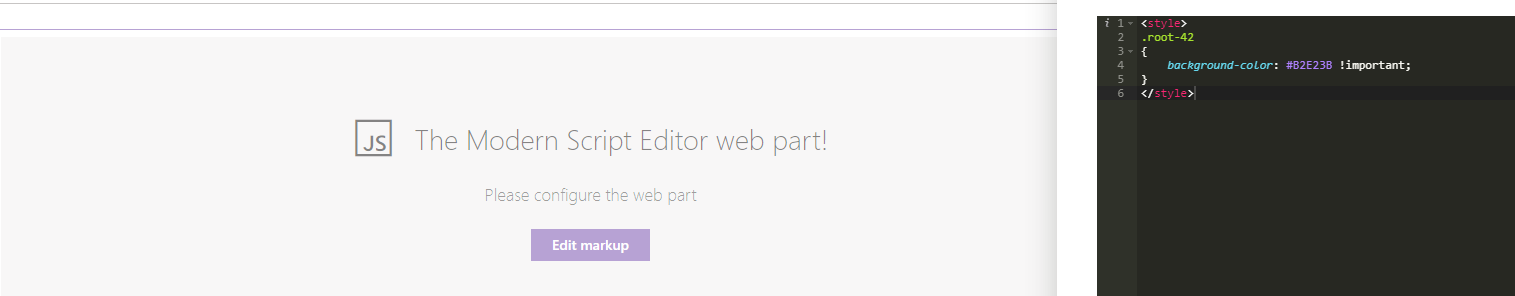
Then republish the page to check the result:
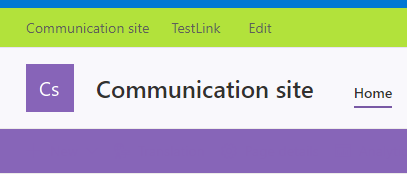
If the answer is helpful, please click "Accept Answer" and kindly upvote it. If you have extra questions about this answer, please click "Comment".
Note: Please follow the steps in our documentation to enable e-mail notifications if you want to receive the related email notification for this thread.