
In the Central Admin > Security > General Security > Configure Service Accounts from the Credential Management Choose the SharePoint service the select an account it will display Service Account it's using.
Thanks & Regards,
This browser is no longer supported.
Upgrade to Microsoft Edge to take advantage of the latest features, security updates, and technical support.
2016 SharePoint


In the Central Admin > Security > General Security > Configure Service Accounts from the Credential Management Choose the SharePoint service the select an account it will display Service Account it's using.
Thanks & Regards,
Manual Option - Visit the Central Admin and find details of Service Account for a specific SharePoint Service.
The below article is about Secure Store Service, which should give some hints:
https://social.technet.microsoft.com/wiki/contents/articles/34925.sharepoint-2016-secure-store-service-operations.aspx
Automated Option - Check this PowerShell script options
https://info.summit7systems.com/blog/retrieve-all-sharepoint-service-accounts-with-powershell
Note: Never run scripts form Internet on Production servers. Before running any PowerShell Scripts from Internet, please review them and test them on a Lab environment

Hi @Neil James ,
As Sharatha mentioned, you can follow the steps:
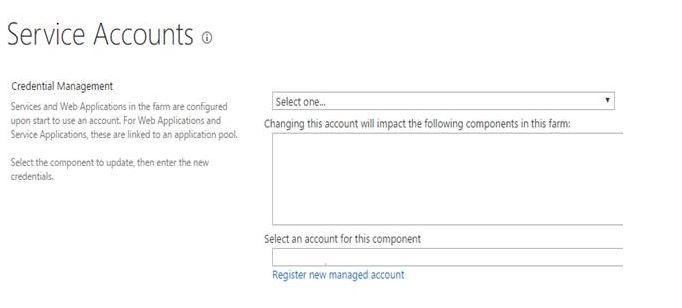
Reference:
https://www.stigviewer.com/stig/ms_sharepoint_2010/2018-04-02/finding/V-29398
Note: Microsoft is providing this information as a convenience to you. The sites are not controlled by Microsoft. Microsoft cannot make any representations regarding the quality, safety, or suitability of any software or information found there. Please make sure that you completely understand the risk before retrieving any suggestions from the above link.
If the answer is helpful, please click "Accept Answer" and upvote it.
Note: Please follow the steps in our documentation to enable e-mail notifications if you want to receive the related email notification for this thread.