I have this workflow which:-
- Create a new Team Channel
- Create a new Planner Plan
- Show the Planner Plan as a tab inside the Team Channel.
this was working well for around 6 months, but recently it stop working as expected.Here is my workflow which calls the Graph API (my question is not regarding power automate flow, but rather related to Graph API):-
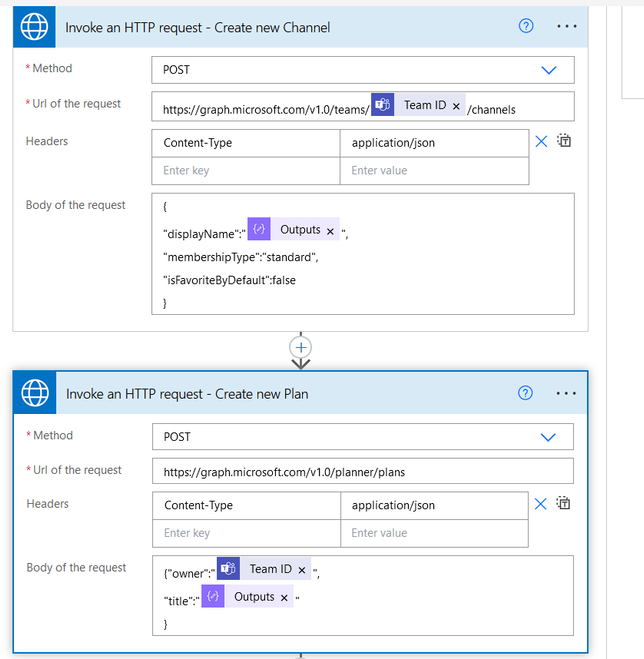
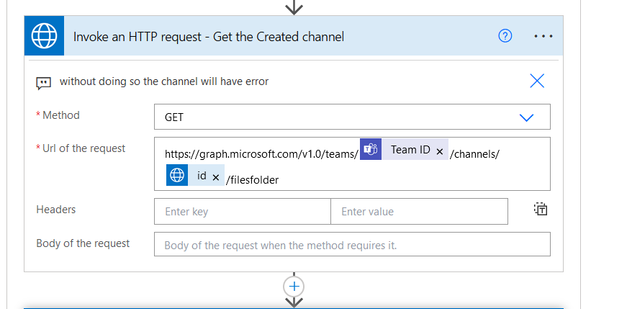
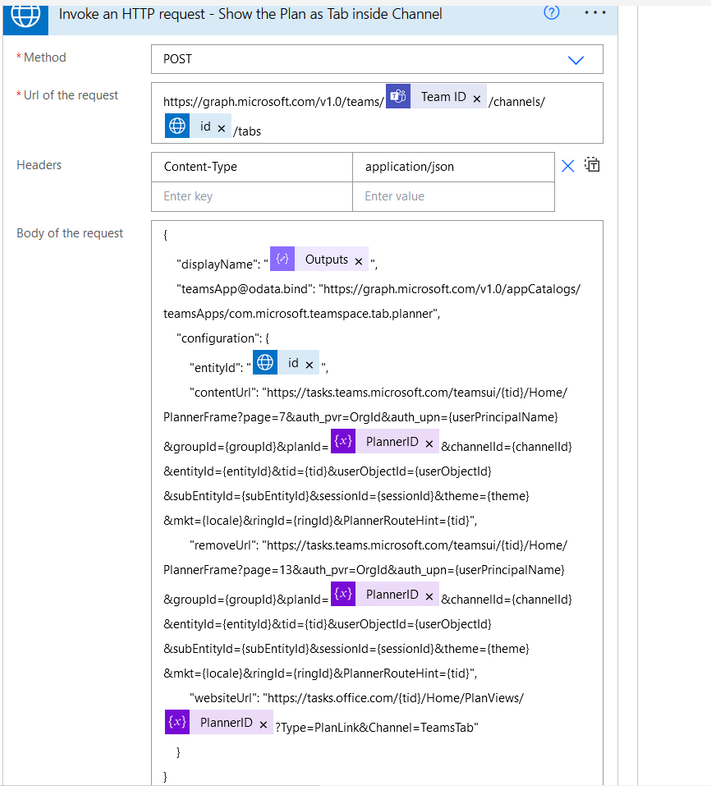
here is the "Body of the request" for showing the plan as a tab inside channel action:-
{
"displayName": "@{outputs('Compose_-_Friendly_Planner_Name')}",
"******@odata.bind": "https://graph.microsoft.com/v1.0/appCatalogs/teamsApps/com.microsoft.teamspace.tab.planner",
"configuration": {
"entityId": "@{body('Invoke_an_HTTP_request_-_Create_new_Channel')?['id']}",
"contentUrl": "https://tasks.teams.microsoft.com/teamsui/{tid}/Home/PlannerFrame?page=7&auth_pvr=OrgId&auth_upn={userPrincipalName}&groupId={groupId}&planId=@{variables('PlannerID')}&channelId={channelId}&entityId={entityId}&tid={tid}&userObjectId={userObjectId}&subEntityId={subEntityId}&sessionId={sessionId}&theme={theme}&mkt={locale}&ringId={ringId}&PlannerRouteHint={tid}",
"removeUrl": "https://tasks.teams.microsoft.com/teamsui/{tid}/Home/PlannerFrame?page=13&auth_pvr=OrgId&auth_upn={userPrincipalName}&groupId={groupId}&planId=@{variables('PlannerID')}&channelId={channelId}&entityId={entityId}&tid={tid}&userObjectId={userObjectId}&subEntityId={subEntityId}&sessionId={sessionId}&theme={theme}&mkt={locale}&ringId={ringId}&PlannerRouteHint={tid}",
"websiteUrl": "https://tasks.office.com/{tid}/Home/PlanViews/@{variables('PlannerID')}?Type=PlanLink&Channel=TeamsTab"
}
}
Currently when i click on the new channel tab i will not get the new planner tasks, i will rather get "My Tasks",as follow:-

previously i use to get the related Planner tasks as follow:-

any advice, why this is no loner working as it use to be?
Thanks



