
Hi,
Unfortunately, we did try, added to "CN=Administrators" but no luck. We can not go ahead next steps. Error is still the same.
This browser is no longer supported.
Upgrade to Microsoft Edge to take advantage of the latest features, security updates, and technical support.

Hi,
We are currently having a very old ADAM server running on Windows Server 2003. For some reason, we have lost the ADAM administrative credentials and unable to replica or upgrade this server to newer version of OS (which running new name: AD LDS).
So my concern is how I can change or add ADAM administrators? We willing to set it as our Domain Admins group instead of currently logged on user that were set wrongly in the past.
Thanks in advance.


Hi,
Unfortunately, we did try, added to "CN=Administrators" but no luck. We can not go ahead next steps. Error is still the same.
Something here may help.
https://petri.com/reset_domain_admin_password_in_windows_server_2003_ad
--please don't forget to Accept as answer if the reply is helpful--

Hi,
Nope, this is ADAM, not Active Directory. I would like to update Administrative credentials on existing ADAM instance.
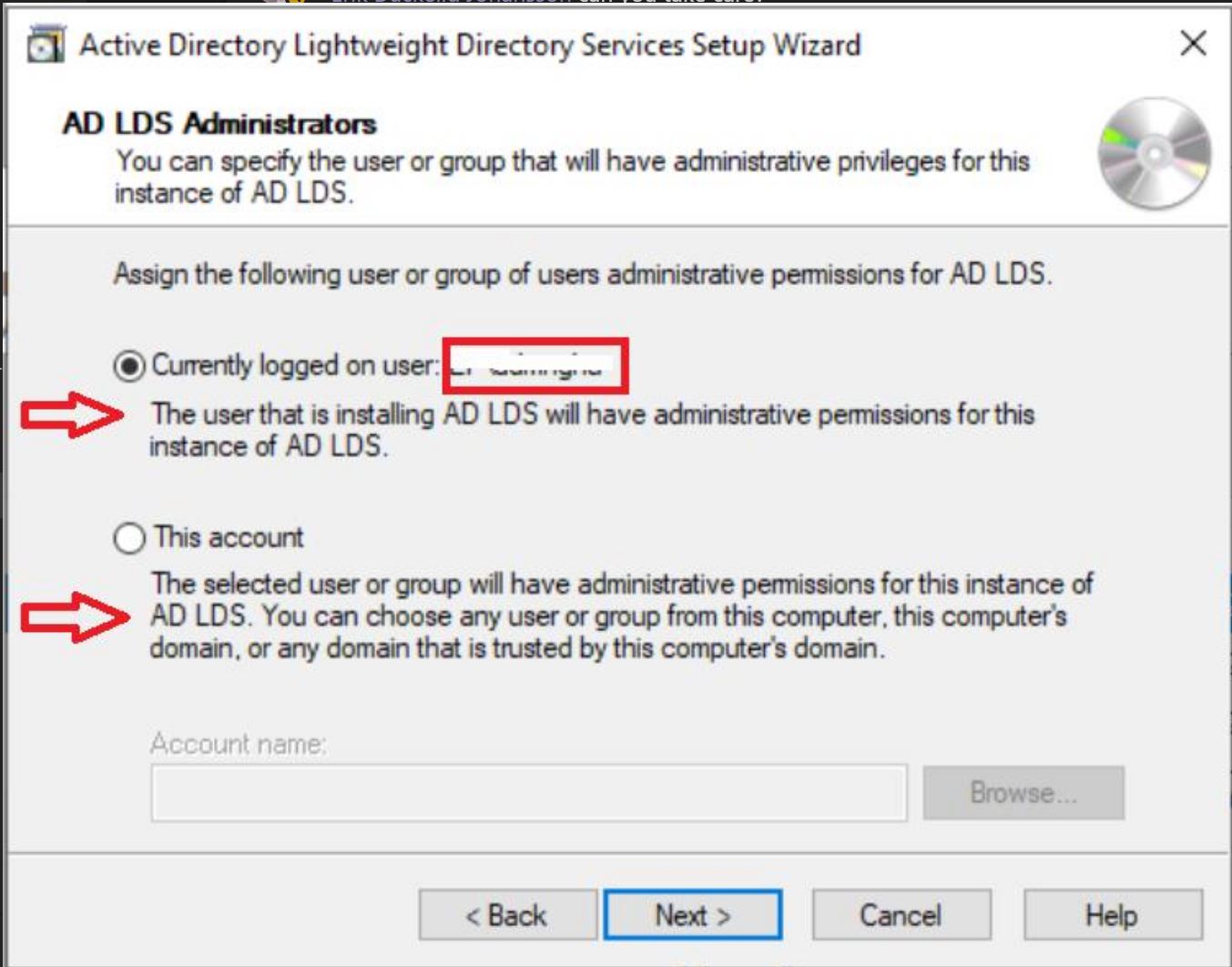
This one might help.
https://adamsync.wordpress.com/2012/05/11/adding-builtinadministrators-to-ad-lds-administrators/
--please don't forget to Accept as answer if the reply is helpful--