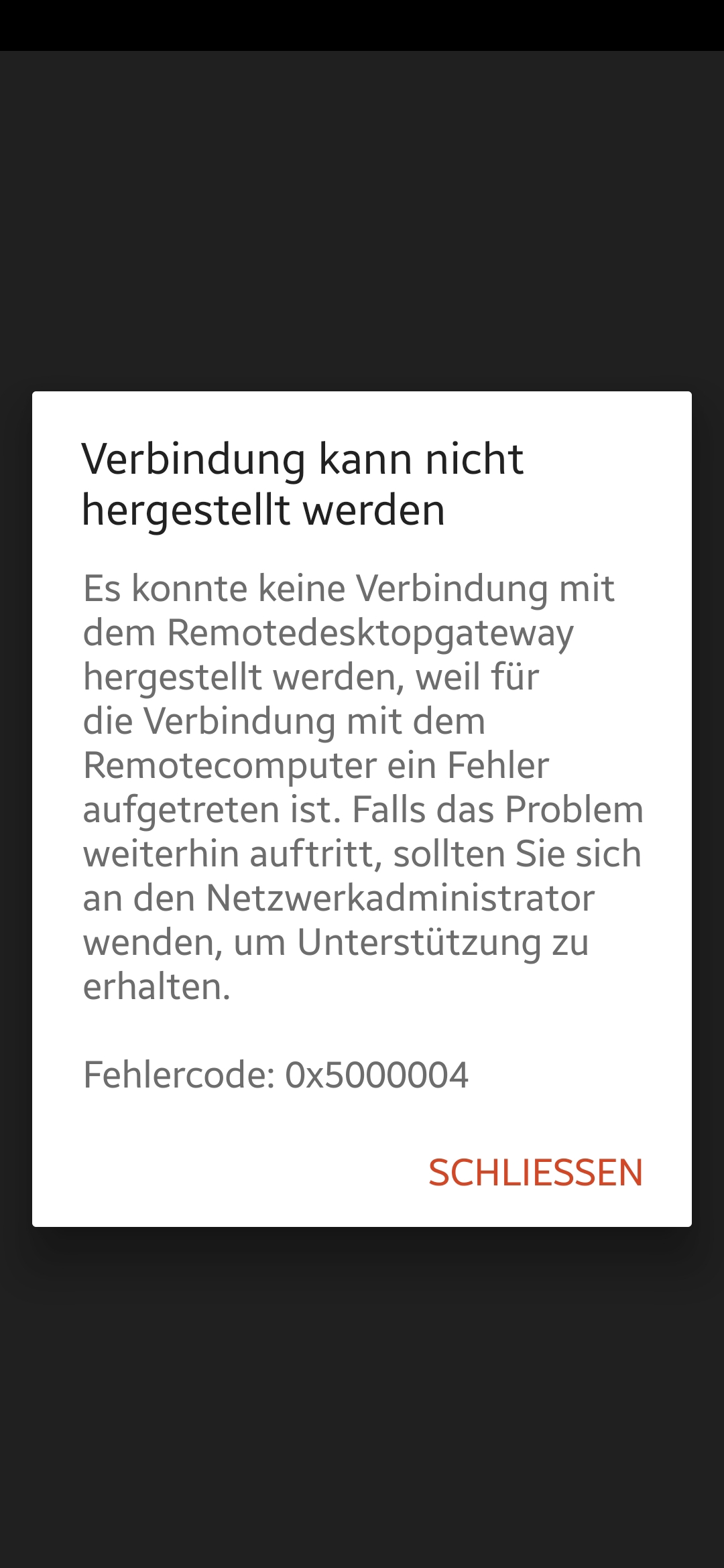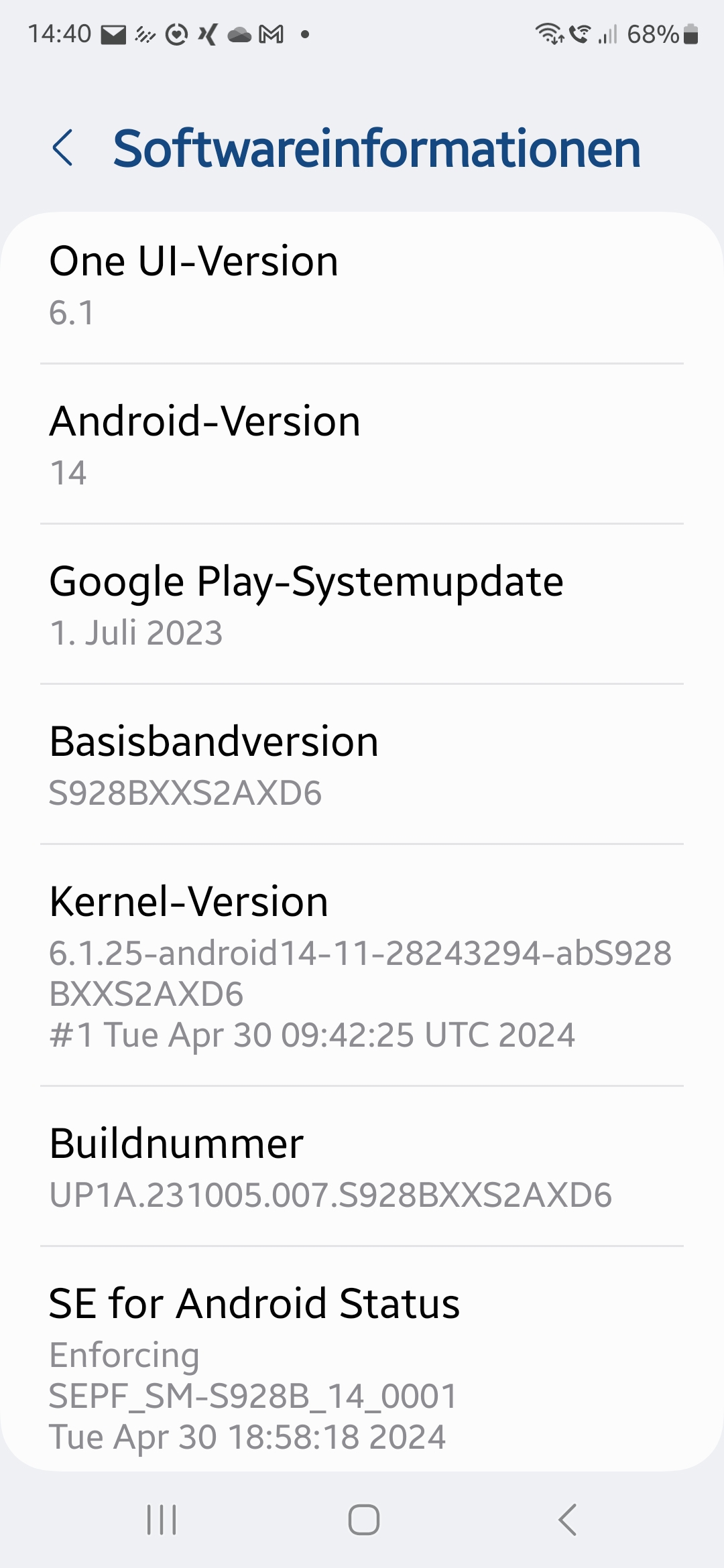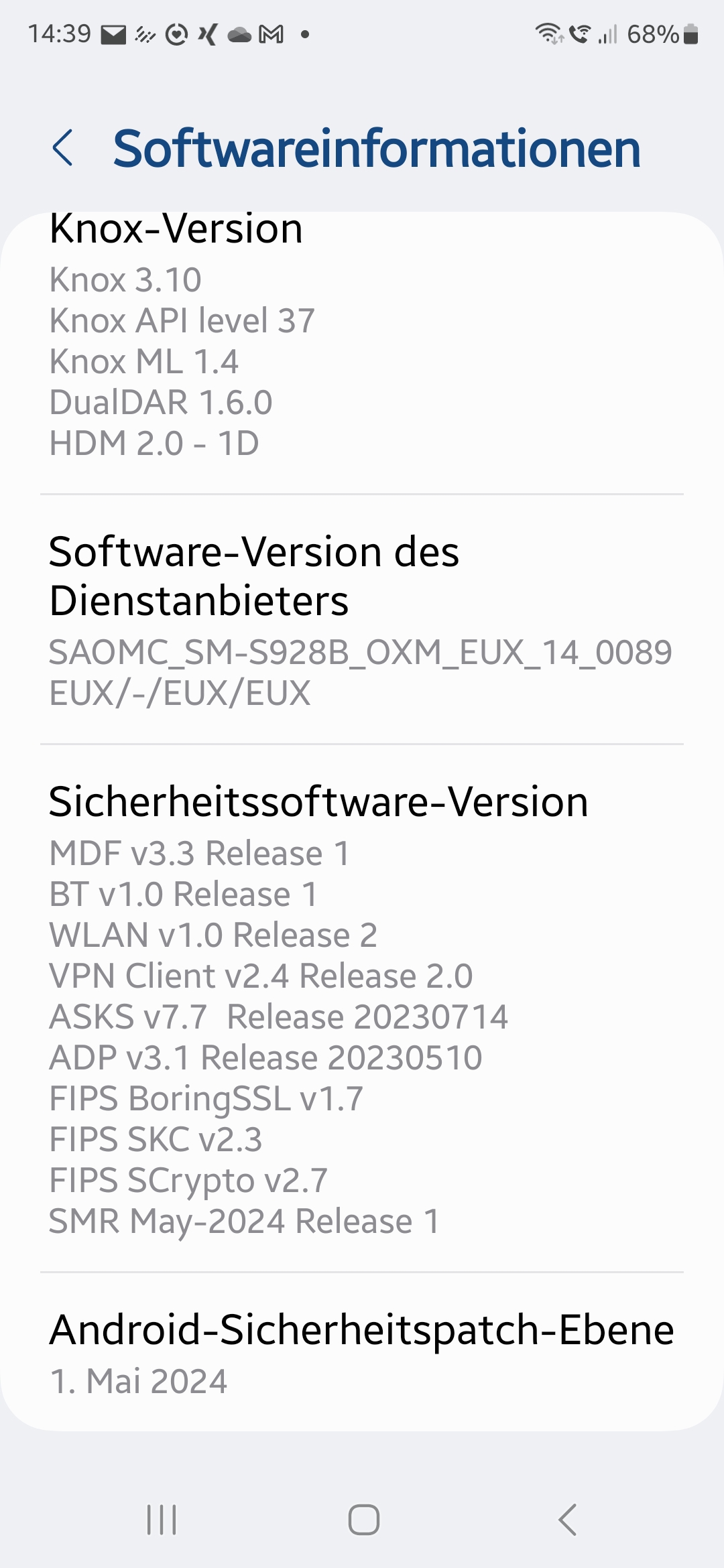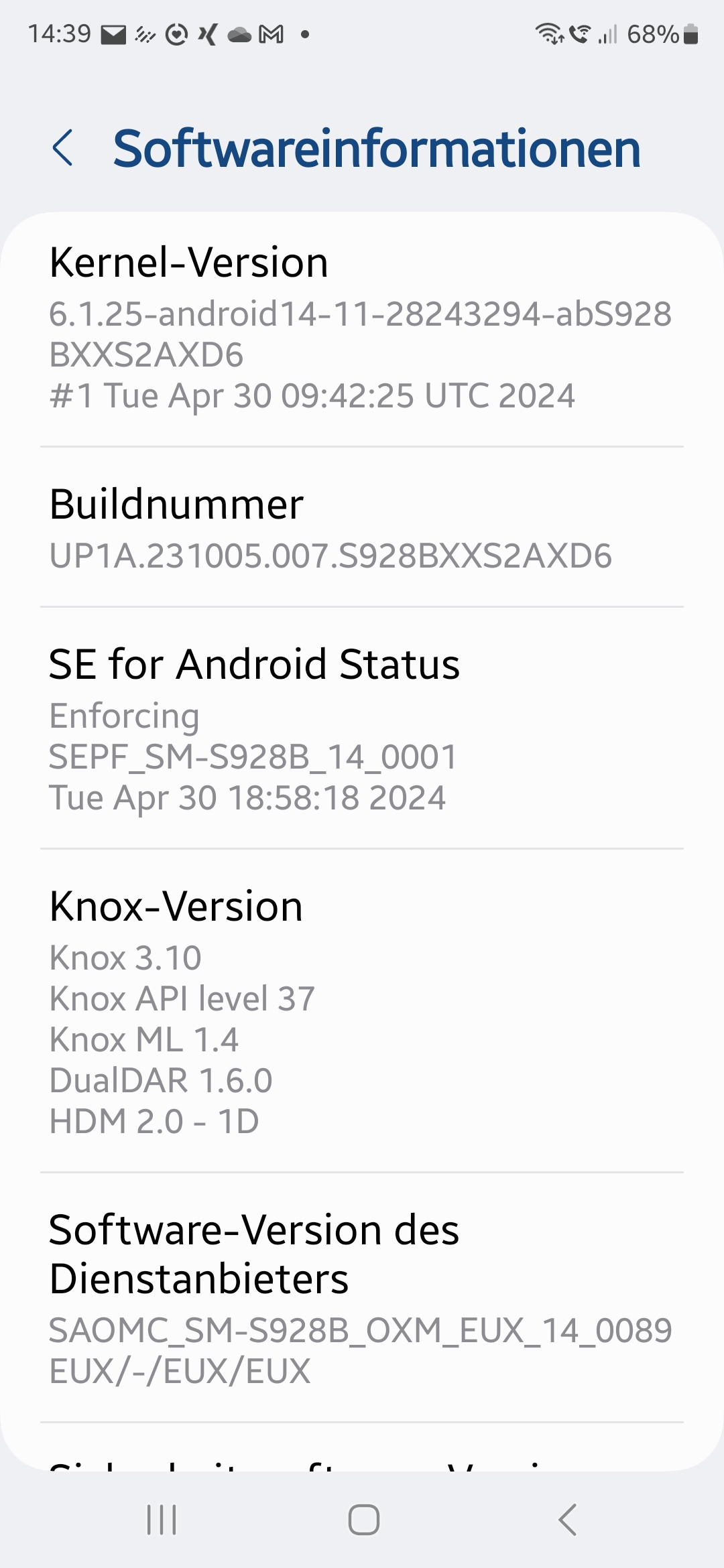We have the following problem:
We are working with the cloud version of `Buhl Data - My Office´.
We have the option of accessing the cloud via the Microsoft Windows level using a dial-in app provided by Buhl Data. This works perfectly.
The second option is to access the cloud via Android using the Remote Desktop app from Microsoft.
However, we keep getting the same error message as follows:
We couldn't connect to the Remote Desktop Gateway because the connection to the remote PC failed. If this keeps happening, contact your network administrator for assistance.
Error code: 0x5000004
Android version, Remote Desktop version, etc. see screenshots below.
The steps we have taken:
- We have reinstalled the Remote Desktop app several times and re-entered the access data several times.
- We switched off the virus scanner and firewall software and even uninstalled them to test the connection.
- Contacted Buhl Data support and explained the problem. Technical support was unable to solve the problem and referred us to Microsoft.
Please let us know what else will be necessary to check/adjust to get connected.