Hello @Paul Mason Thank you for reaching out to us through Microsoft Q&A platform. Happy to help!
Based on the information provided, I understand that you are unable to apply the grant to your subscription.
This article - https://learn.microsoft.com/en-us/industry/nonprofit/renew walks you through the steps to renew an expiring or expired Azure nonprofit grant.
Sign in to the Nonprofit hub.
Confirm that your status as a nonprofit is Approved.
Select Azure Grant from the available tiles.
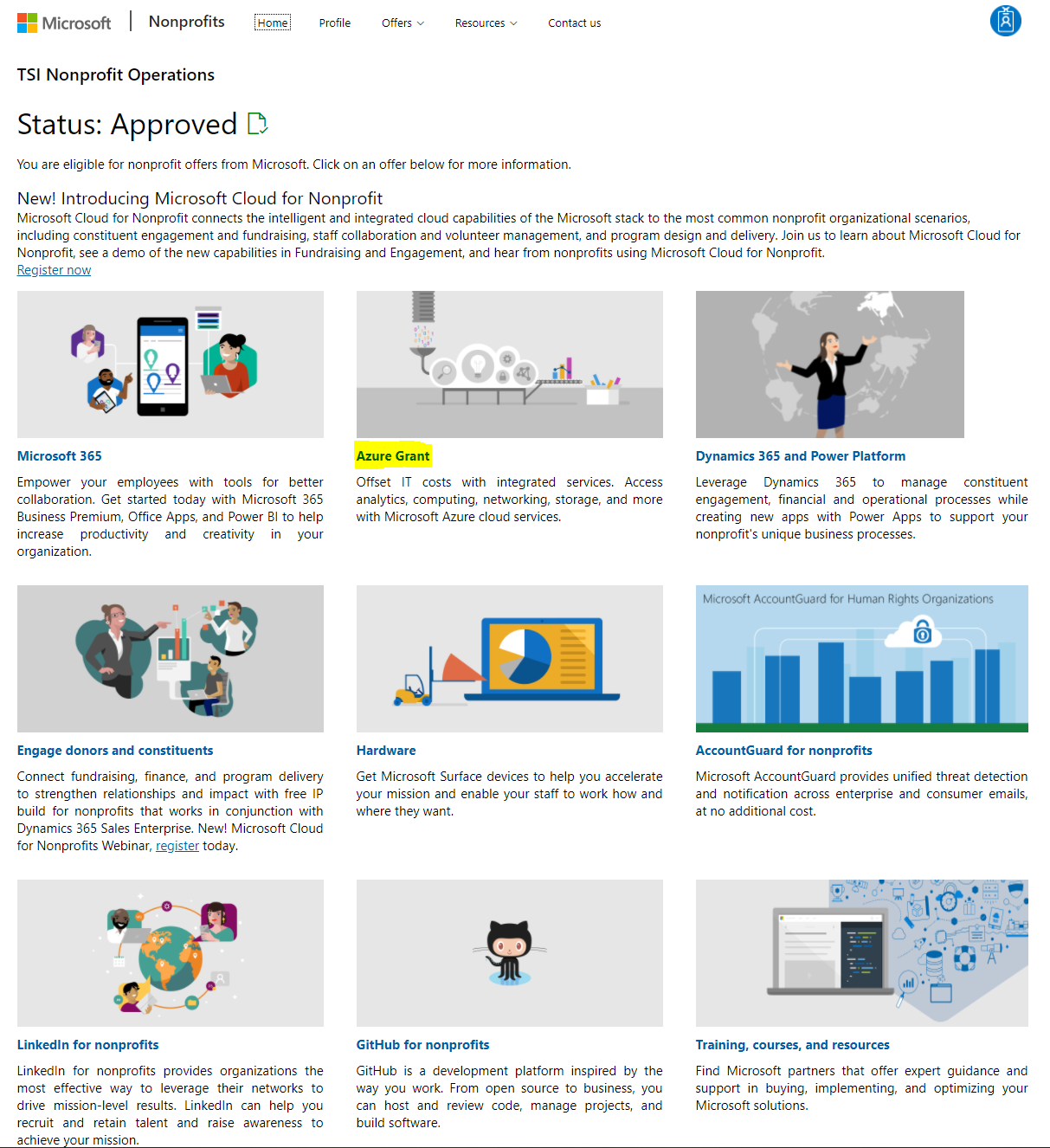
If you're able to renew, an option to Renew now under Step 1 displays. Select Renew now.
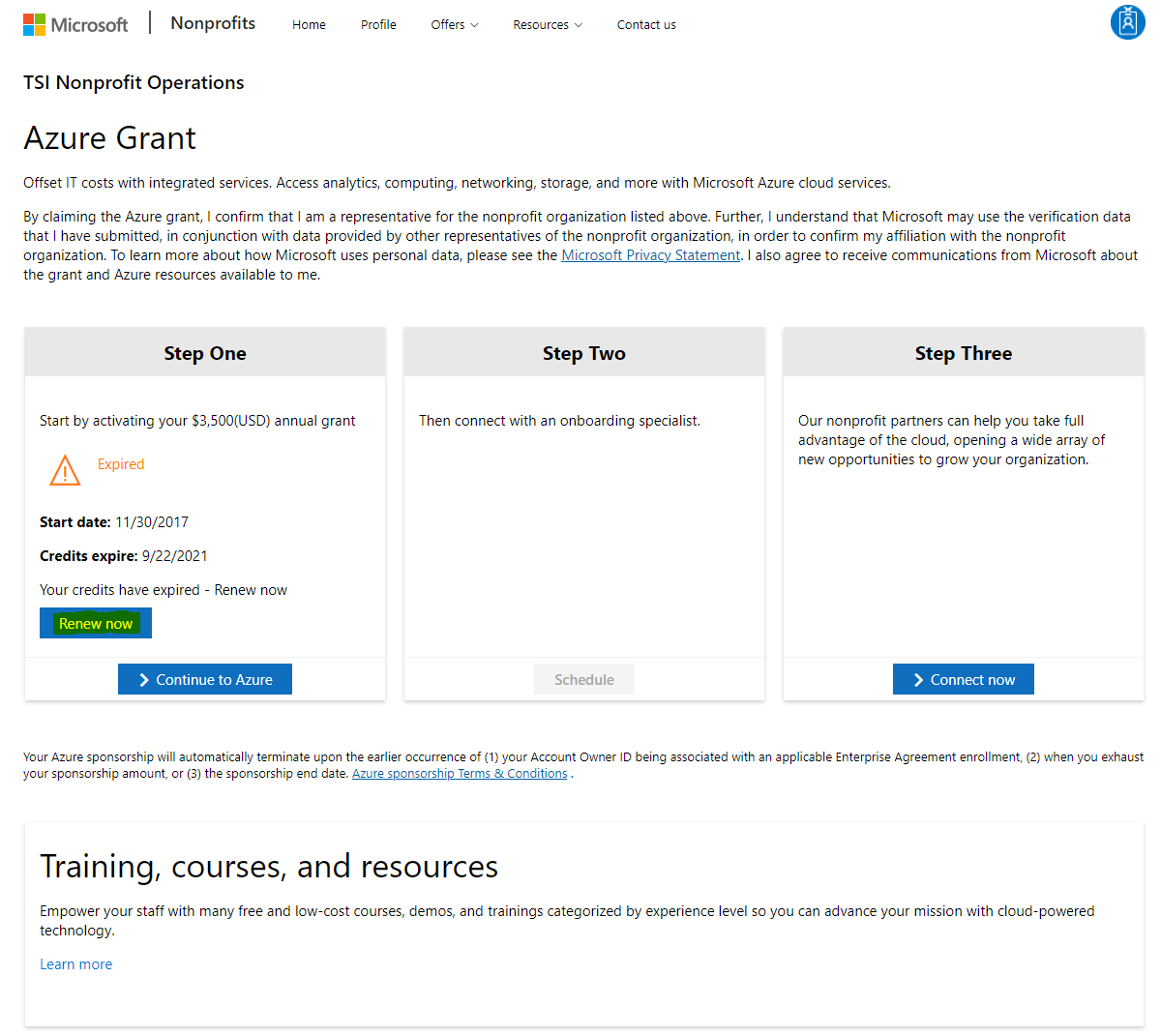
A loading screen displays:
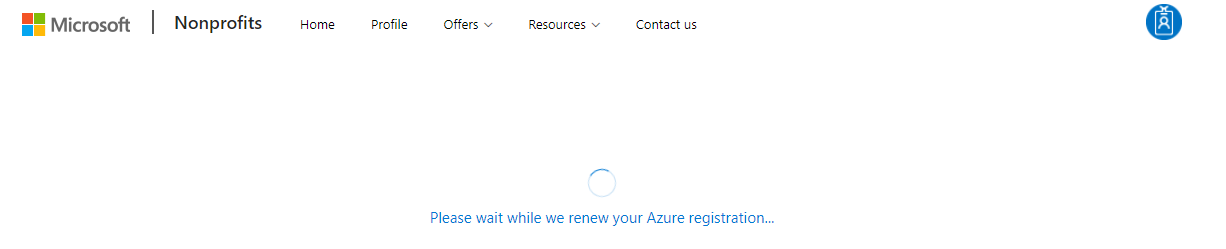
If your renewal is successful, a confirmation message displays:
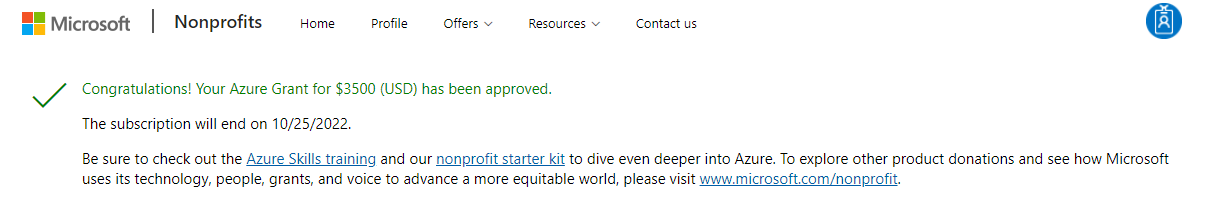
If you come across any issues during this process, contact Microsoft nonprofit support.
Hope this helps. Feel free to write back to us if you have any questions.
If the response helped, do "Accept Answer" and up-vote it
