Maybe you can check in Settings :
[Win] + "R"
then
ms-settings:startupapps
This browser is no longer supported.
Upgrade to Microsoft Edge to take advantage of the latest features, security updates, and technical support.

Hi
Any ideas whats going on. Seemingly some time after every restart Skype gets disabled. Why? (Windows 10 20H2)
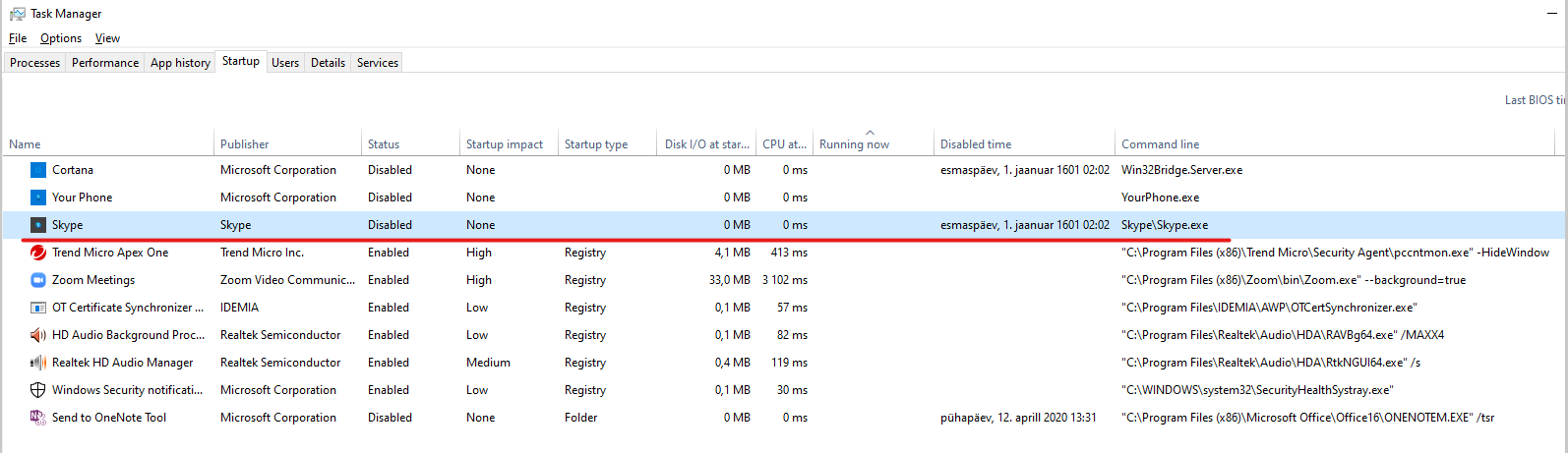

Maybe you can check in Settings :
[Win] + "R"
then
ms-settings:startupapps

Microsoft is replacing Skype for Business with Teams
Skype for consumer has a new feature in 20H2 called Meet Now on the task bar. Do you see this?

@janx ®
Hi,
By default, Skype will start automatically when Windows starts. You can change this setting.
Run Skype for Business.
Click the gear icon to open the Options dialog box.
(If you click the arrow next to the gear, you will need to select Tools, then Options.)
In the list on the left, click Personal.
On the right, under My account, you'll see a checkbox for Automatically start the app when I log on to Windows.
Check this to have the app start automatically.
Uncheck this to prevent the app from starting automatically.
Click OK.
Hope above information can help you.
============================================
If the Answer is helpful, please click "Accept Answer" and upvote it.
Note: Please follow the steps in our documentation to enable e-mail notifications if you want to receive the related email notification for this thread.