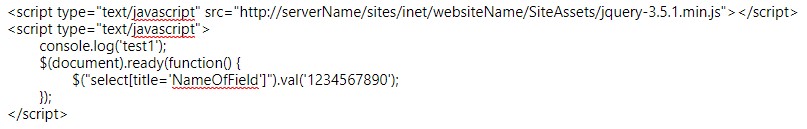Hi @Jakub Witoński ,
Firstly, if you want to post some Jquery code in the forum, please upload with an txt attachment file so that it could avoid error when posting question.
Back to the original question, please check the <select> element value using Developer Tool, the value "1234567890" should existed in <select>, please check the following code (in my sample below, the value is In-progress):
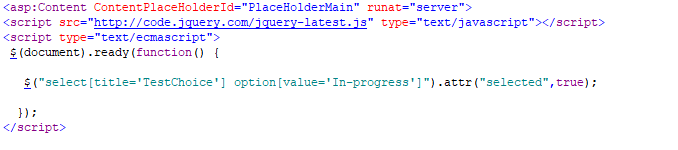
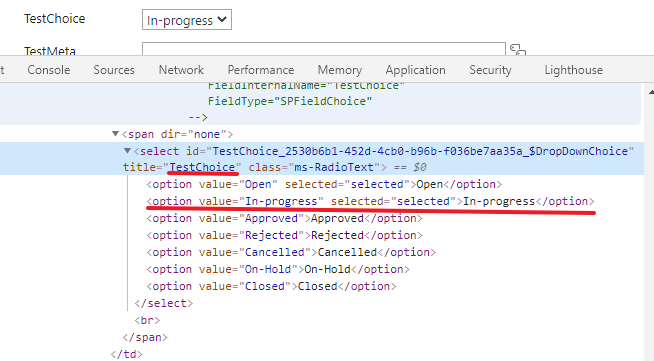
If the field is a textbox field rather than <select> dropdown, then should use <input> tag like this:
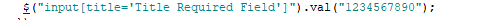
Here is the complete code snippet in attachment file, please check:
If the issue still existed, please post the screen capture in Developer Tool for the field, so that we can research and find the solution for you.
If an Answer is helpful, please click "Accept Answer" and upvote it.
Note: Please follow the steps in our documentation to enable e-mail notifications if you want to receive the related email notification for this thread.