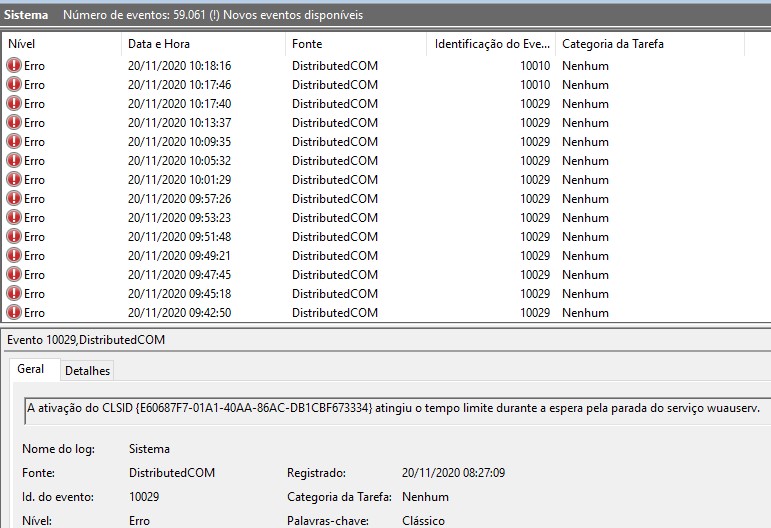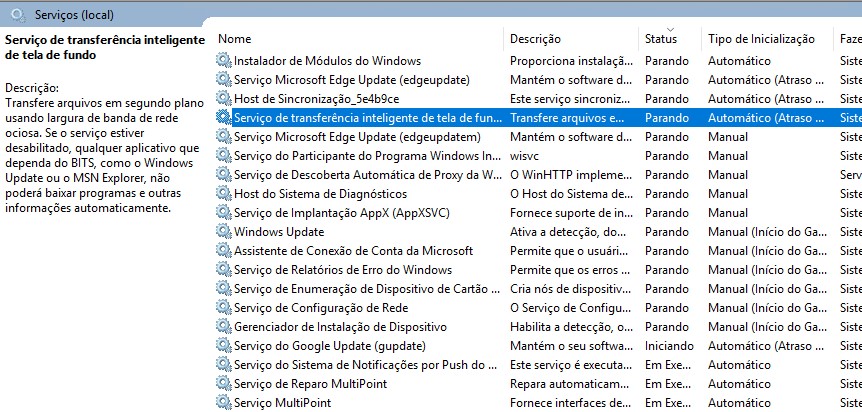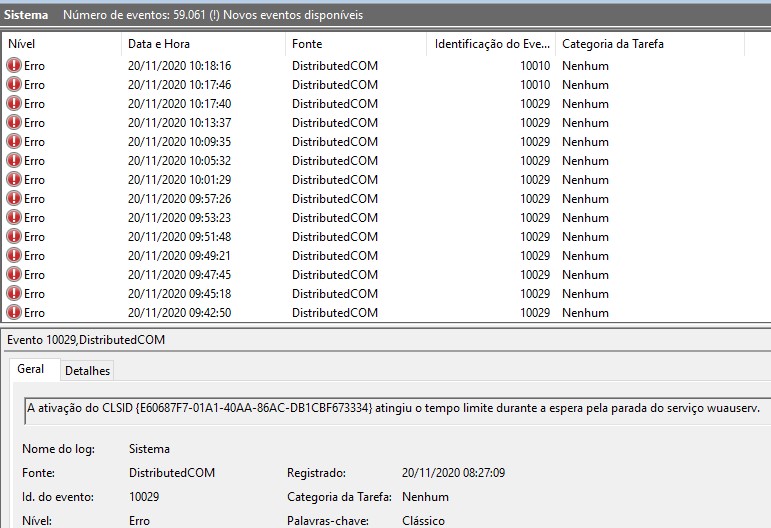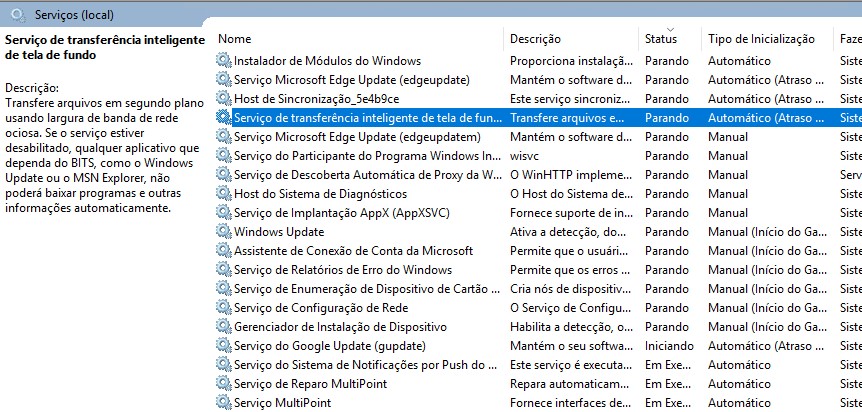I'm having problems with Windows Server 2016, that after a restart, a few days later, several events with ID 10029 and 10010 start to appear, and the system is unstable.
It is impossible to access Windows Update and check for updates, and several services start to be in the "Stopping" state
The messages are as follows:
The server {8BC3F05E-D86B-11D0-A075-00C04FB68820} has not registered with DCOM within the required timeout.
The server {08D9DFDF-C6F7-404A-A20F-66EEC0A609CD} has not registered with DCOM within the required timeout.
Activation of CLSID {752073A1-23F2-4396-85F0-8FDB879ED0ED} timed out while waiting for the TrustedInstaller service to stop.
Activation of CLSID {E60687F7-01A1-40AA-86AC-DB1CBF673334} timed out while waiting for the wuauserv service to stop.
System Event Log: Download