Hi,
May I know what beta version you are using now? Have you tried to install the latest beta version 10.5.0 (1838) to see if the issue persists?
Thanks,
Eleven
If the Answer is helpful, please click "Accept Answer" and upvote it. Thanks.
This browser is no longer supported.
Upgrade to Microsoft Edge to take advantage of the latest features, security updates, and technical support.
I use my Macbook to access my PC through an Ethernet cable. I don't always have access to wifi, so I need this cable both for speed and also simply for being able to connect both computers. Everything went well at first as I could connect with Microsoft Remote Desktop without wifi, but then I suddenly got this error :
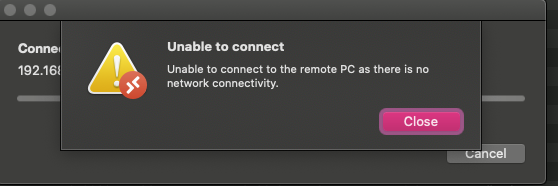
I then tried connecting the Microsoft Remote Desktop Beta and it worked, so I continued using it for a while. Yesterday, that same problem happened with the Beta version. I have no idea why. Now I can't connect to my PC unless I'm connected to wifi. I didn't change any setting before the problems came up. Anyone knows why that happens?
Hi,
May I know what beta version you are using now? Have you tried to install the latest beta version 10.5.0 (1838) to see if the issue persists?
Thanks,
If the Answer is helpful, please click "Accept Answer" and upvote it. Thanks.
Hi ElevenYu, still no idea on how to resolve this? Microsoft Remote Desktop should work offline normally right? Any other similar reports from users?
Hi,
Before it didn't work, do you remember have you done any changes on both PCs? You may need to restore to that point.
If no changes have been made, it might be some issue on the software itself and cannot be resoved at the moment.
Based on such situation, we suggest that you should post your requirement to the uservoice. Thanks a lot.
https://remotedesktop.uservoice.com/forums/287834-remote-desktop-client-for-mac
Thanks,
Eleven
I just had a look and this is a common issue since recent updates apparently :
I will have to go back to previous versions if I have them on my backup drive. Please repair this for future updates!
Thanks,
Simon
Hi There,
I'm having the same issue. Surely something has changed either on the iOS or on the RD Desktop App, but as end user we have no way to know what has changed. In any case, the result is that now the iPad does not connect to PCs on a WiFi that does not have internet. I have tested following scenarios:
RD app on iPad connected to WiFi WITH Internet: App works and connect to Remote Desktops
RD app on iPad connected to WiFi WITHOUT Internet: App DOES NOT work
I did play with the Router and DNS settings and if I manually entered this info into the WiFi connection, I'm able to have the RD app connect to the PCs. It seems to me that it is a routing issue as either the App or iOS is not able to route the packets properly according to the subnet/LAN.
Surely Microsoft can dedicate one of their finest network engineers/developers to troubleshoot this issue and give us a product that works...
Fingers crossed...