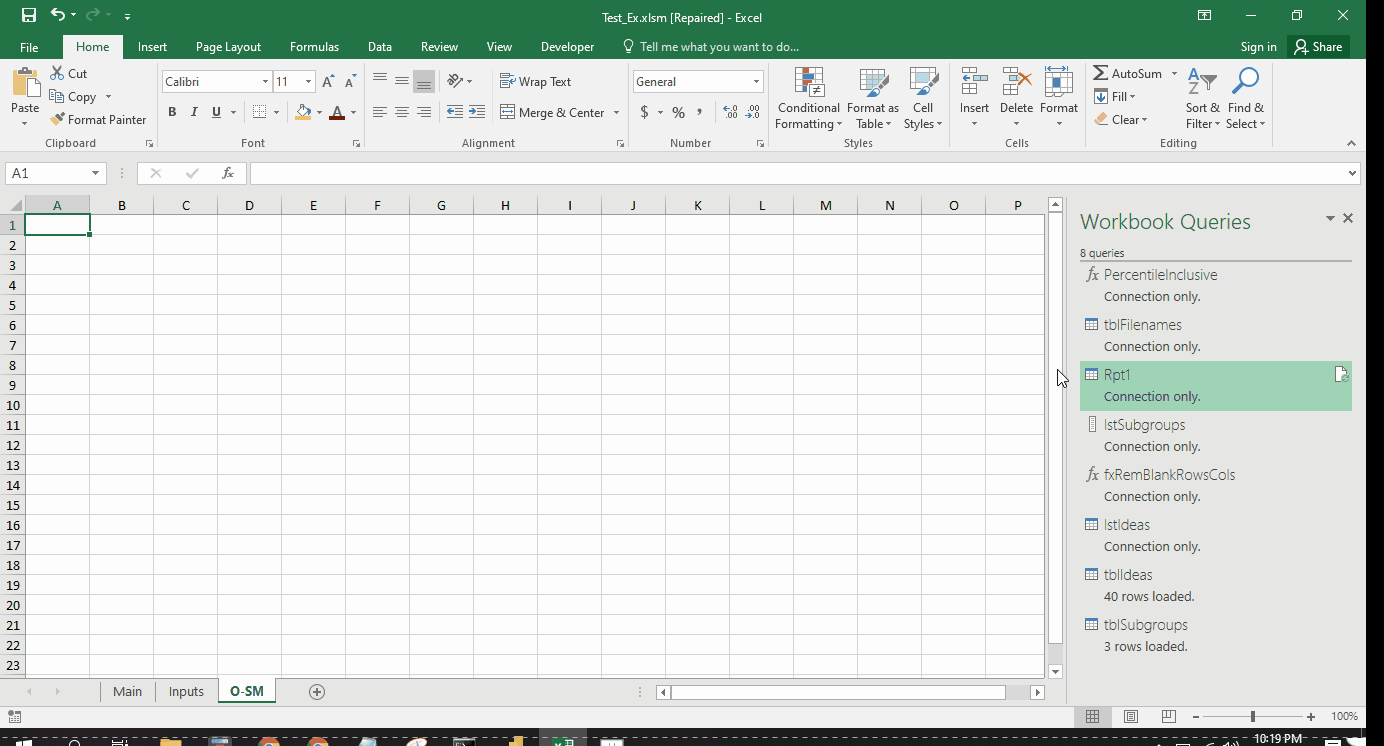I didn’t reproduce your issue with Excel 2016 Professional Plus on my test environment.
You could try to open Excel in safe mode to eliminate interference from add-ins and startup items.
Press Windows+R, type excel /safe, click OK.
If nothing is wrong when opening Excel in safe mode:
- Move the files in C:\Users\<User Name>\AppData\Roaming\Microsoft\Excel\XLSTART to other location temporarily, then check if the issue still exists.
- If it doesn't work, go to File>Options>Add-Ins. Towards the bottom of the window, where it says Manage, click the Go button. In the dialog box, uncheck the add-ins to disable them.
Besides, you could also create a copy of the Query data to check the issue.
Regards,
Erin
If an Answer is helpful, please click "Accept Answer" and upvote it.
Note: Please follow the steps in our documentation to enable e-mail notifications if you want to receive the related email notification for this thread.