Workaround: Add the UseDotNet step to use .NET Core 3.1 instead of .NET 5.0.
https://learn.microsoft.com/ru-ru/azure/devops/pipelines/tasks/tool/dotnet-core-tool-installer?view=azure-devops&viewFallbackFrom=tfs-2018
NETSDK1005 error building .NETStandard 2.0 project on Azure DevOps
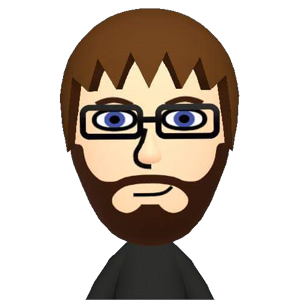
Doing continuous integration builds using a hosted agent in Azure DevOps, I now have builds failing with error NETSDK1005. Microsoft documentation notes this as a known issue that occurs when using preview versions of .NET 5 and Visual Studio 16.8, but I assume hosted agents should be using stable versions.
This is the error message from the logs (repeated for several projects):
[error]C:\Program Files\dotnet\sdk\5.0.100\Sdks\Microsoft.NET.Sdk\targets\Microsoft.PackageDependencyResolution.targets(241,5): Error NETSDK1005: Assets file 'D:\a\1\s\PROJECTNAMEHERE\obj\project.assets.json' doesn't have a target for 'netstandard2.0'. Ensure that restore has run and that you have included 'netstandard2.0' in the TargetFrameworks for your project.
Build agent information from the logs:
2020-11-20T19:32:33.0530259Z ##[section]Starting: Initialize job
2020-11-20T19:32:33.0531868Z Agent name: 'Azure Pipelines 4'
2020-11-20T19:32:33.0532328Z Agent machine name: 'fv-az686-598'
2020-11-20T19:32:33.0532610Z Current agent version: '2.177.1'
2020-11-20T19:32:33.0827960Z ##[group]Operating System
2020-11-20T19:32:33.0828375Z Microsoft Windows Server 2019
2020-11-20T19:32:33.0828593Z 10.0.17763
2020-11-20T19:32:33.0828796Z Datacenter
2020-11-20T19:32:33.0828984Z ##[endgroup]
2020-11-20T19:32:33.0829210Z ##[group]Virtual Environment
2020-11-20T19:32:33.0829452Z Environment: windows-2019
2020-11-20T19:32:33.0829696Z Version: 20201116.1
2020-11-20T19:32:33.0830062Z Included Software: https://github.com/actions/virtual-environments/blob/win19/20201116.1/images/win/Windows2019-Readme.md
2020-11-20T19:32:33.0830714Z ##[endgroup]
When I build the same codebase in the same configuration on my personal machine with Visual Studio 16.7.7 and .NET Framework 4.8.0.03761 the build succeeds.
Developer technologies | .NET | .NET Runtime
Developer technologies | .NET | Other
-
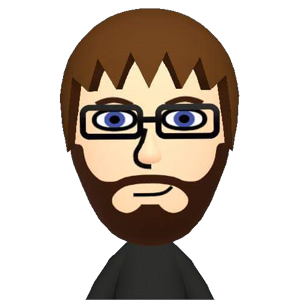 Joe Manke 1,091 Reputation points
Joe Manke 1,091 Reputation points2020-11-20T23:27:39+00:00
2 additional answers
Sort by: Most helpful
-
Anonymous
2020-11-20T22:54:33.057+00:00 The product group for Azure DevOps actively monitors questions over at
https://developercommunity.visualstudio.com/spaces/21/index.html--please don't forget to Accept as answer if the reply is helpful--
-
Johnny Marcos 1 Reputation point
2022-09-20T17:01:35.273+00:00 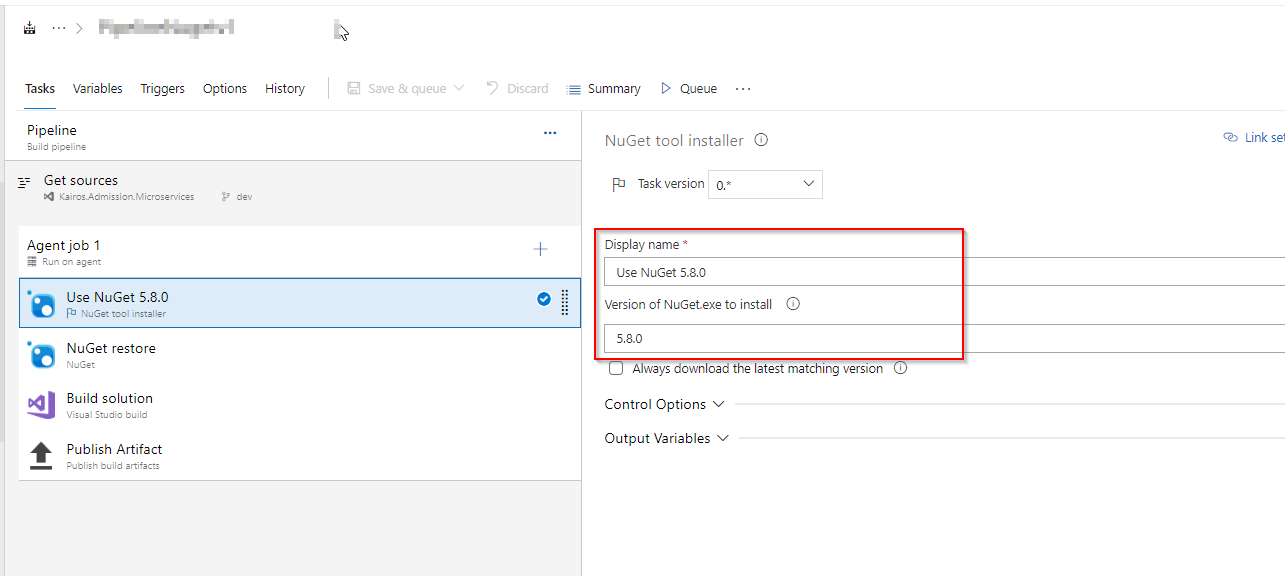
Funciono con agregando en versión de nuget para instalar.
5.8.0