@andreas bright Thanks for posting in our Q&A. From your description, I know you want to change the default email client to outlook. If there’s any misunderstanding, feel free to let us know.
I have done the test in my lab. Here are the detailed steps for the reference:
- Select a windows10 test machine , navigate to Settings > Apps > Default apps and configure the email default app to outlook;
- Open cmd as administrator and run command: Dism /Online /Export-DefaultAppAssociations:c:\DefAppAss.xml. This can export the required app association file.
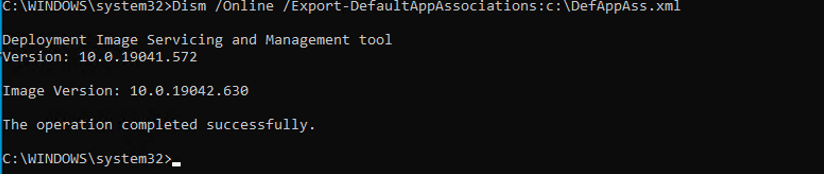
- Only keep the following part in this XML file which configure the default app for email.
<?xml version="1.0" encoding="UTF-8"?>
<DefaultAssociations>
<Association Identifier="mailto" ProgId="Outlook.URL.mailto.15" ApplicationName="Outlook" />
</DefaultAssociations> - Open the Base64 encoder and encode the content in the previous step to Base64 format. The result in Base64 format is the OMA-URI value. Here is the Base64 encoder I used:
https://www.base64encode.net/
Note: Non-Microsoft link, just for the reference.
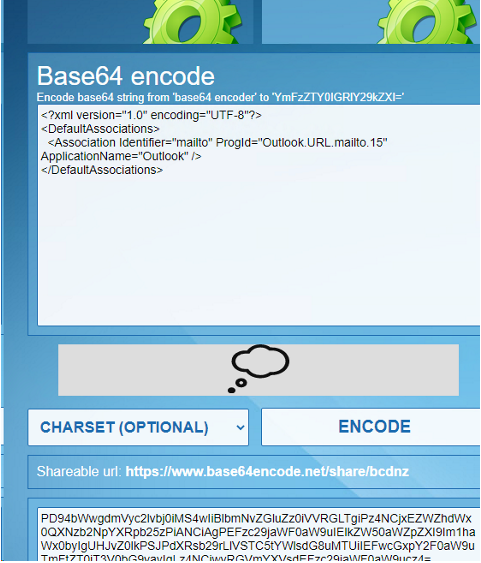
- Go to Microsoft Endpoint manager admin center. Create a custom profile and deploy this profile to the group you want.
Name : Set a name for this profile.
OMA-URI setting: ./Vendor/MSFT/Policy/Config/ApplicationDefaults/DefaultAssociationsConfiguration
Data Type: String
Value (The value is gotten from step 4 ) :
PD94bWwgdmVyc2lvbj0iMS4wIiBlbmNvZGluZz0iVVRGLTgiPz4NCjxEZWZhdWx0QXNzb2NpYXRpb25zPiANCiAgPEFzc29jaWF0aW9uIElkZW50aWZpZXI9Im1haWx0byIgUHJvZ0lkPSJPdXRsb29rLlVSTC5tYWlsdG8uMTUiIEFwcGxpY2F0aW9uTmFtZT0iT3V0bG9vayIgLz4NCjwvRGVmYXVsdEFzc29jaWF0aW9ucz4=
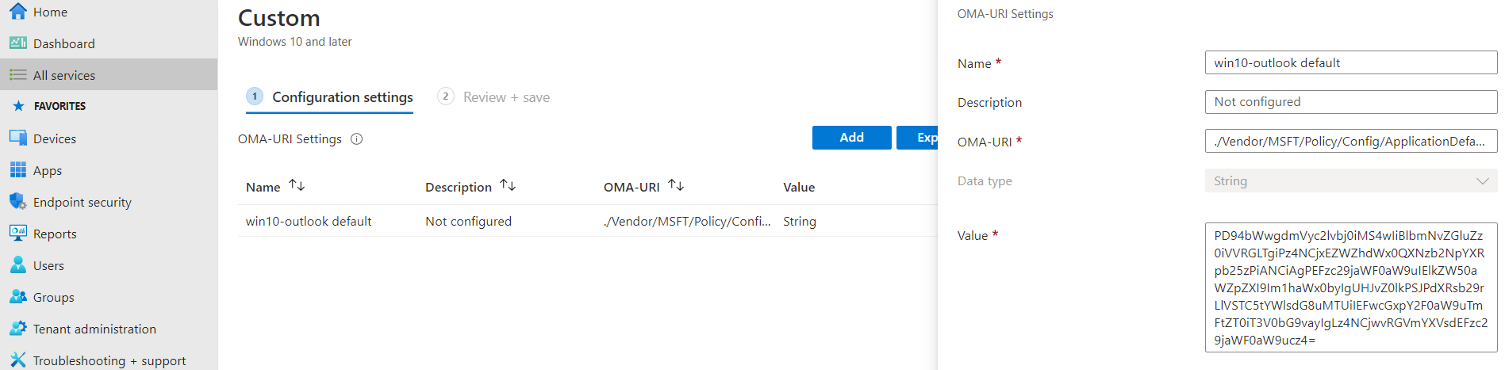
- After the profile deploy successfully, try to restart this device. We can find the email default app has be changed to outlook.
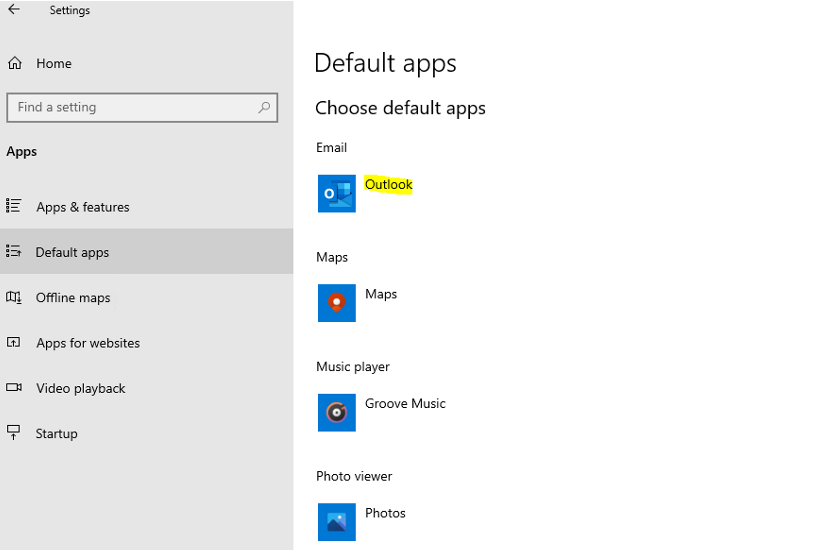
Hope it can help.
If the response is helpful, please click "Accept Answer" and upvote it.
Note: Please follow the steps in our documentation to enable e-mail notifications if you want to receive the related email notification for this thread.

