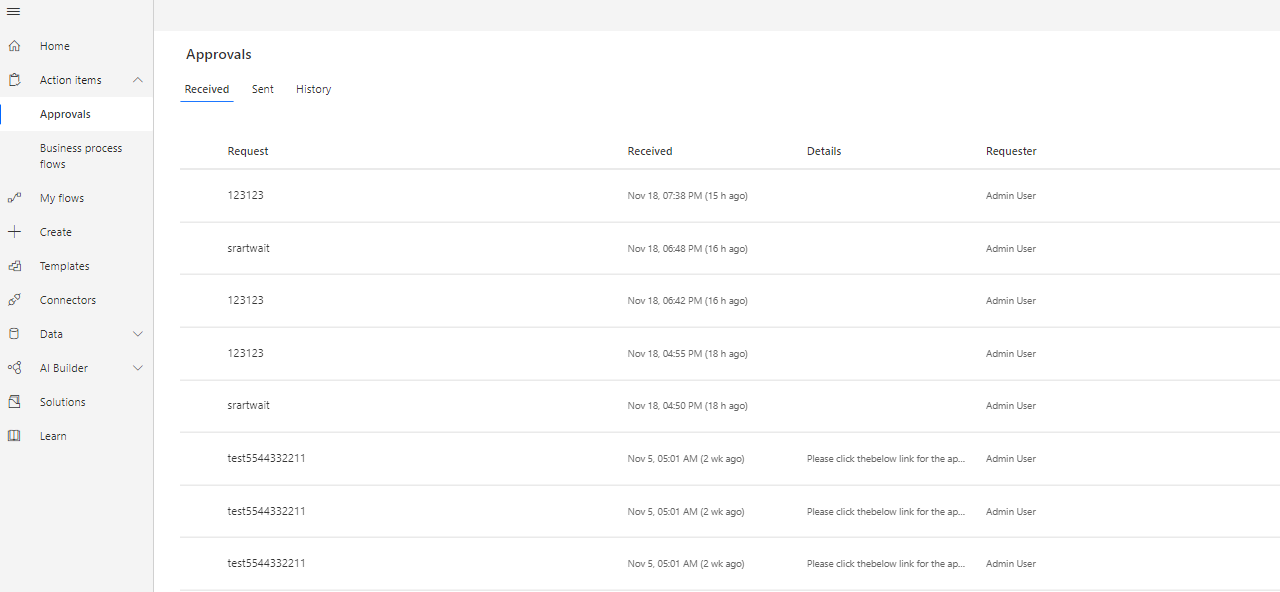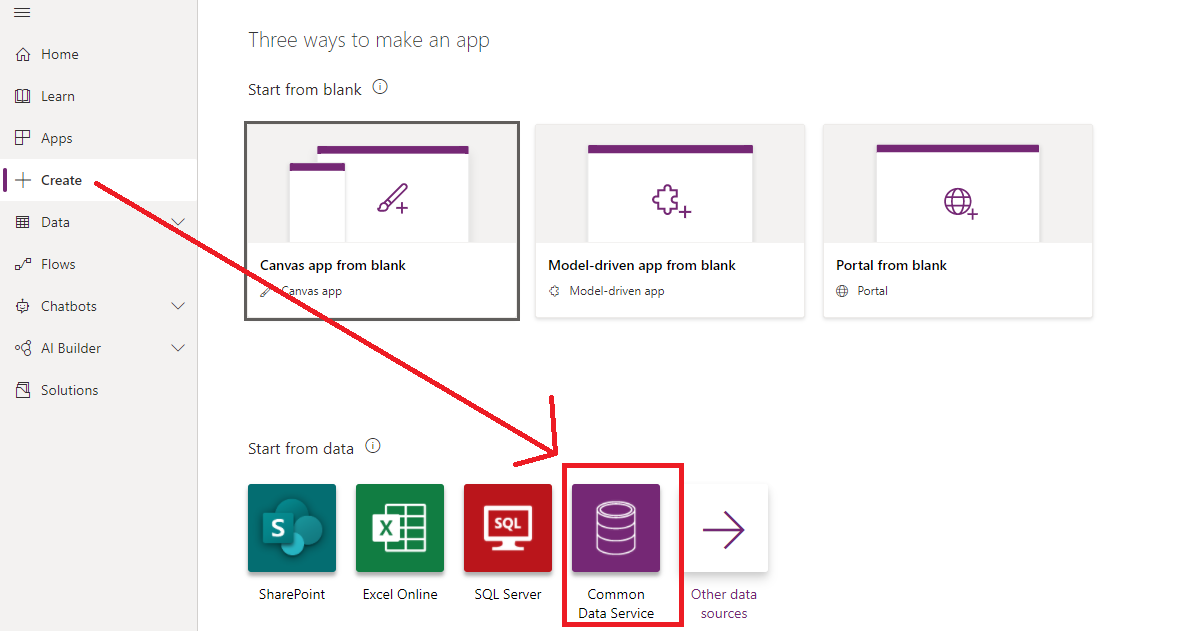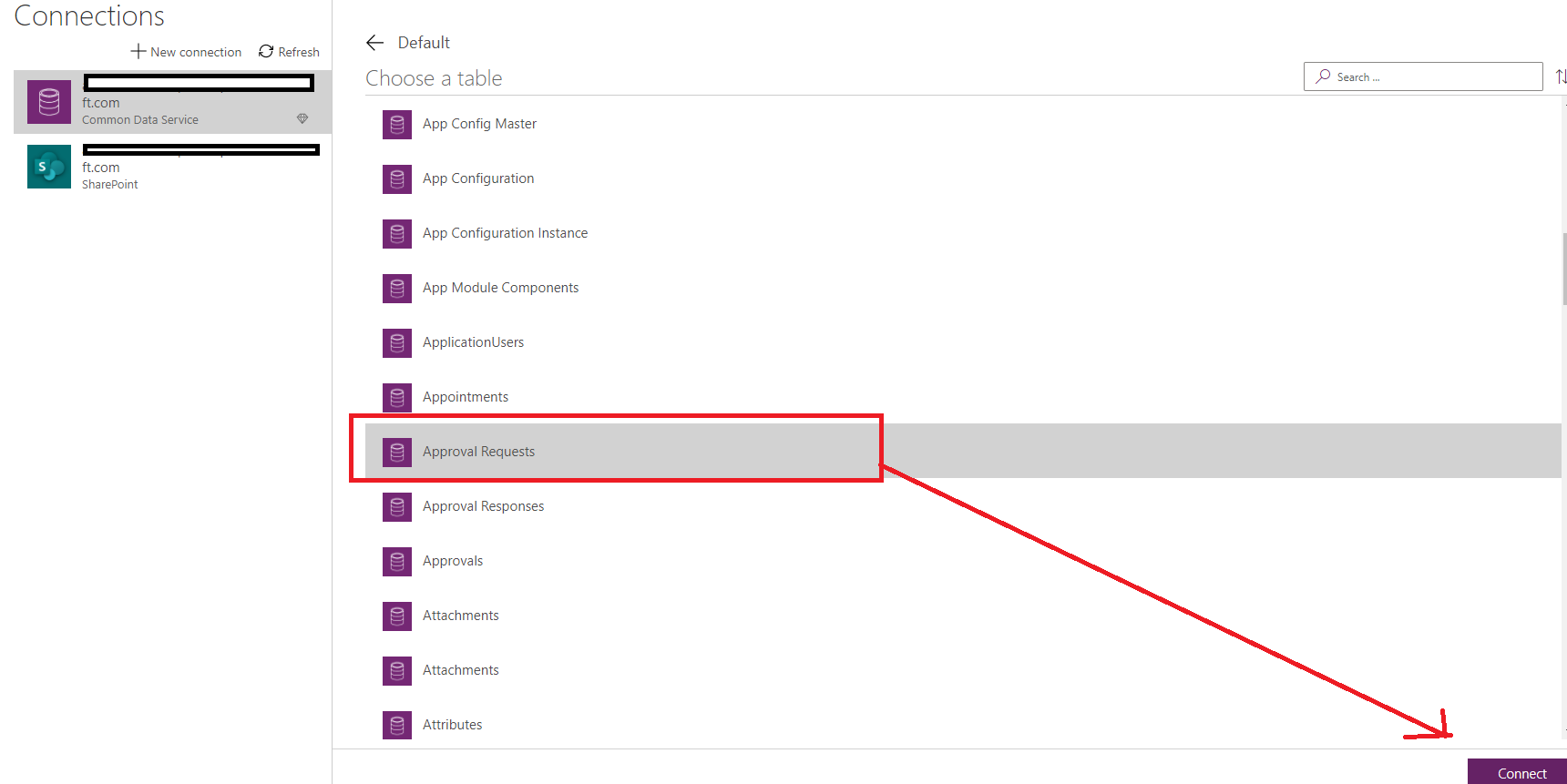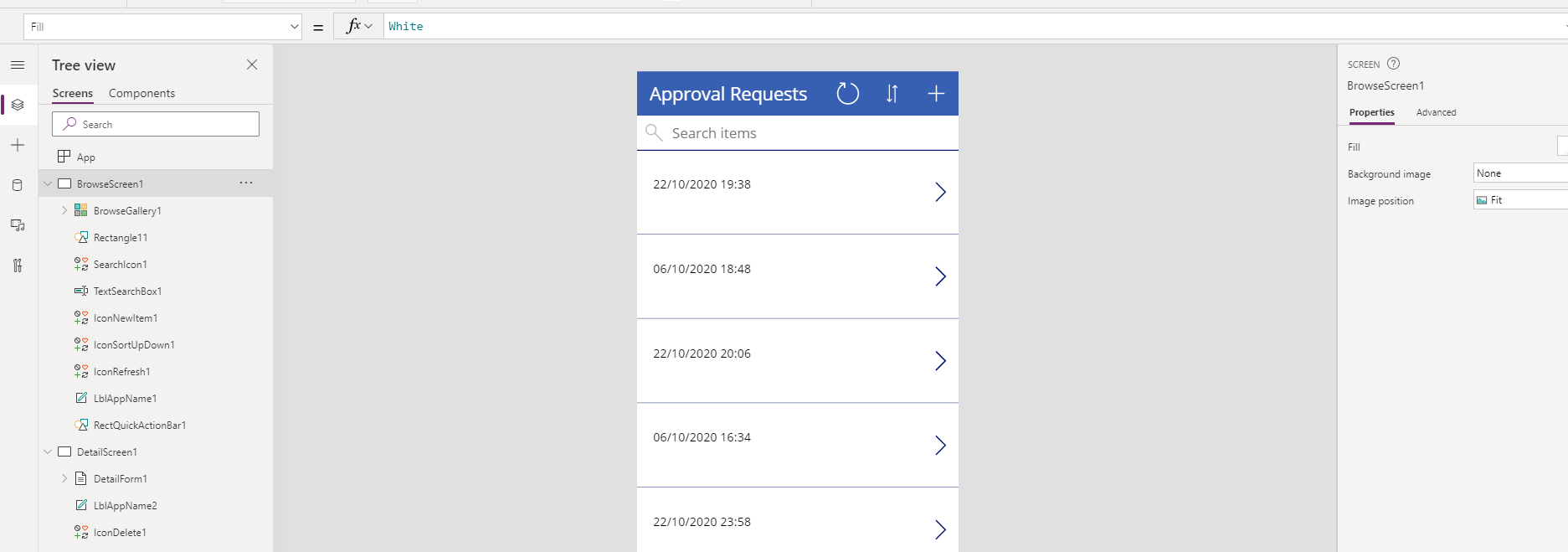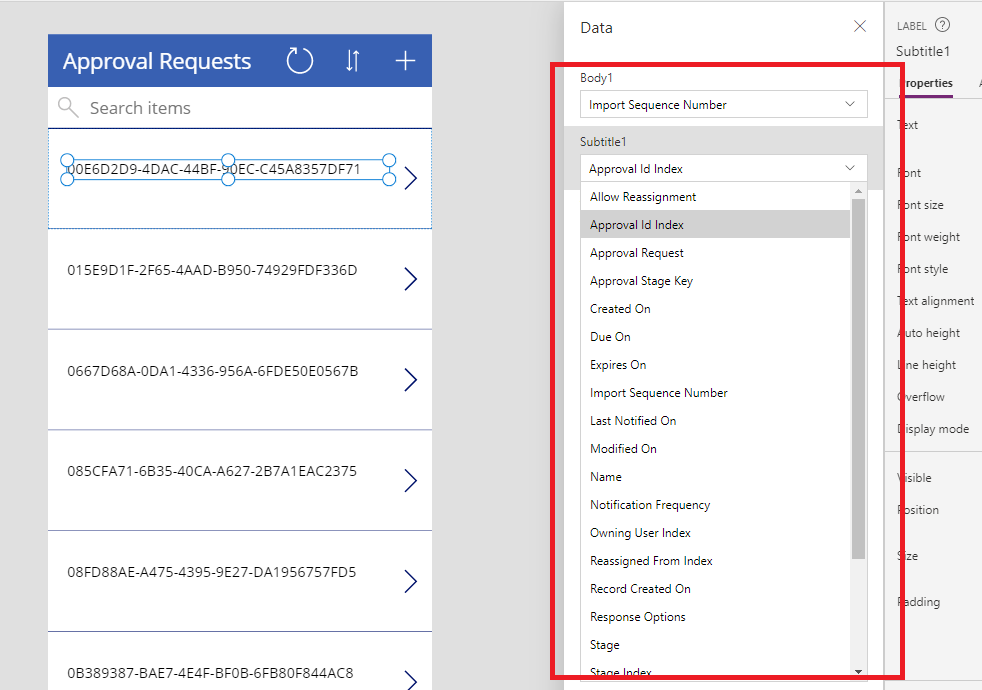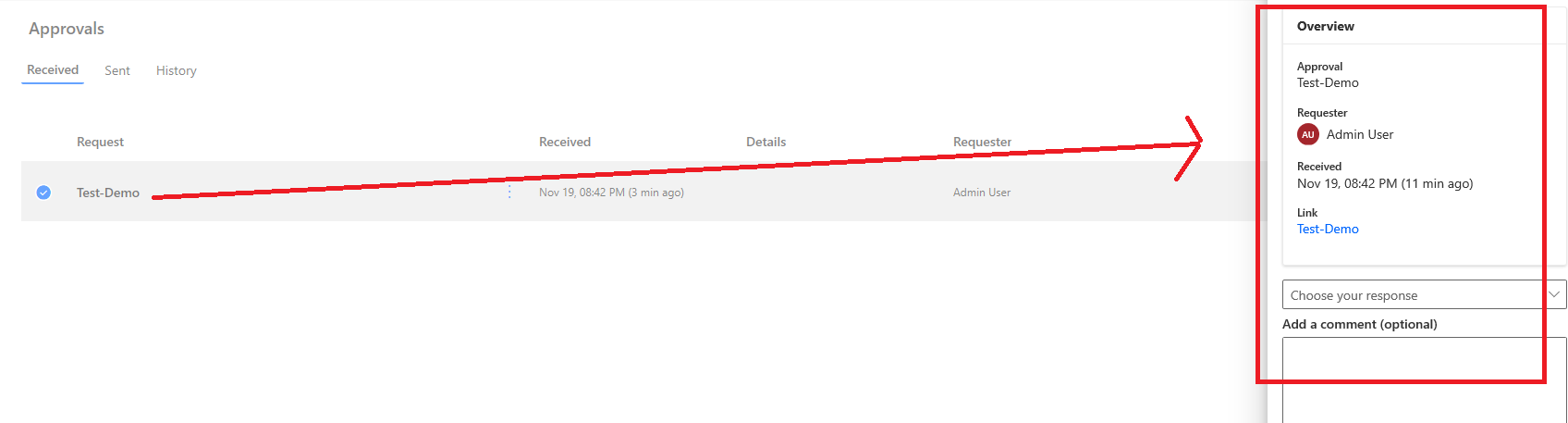Hello @john john ,
The above steps cannot make Power App Approval Requests screen shows a link to the Received MS Flow Approval items.
On the other hand, Power App Approval Requests screen shows a link to the History MS Flow Approval items.
This is because Power App Approval Requests table logged the history of MS Flow.The Approval Id Index is the ID num of the flow that has been executed.
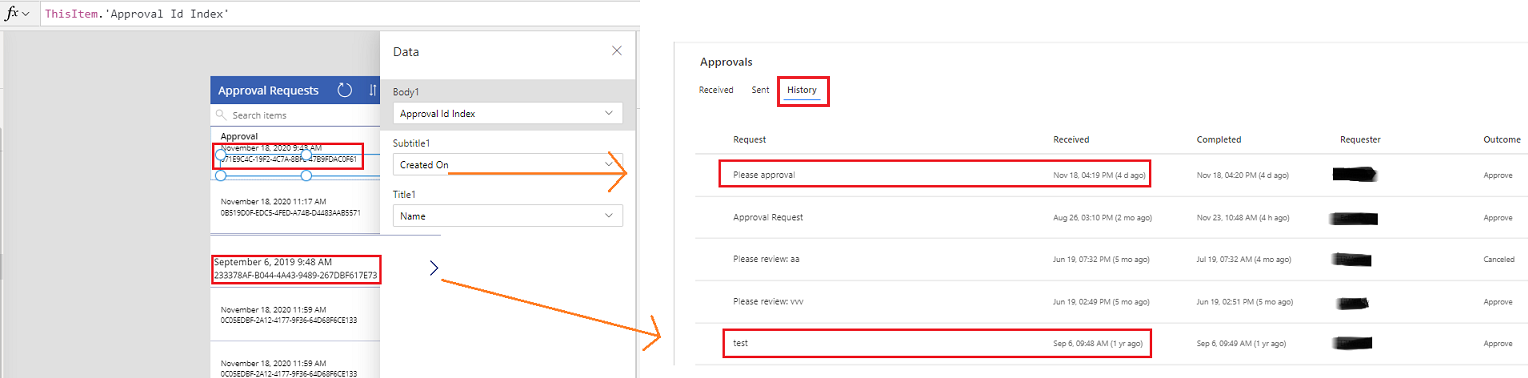
Thanks,
Echo Du
====================
If an Answer is helpful, please click "Accept Answer" and upvote it.
Note: Please follow the steps in our documentation to enable e-mail notifications if you want to receive the related email notification for this thread.