Hi ZsoltSeiler,
As far as know, there are two methods which could help to open your scripts with csharp editor:
- Go to Tools/Options/Text Editor/File Extension, and then bind the file type to C# editor
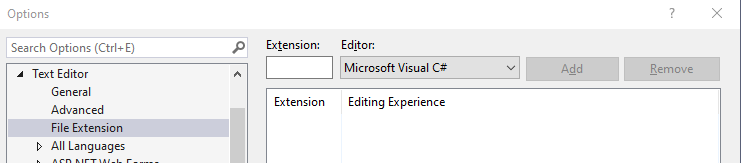
- Right-click the script in solution explorer -> Click the "Open with"
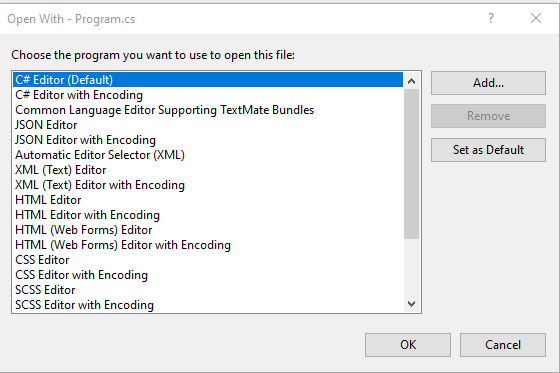
Hope they could help you.
Best Regards,
Dylan
If the answer is helpful, please click "Accept Answer" and upvote it.
Note: Please follow the steps in our **documentation to enable e-mail notifications if you want to receive the related email notification for this thread.**