I'd say it is normal behaviour when the Secondary is not readable.
Just like I mentioned in the comments before.
security login user mapping issue
Hi All,
We have recently migrated SQL 2012 EE to SQL 2017. We are on Microsoft SQL Server 2017 (RTM-CU22) 14.0.3356.20 (X64) EE.
Using SSMS, I have logged into SQL 2017 instance as a sysadmin role member and when I go to a specific login -> right click --> Properties -> User Mapping , I see the below message.
Does anyone also faced this issue ? any way to fix this?
And by the way, there are no orphan users in any of the database. Question is why it is showing this message?
We used sp_help_revlogin to script out all logins from old server to new sql server.
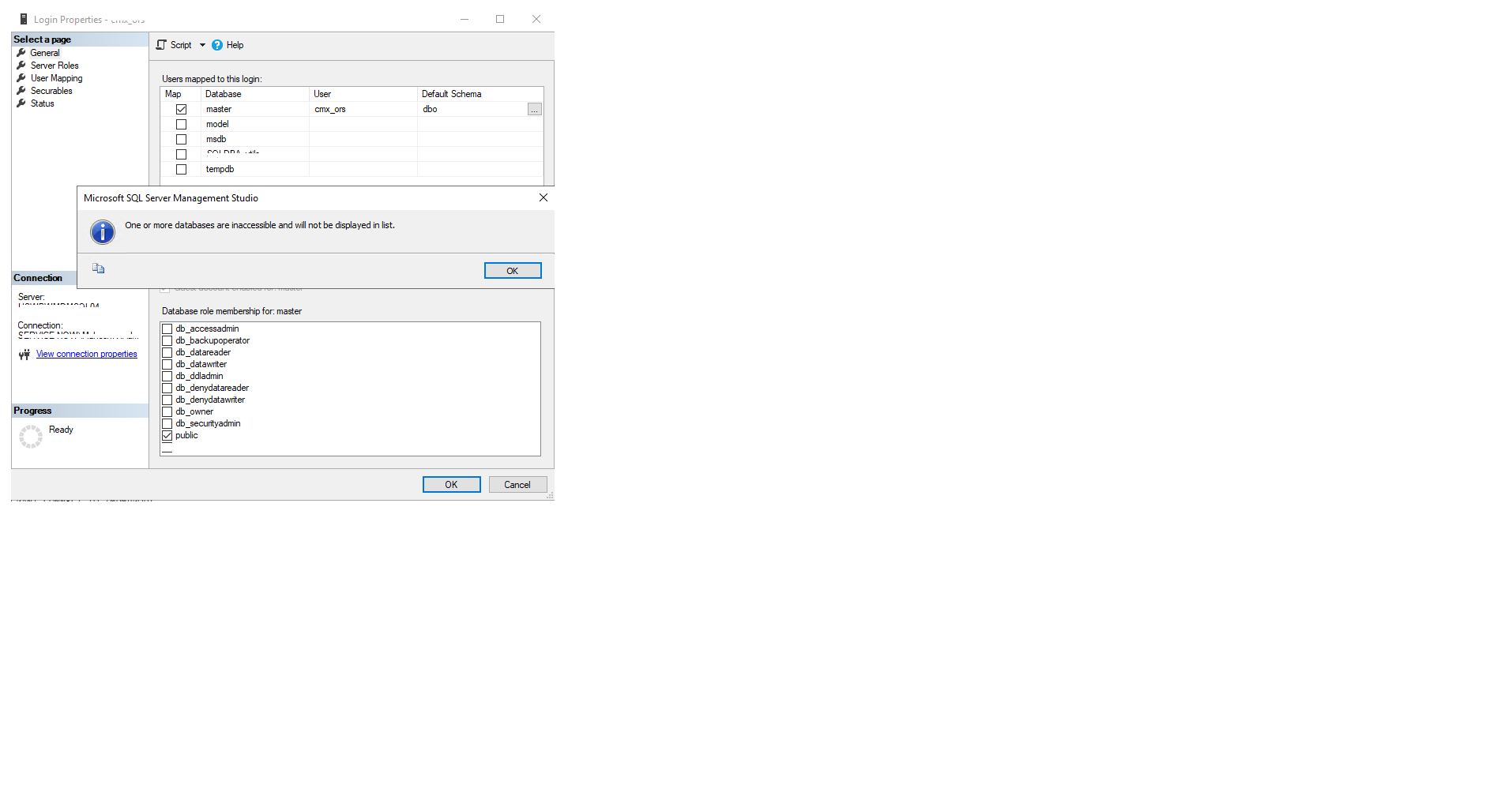

SSMS version is below :
Microsoft SQL Server Management Studio 14.0.17277.0
Microsoft Analysis Services Client Tools 14.0.1016.262
Microsoft Data Access Components (MDAC) 10.0.17763.1
Microsoft MSXML 3.0 6.0
Microsoft Internet Explorer 9.11.17763.0
Microsoft .NET Framework 4.0.30319.42000
Operating System 6.3.17763
Regards,
Sam
SQL Server | Other
-
 Dirk Hondong 876 Reputation points
Dirk Hondong 876 Reputation points2020-11-22T15:11:49.023+00:00
4 additional answers
Sort by: Most helpful
-
tibor_karaszi@hotmail.com 4,316 Reputation points
2020-11-22T09:39:54.393+00:00 Check if you have any databases which are offline or similar.
-
 CathyJi-MSFT 22,406 Reputation points Microsoft External Staff
CathyJi-MSFT 22,406 Reputation points Microsoft External Staff2020-11-23T02:52:39.45+00:00 Hi @Sam ,
Full agree with Dirk, Tibor and Erland. I also check this on my environment as below screenshot. SQL server 2019, SSMS 18.6.
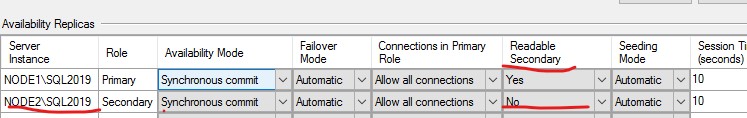
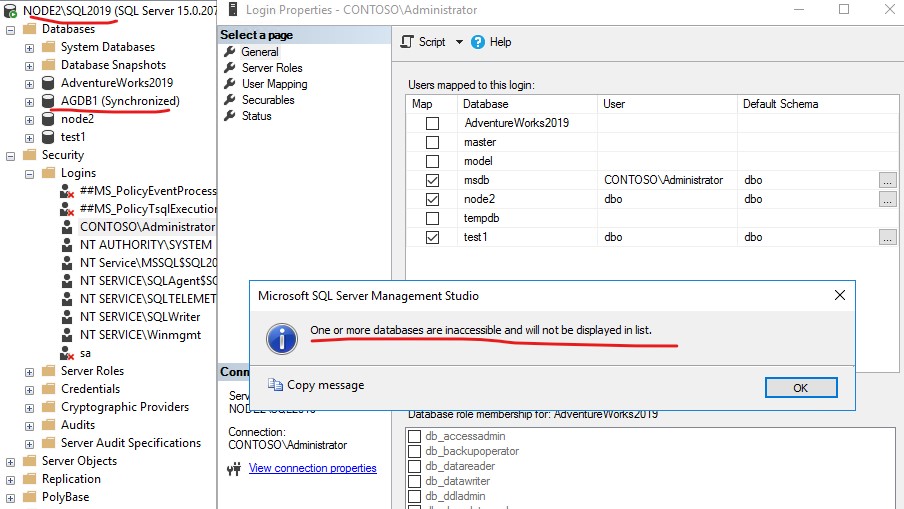
Best regards,
Cathy
If the response is helpful, please click "Accept Answer" and upvote it.
-
Sam 1,476 Reputation points
2020-11-22T14:01:01.207+00:00 Hi Tibor, Its an AG secondary replica. They all are in Syncronized state.
-
Sam 1,476 Reputation points
2020-11-23T05:53:54.27+00:00 Thanks everyone for the help.
