Problem was resolved.
Root case of replication issue was - wrong time on DC2. Sync time and everything become fine.
https://jasoncoltrin.com/2018/08/02/how-to-set-clock-time-on-ad-domain-controller-and-sync-windows-clients/
Thank you.
This browser is no longer supported.
Upgrade to Microsoft Edge to take advantage of the latest features, security updates, and technical support.
Hi,
I have new Exchange 2019 installation (there is no Exchange server was later).
I have a problem, all messages stuck in Draft (OWA). In Message Tracking logs there is error
SmtpResponse:451 4.4.0 DNS query failed. The error was: SMTPSEND.DNS.NonExistentDomain
I changed primary DNS added address 8.8.8.8 and could resolve MX record.
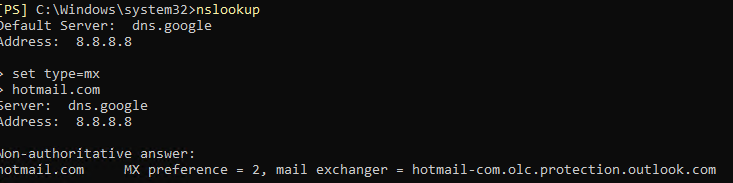
Also, if I set use External IP address for server. The issue still present.
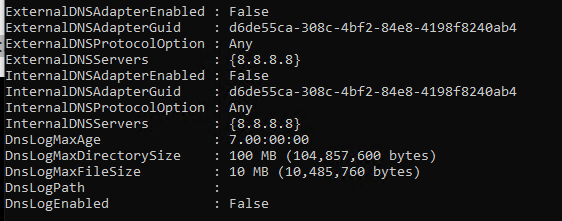
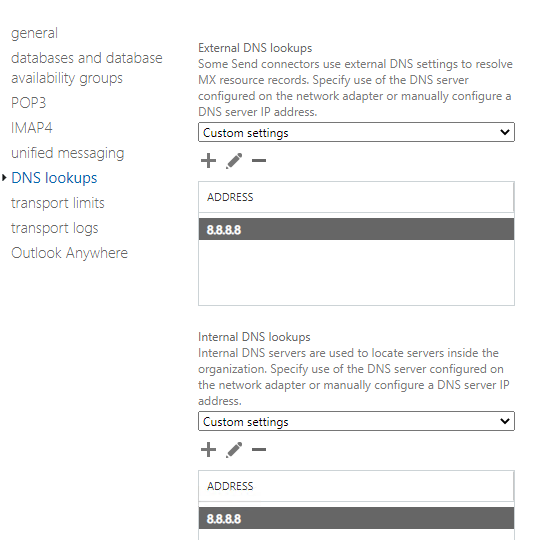
I found that two Domain Controllers have the same SID, but Exchange serve have own one.
it was in this article
email-stuck-in-drafts-folder
I checked services
messages-stuck-in-owas-drafts-folder.html
and permissions
exchange-2013-emails-stuck-in-drafts
My send connector configuration
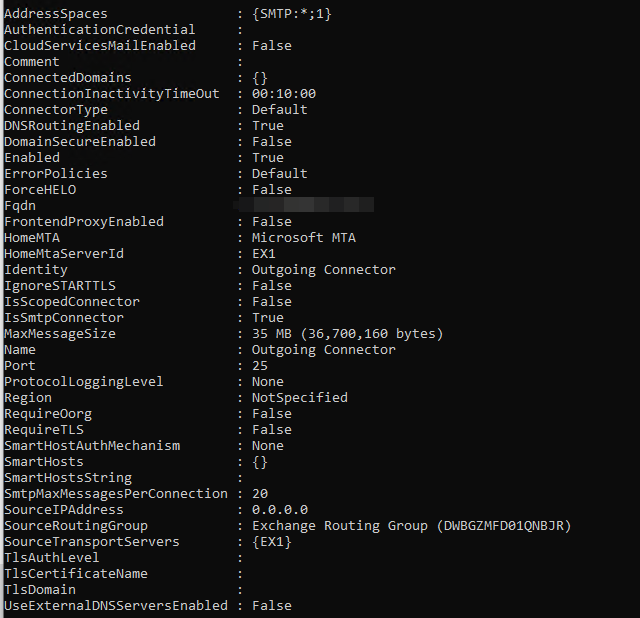
I also haven't added an MX record and A record in the outer zone, but that shouldn't interfere with trying to send out.
What can I do next?
Thank you.
Problem was resolved.
Root case of replication issue was - wrong time on DC2. Sync time and everything become fine.
https://jasoncoltrin.com/2018/08/02/how-to-set-clock-time-on-ad-domain-controller-and-sync-windows-clients/
Thank you.
I don't understand what's going on.
Now as soon as I remove 8.8.8.8 as the third DNS server in the network adapter settings.
The transport service stops working. Attempting to connect to via PowerShell returns an error, cannot find the Exchange server.
After I return 8.8.8.8 and add to third DNS server (not primary) - everything fine, BUT message not delivered.
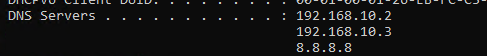
Errors in events:
Source: MSExchangeTransportSubmission
Date: 11/22/2020 6:25:14 PM
Event ID: 5023
A transient configuration error was detected while the routing configuration was loading. Exception details: Exchange couldn't retrieve the local server object. No local server is available. : Microsoft.Exchange.Transport.Categorizer.TransientRoutingException: Exchange couldn't retrieve the local server object. No local server is available.
at Microsoft.Exchange.Transport.Categorizer.RoutingTopology.Validate()
at Microsoft.Exchange.Transport.Categorizer.RoutingTablesLoader.<>c__DisplayClass24_0.<TryLoadRoutingTablesAndNotify>b__0()
at Microsoft.Exchange.Data.Directory.ADNotificationAdapter.RunADOperation(ADOperation adOperation, Int32 retryCount)
at Microsoft.Exchange.Data.Directory.ADNotificationAdapter.TryRunADOperation(ADOperation adOperation, Int32 retryCount)
Microsoft Exchange couldn't load configuration information for routing.
Also I see the replication is not fine
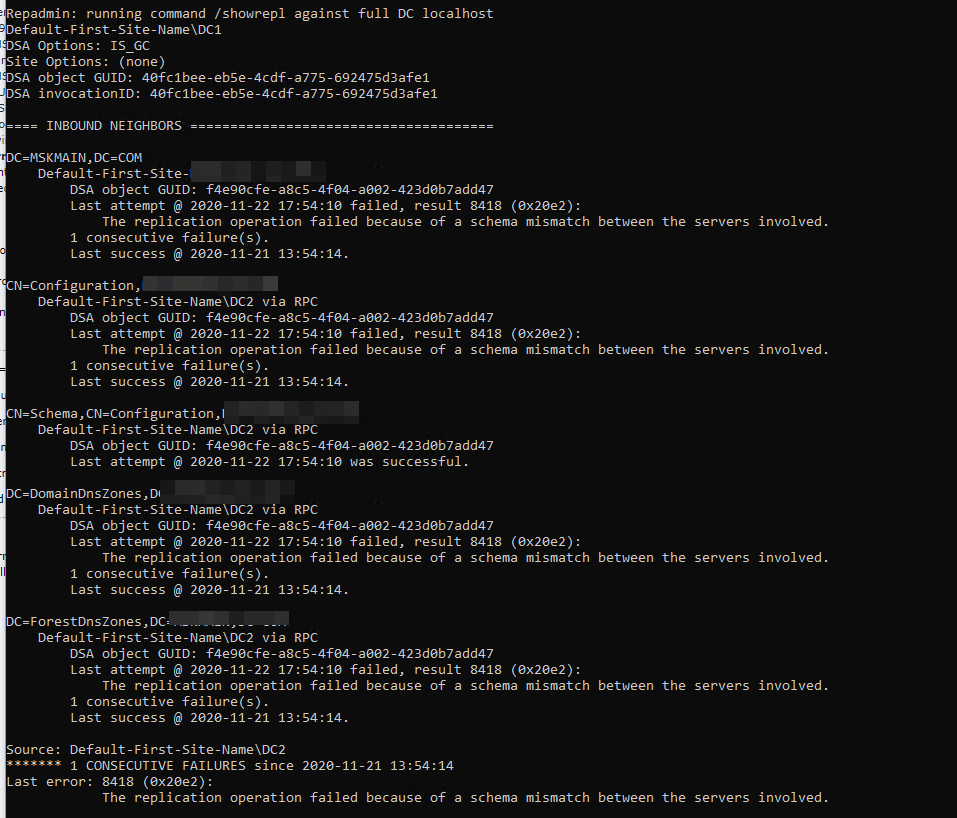
I think the identical SIDs for controllers is the root case of this issue.
Please help.
Hi @Mountain Pond ,
What is your current environment like? Is there only one on-premise Exchange 2019?
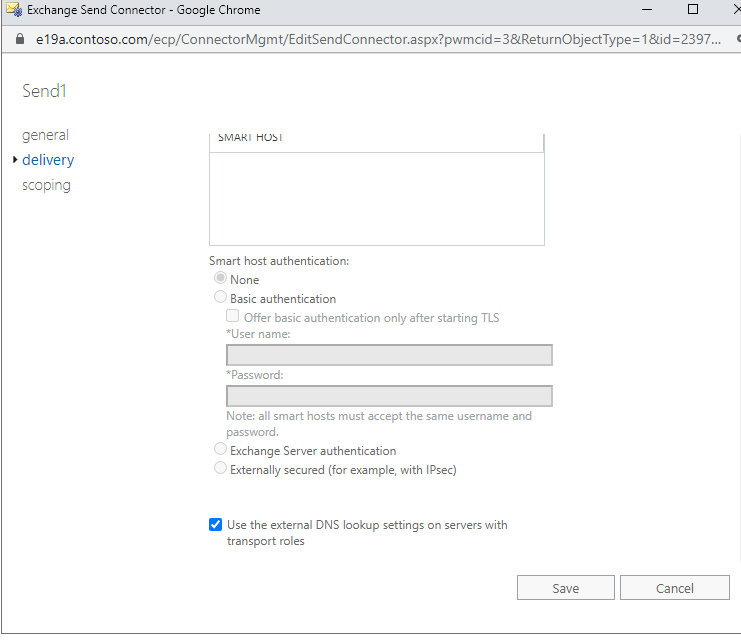
4.About the same SID for two Domain controllers. According to my research, if two DCs have the same SID, some unexpected errors may occur, so DCs with the same SID are not allowed. Since the SID is maintained by the Security Accounts Manager, it cannot be changed. We need to delete the one of the DCs. First of all, make sure that the DC is not the only DC in the domain, and make sure that there are other DCs in the site where the deleted DC is located. Then demote the DC to be deleted, and then remove it.
----------
If the response is helpful, please click "Accept Answer" and upvote it.
Note: Please follow the steps in our documentation to enable e-mail notifications if you want to receive the related email notification for this thread.