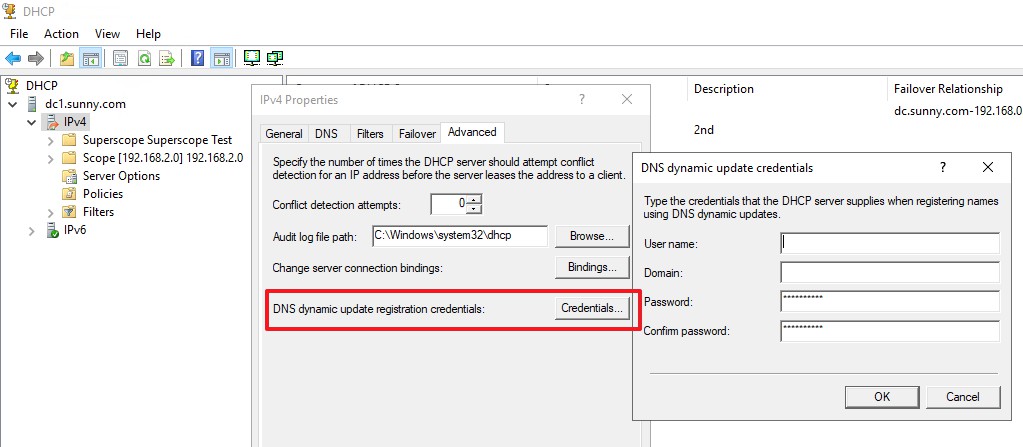Hi,
Thanks for positing in Q&A platform.
Regarding of your issue non-domain joined Windows 10 client cannot register DNS A record, may I know how do you configured your DHCP server?
I have done a test in my environment. However, I found that the DNS A record of Windows 10 client can be updated by DHCP server. What I did is from DHCP server side, I select Always dynamically update DNS records in DNS tab of IPv4 Properties and then add DHCP server to DnsUpdateProxy group.
For more details, please refer to the following test result.
A. On DHCP server, select Always dynamically update DNS records.

B. Add DHCP server into DnsUpdateProxy group.
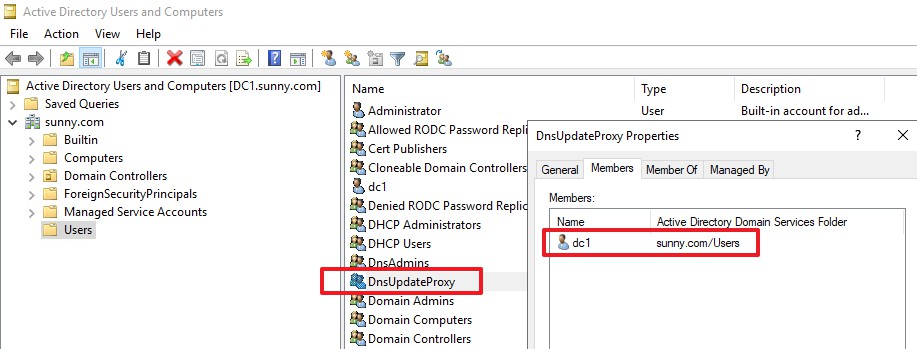
C. Run command "ipconfig /renew" from client side
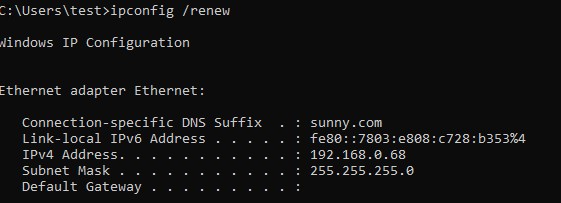
D. Check DNS zone and found the DNS record of windows 10 client is existed. And then check the ownership of this record is DHCP server.

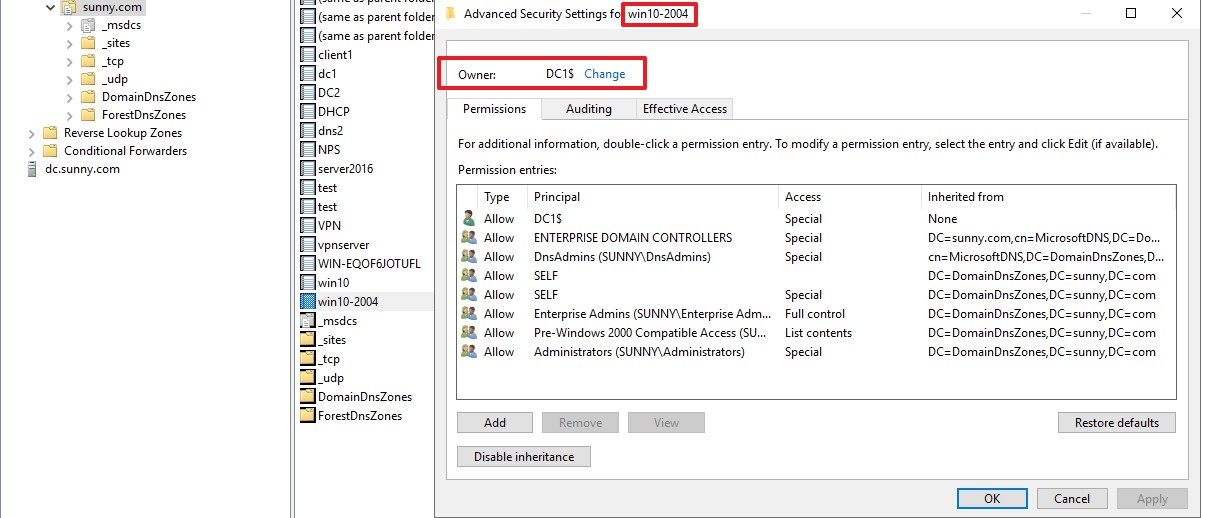
Best Regards,
Sunny
----------
If the Answer is helpful, please click "Accept Answer" and upvote it.
Note: Please follow the steps in our documentation to enable e-mail notifications if you want to receive the related email notification for this thread.