Hi,
I didn't install the teams-for-linux package from snap.
I have installed the deb package https://packages.microsoft.com/repos/ms-teams/pool/main/t/teams-insiders/teams-insiders_1.3.00.5153_amd64.deb
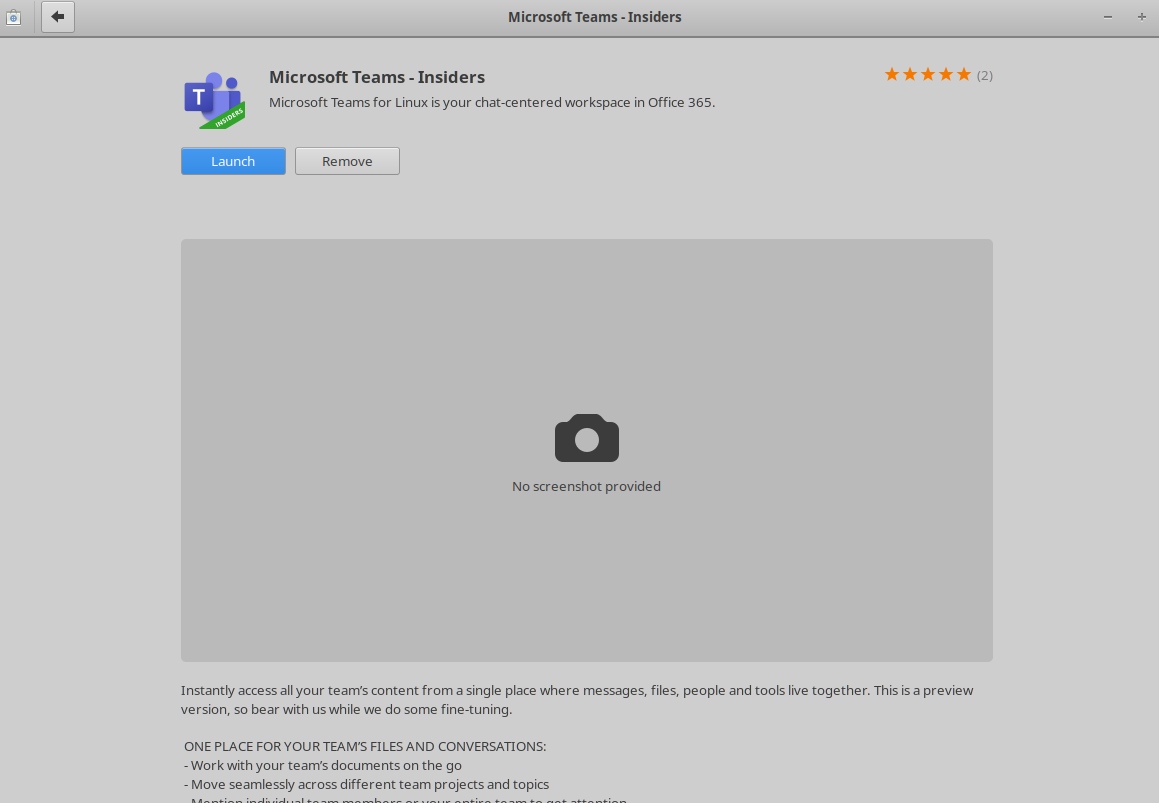
Best regards
This browser is no longer supported.
Upgrade to Microsoft Edge to take advantage of the latest features, security updates, and technical support.
Hi,
the webcam (and microphone embedded in the webcam) doesn't work with teams.
The workaround I found is launching teams with root permissions, which I don't want to use obviously.
What is the solution for this problem?
All the other linux applications that use the webcam work, except teams and skype, both Microsoft apps.
Do you know how to solve it?
I use ubuntu 18.04 and the latests version of Microsoft teams.
Thank you,
Best regards
Hi,
I didn't install the teams-for-linux package from snap.
I have installed the deb package https://packages.microsoft.com/repos/ms-teams/pool/main/t/teams-insiders/teams-insiders_1.3.00.5153_amd64.deb
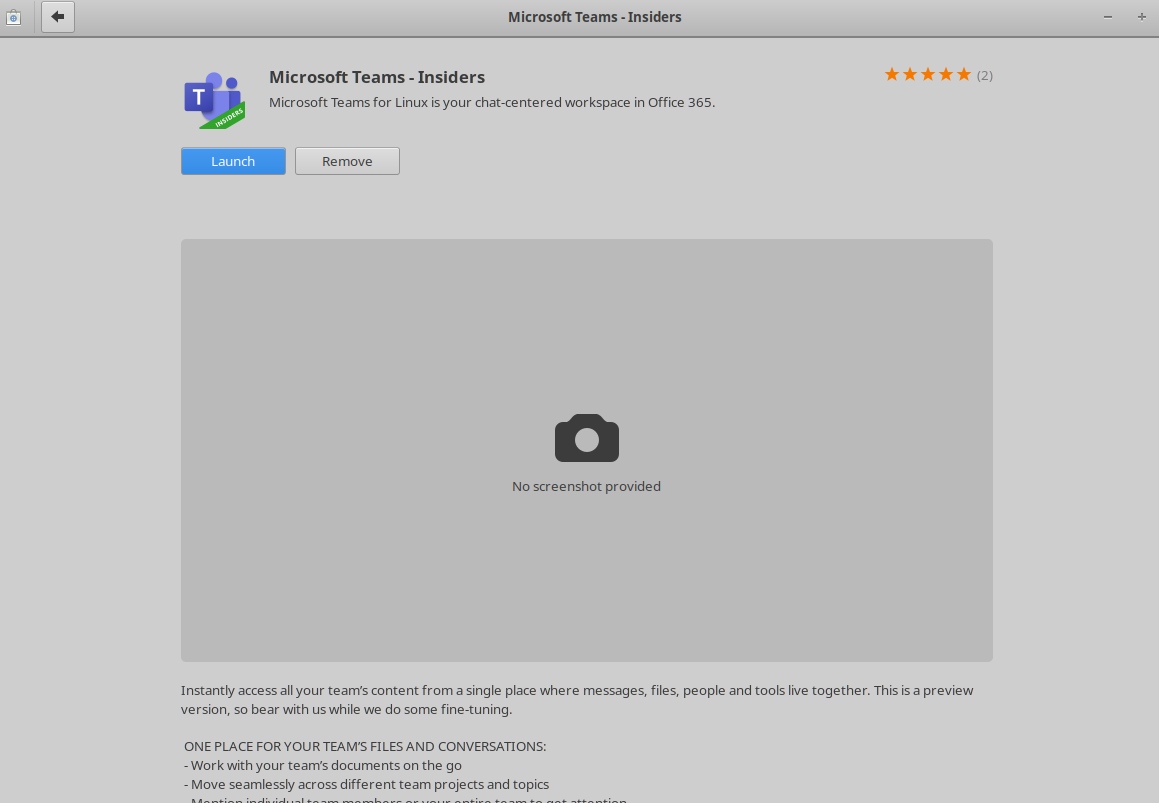
Best regards
Hi Xavier-9833!
Based on myknowledge, if you use camera using the sanp build, you need to allow access to the camera on Teams for Linux to be able to do videocalls, to do that you can use the Software Store in your Operating System after the installation of the snap, look for a similar option in your Software Store app:
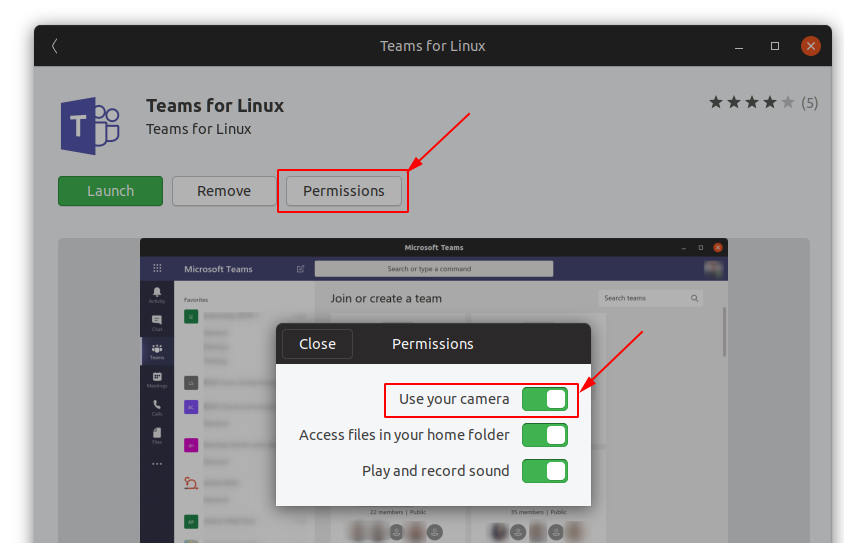
Besides, you can also try to use this command to create an interface to the camera:
Sudo snap connect teams-for-linux: camera core: camera
Is there any solution for this issue?
I have one debian 10 linux installation which has no problem with team + webcam but another installation which has this problem (webcam is detected but only black output in teams). Could not find a difference between the two installations. Both installations use the deb-Package. Where to setup permissions if this is the problem?