Hi @Gerrit Deike ,
What is your Exchange version and environment?
1.Is there a problem with the internal connection that you Autodiscover serivce? If you have an internally connected Outlook client, please try to hold down "Ctrl" and right-click the Outlook icon, select "Test Email AutoConfiguration" to check the status of your Autodiscover service. And I noted that “This is usually the result of an incorrect username or password. If you are attempting to log onto an Office 365 service, ensure you are using your full User Principal Name (UPN).”, Please check from the result of “Test Email AutoConfiguration”, whether Outlook tries to lookup office365.
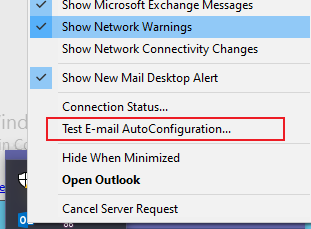
2.Please run the following command to check if your Autodiscover url is correct.
Get-ClientAccessService | fl *uri*
3.Please run the following command to check the authentication of the Autodiscover, and check the authentication methods in IIS.
Get-Autodiscovervirtualdirectory -Server <> | fl *auth*
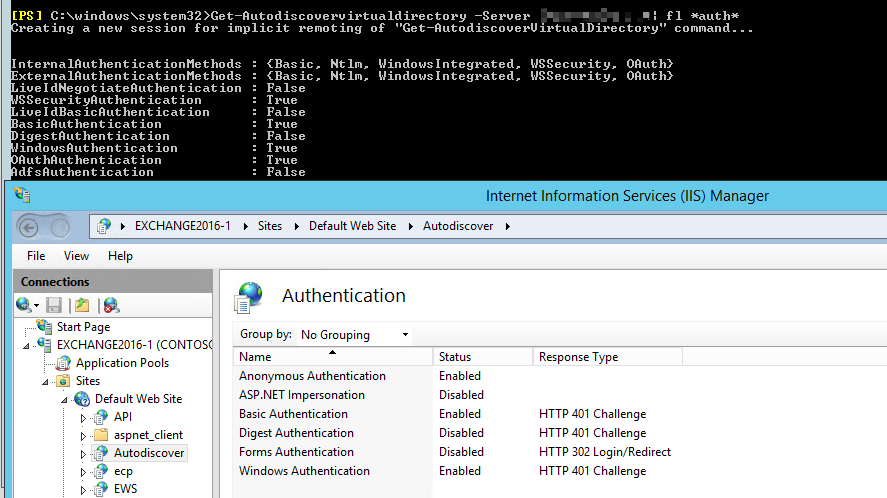
For more information : Default settings for Exchange virtual directories
4.If only the external connection has this problem.
- Please check your DNS record, include A, MX and CNAME. Especially CNAME, make sure to point to the correct server.
- You also could following the format to create a SRV record:
Service: _autodiscover
Protocol: ._tcp
Port Number: 443
Host: mail.contoso.com
The Outlook server namespace is mail.contoso.com.
For more information you could refer to:Autodiscover in DNS
If the response is helpful, please click "Accept Answer" and upvote it.
Note: Please follow the steps in our documentation to enable e-mail notifications if you want to receive the related email notification for this thread.