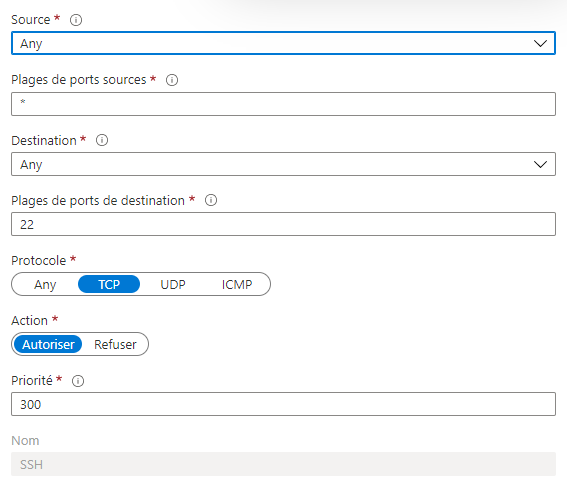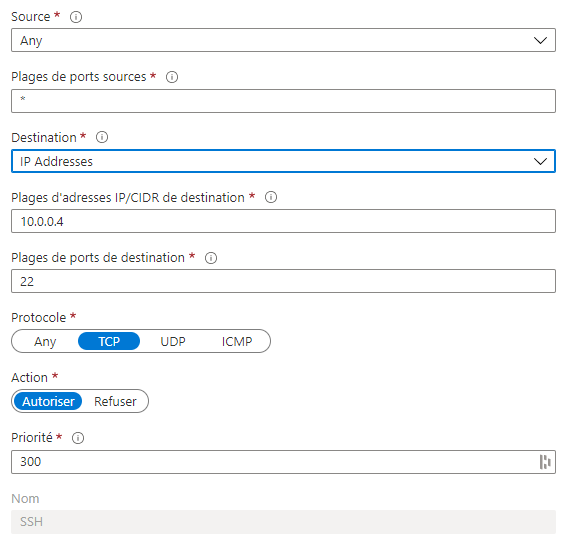Maybe this is helpful:
- Did you install a SSH Server service on the Windows VM? By default a Windows Server has no SSH service running (as far as I know).
- If a SSH service is running on the Windows Server you have to create an inbound rule for TCP Port 22 in the OS Firewall.
- Do you have NSGs associated with the VM and the subnet? Every related NSG needs a valid inbound rule for SSH.
(If the reply was helpful please don't forget to upvote and/or accept as answer, thank you)
Regards
Andreas Baumgarten