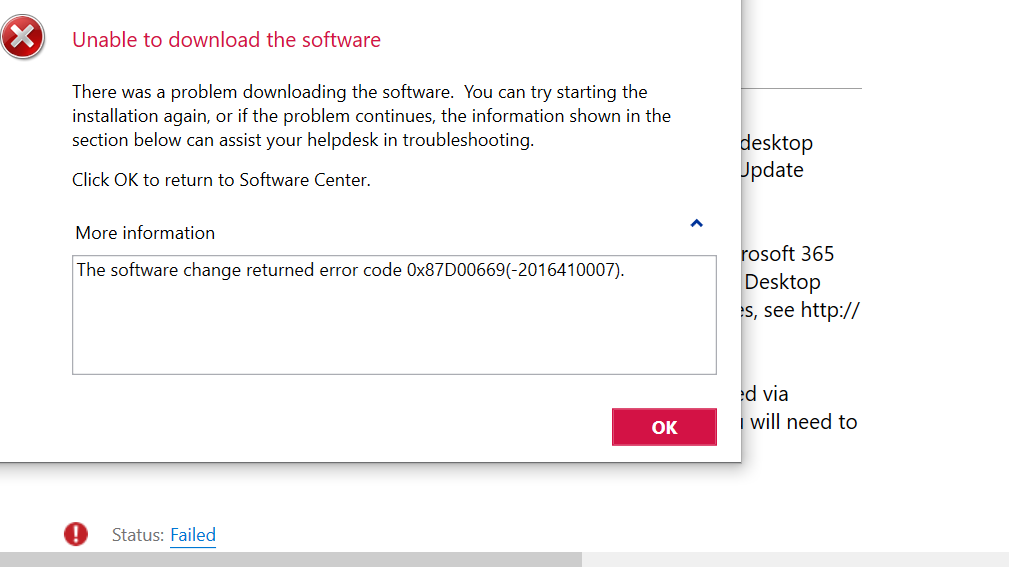Hi @Ernest ,
The error code of 0x87D00669 means that it is not able to get software updates content locations at this time, and the client can't find the update in the DP's.
Please make sure our package is distributed and boundaries set up.
Here is the guide about building boundary and boundary group:
https://systemcenterdudes.com/configure-sccm-2012-boundaries/
Note: the above links are not from MS, and just for your reference.
Besides, we could check ContentTransferManager.log and LocationServices.log, here is the example about downloading successfully by ContentTransferManager.log:
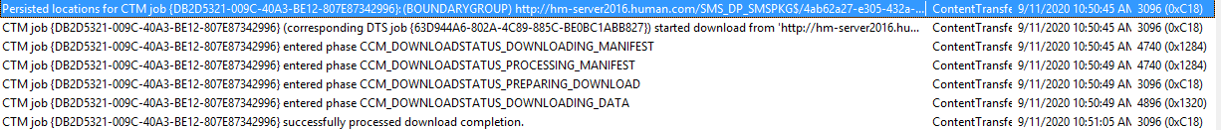
Here is the similar post we could refer to:
https://www.reddit.com/r/SCCM/comments/ahnrl6/help_unable_to_install_updates_from_software/
Note: the above links are not from MS, and just for your reference.
If the response is helpful, please click "Accept Answer" and upvote it.
Note: Please follow the steps in our documentation to enable e-mail notifications if you want to receive the related email notification for this thread.