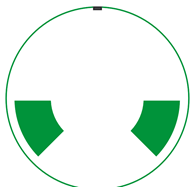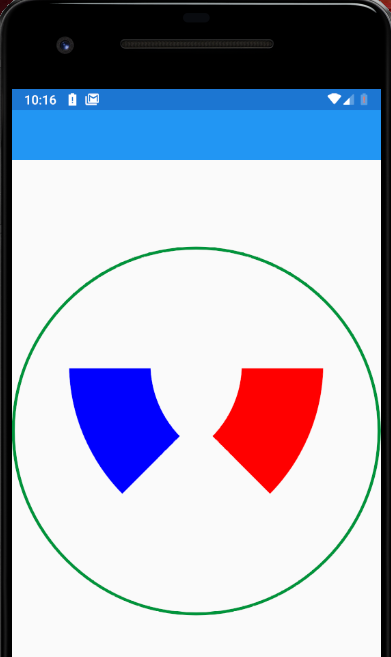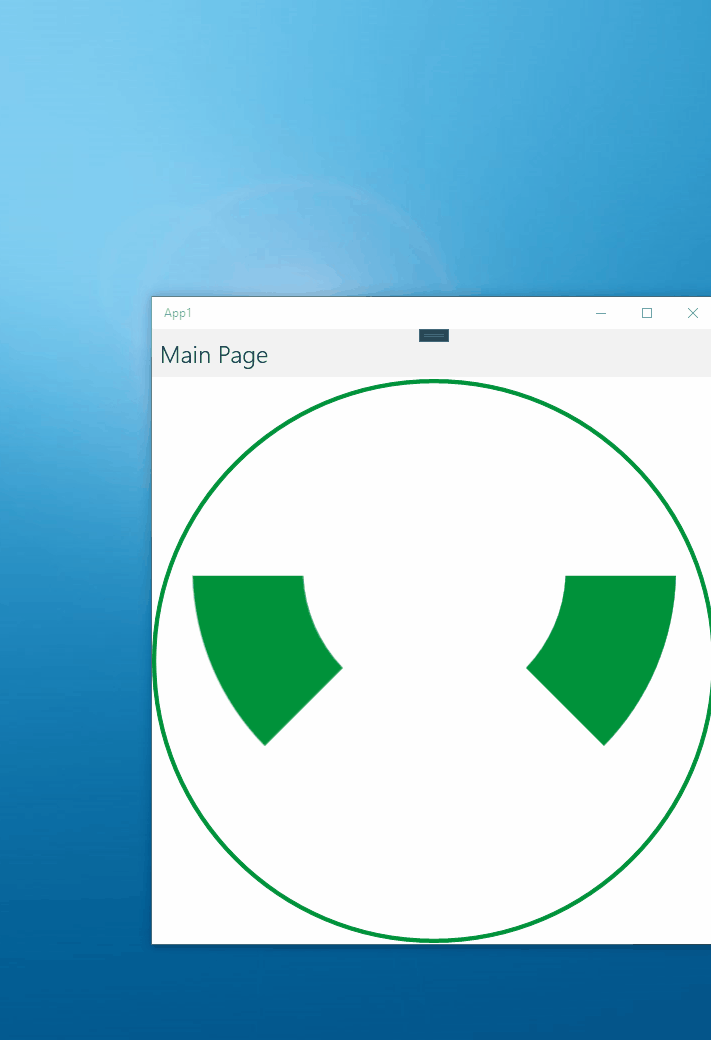Hello,
Welcome to Microsoft Q&A!
If I understand correctly , do you want to scale the shape by clicking on the PathGeometry ?
Since Path class inherits from View , so we could add TapGestureRecognizer on the path .
Xaml
<Path
x:Name="path"
Aspect="Uniform"
Fill="#ff00933a"
Stroke="#ff00933a">
<Path.GestureRecognizers>
<TapGestureRecognizer Tapped="TapGestureRecognizer_Tapped"/>
</Path.GestureRecognizers>
<Path.Data>
<GeometryGroup>
<PathGeometry Figures="F1 M 557.796,0.000 C 841.279,0.000 1071.087,229.808 1071.087,513.291 C 1071.087,796.774 841.279,1026.582 557.796,1026.582 C 274.313,1026.582 44.505,796.774 44.505,513.291 C 44.505,229.808 274.313,0.000 557.796,0.000 Z M 557.796,5.934 C 523.368,5.934 488.965,9.402 455.539,16.242 C 422.967,22.907 390.928,32.853 360.312,45.802 C 330.250,58.517 301.255,74.255 274.132,92.579 C 247.265,110.730 222.001,131.575 199.040,154.535 C 176.080,177.496 155.235,202.760 137.084,229.627 C 118.760,256.750 103.022,285.745 90.307,315.806 C 77.358,346.423 67.412,378.462 60.747,411.034 C 53.907,444.459 50.439,478.863 50.439,513.291 C 50.439,547.718 53.907,582.122 60.747,615.547 C 67.412,648.120 77.358,680.159 90.307,710.775 C 103.022,740.837 118.760,769.832 137.084,796.955 C 155.235,823.822 176.080,849.086 199.040,872.046 C 222.001,895.007 247.265,915.852 274.132,934.003 C 301.255,952.327 330.250,968.065 360.312,980.780 C 390.928,993.729 422.967,1003.675 455.539,1010.340 C 488.965,1017.180 523.368,1020.648 557.796,1020.648 C 592.223,1020.648 626.627,1017.180 660.052,1010.340 C 692.625,1003.675 724.664,993.729 755.280,980.780 C 785.342,968.065 814.337,952.327 841.460,934.003 C 868.327,915.852 893.591,895.007 916.551,872.046 C 939.512,849.086 960.357,823.822 978.508,796.955 C 996.832,769.832 1012.570,740.837 1025.284,710.775 C 1038.234,680.159 1048.180,648.120 1054.845,615.547 C 1061.685,582.122 1065.153,547.718 1065.153,513.291 C 1065.153,478.863 1061.685,444.459 1054.845,411.034 C 1048.180,378.462 1038.234,346.423 1025.284,315.806 C 1012.570,285.745 996.832,256.750 978.508,229.627 C 960.357,202.760 939.512,177.496 916.551,154.535 C 893.591,131.575 868.327,110.730 841.460,92.579 C 814.337,74.255 785.342,58.517 755.280,45.802 C 724.664,32.853 692.625,22.907 660.052,16.242 C 626.627,9.402 592.223,5.934 557.796,5.934" />
<!--BUTTONS-->
<PathGeometry Figures="F1 M 743.741,694.993 L 885.979,837.231 C 967.545,754.139 1014.556,643.201 1017.524,526.803 L 816.064,526.803 C 813.225,589.799 787.511,649.598 743.741,694.993" />
<PathGeometry Figures="F1 M 296.563,526.803 L 95.104,526.803 C 98.071,643.201 145.082,754.140 226.649,837.231 L 368.887,694.993 C 325.118,649.597 299.405,589.798 296.566,526.803" />
</GeometryGroup>
</Path.Data>
</Path>
Code behind
private void TapGestureRecognizer_Tapped(object sender, EventArgs e)
{
path.RenderTransform = new ScaleTransform() { ScaleX = 0.5, ScaleY = 0.5 };
}
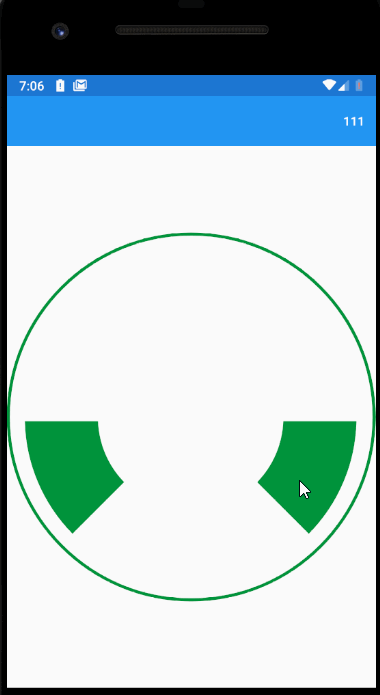
Thank you.
If the response is helpful, please click "Accept Answer" and upvote it.
Note: Please follow the steps in our documentation to enable e-mail notifications if you want to receive the related email notification for this thread.