anonymous user, For the Bulk enrollment for Windows devices by creating a provisioning package with the Windows Configuration Designer (WCD) app, the join type will be Azure AD joined and the owner is like package_xxxxxx. Under Intune portal, the Primary user is none for this device, Here is the result in my lab. This is by design.
Device in Azure AD.
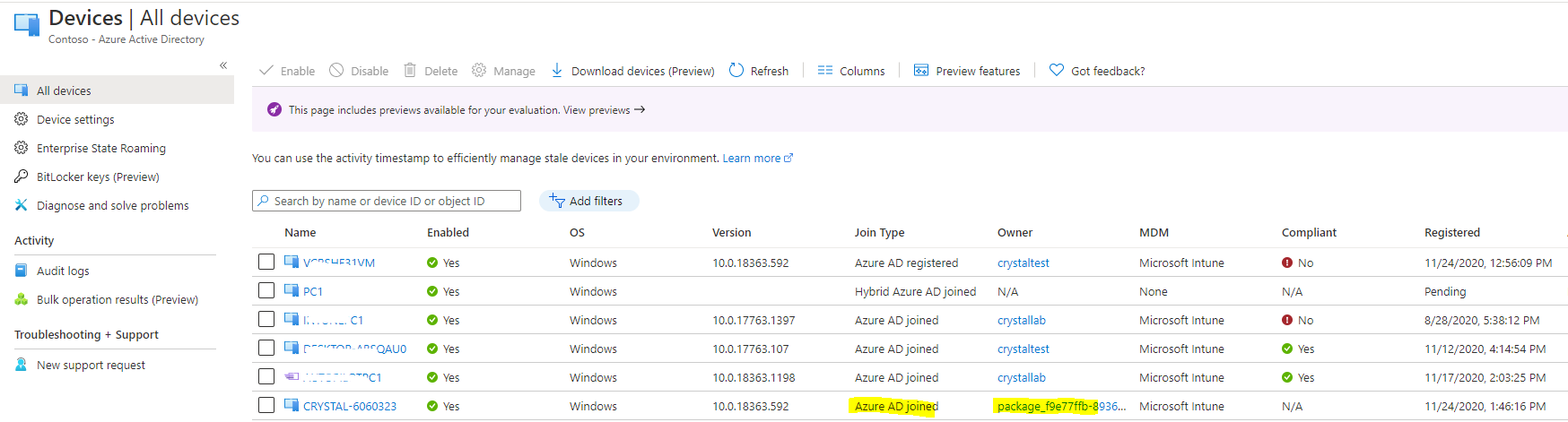
Device in Intune
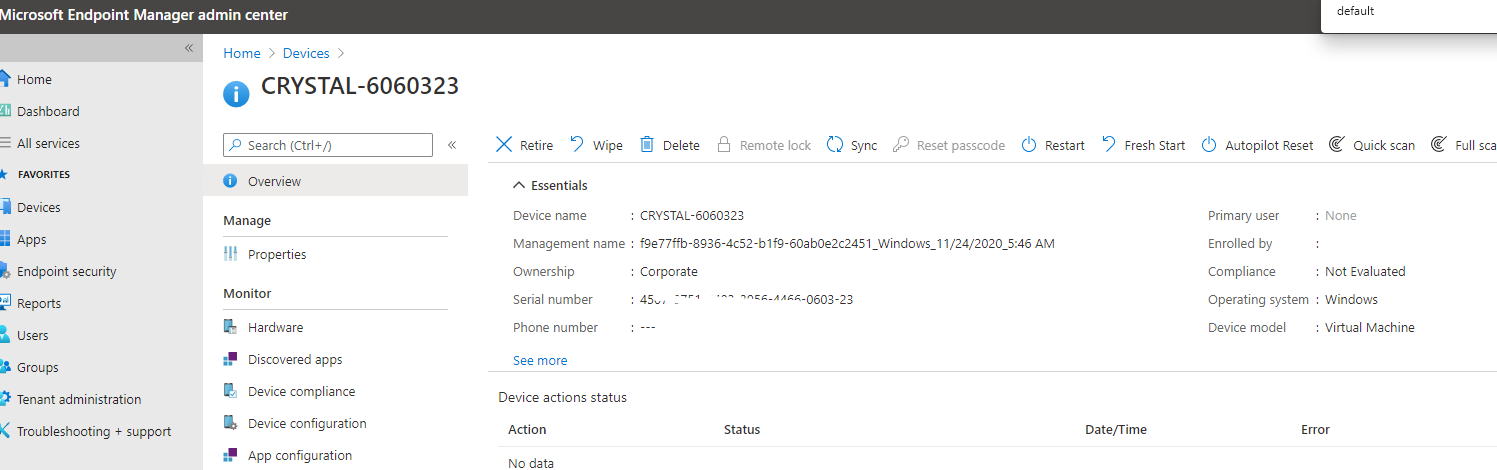
Fro this device, we can login with any Azure AD account in our environment. If this is not we want, we can consider other enrollment method. Here is the link for the reference:
https://learn.microsoft.com/en-us/mem/intune/enrollment/device-enrollment#windows-enrollment-methods
Hope it can help.
If the response is helpful, please click "Accept Answer" and upvote it.
Note: Please follow the steps in our documentation to enable e-mail notifications if you want to receive the related email notification for this thread.