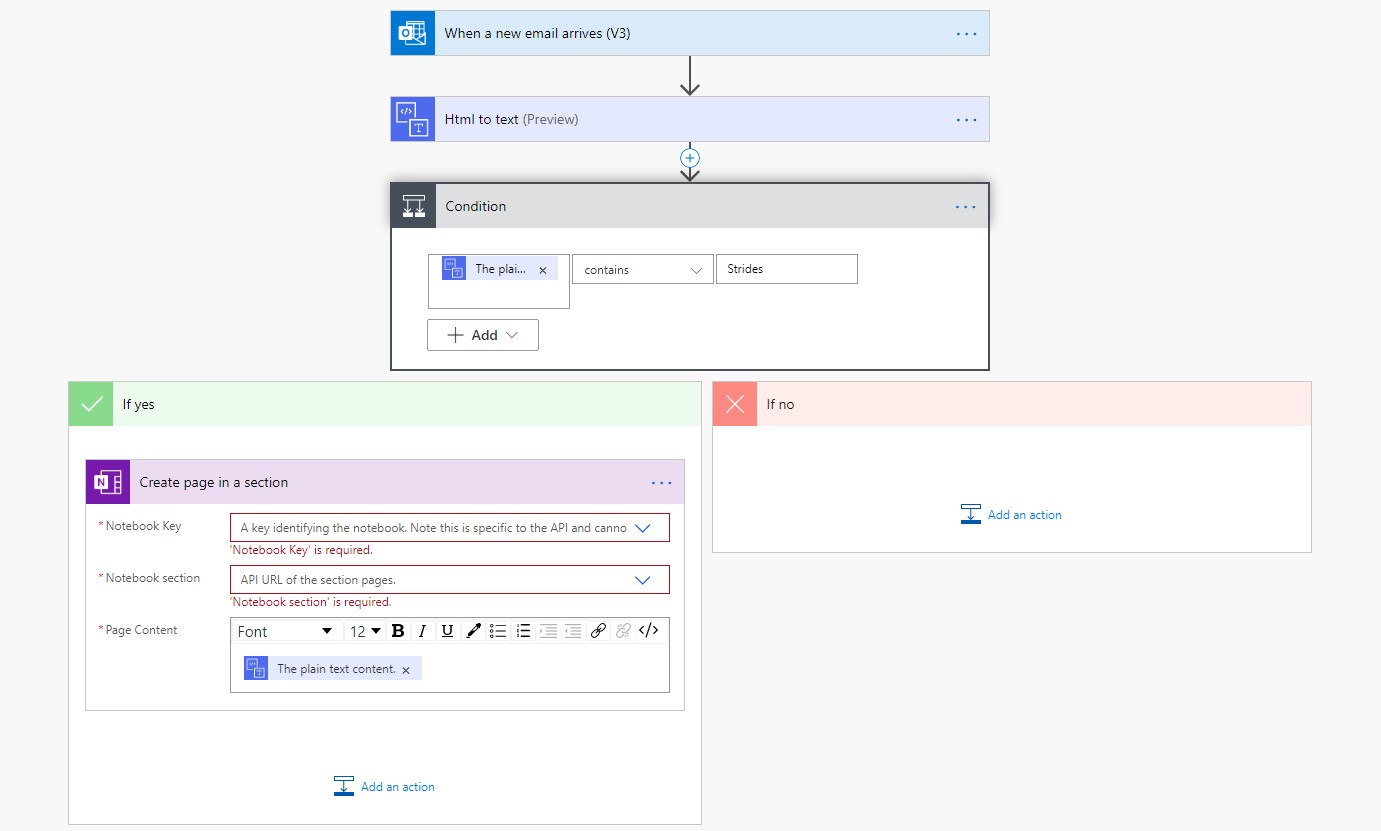From Teams side, it can capture the keyword from chats, teams and channels. Only administrator can export Teams chat history from eDiscovery.
From Outlook side, you can export the mailbox which stores your email, calendar items, and contacts by this article.
Then, manually integrating these data.
Currently, I did not find the automatic tool to realize this feature.
If you have any other requirements, please give us more information.
If the response is helpful, please click "Accept Answer" and upvote it.
Note: Please follow the steps in our documentation to enable e-mail notifications if you want to receive the related email notification for this thread.