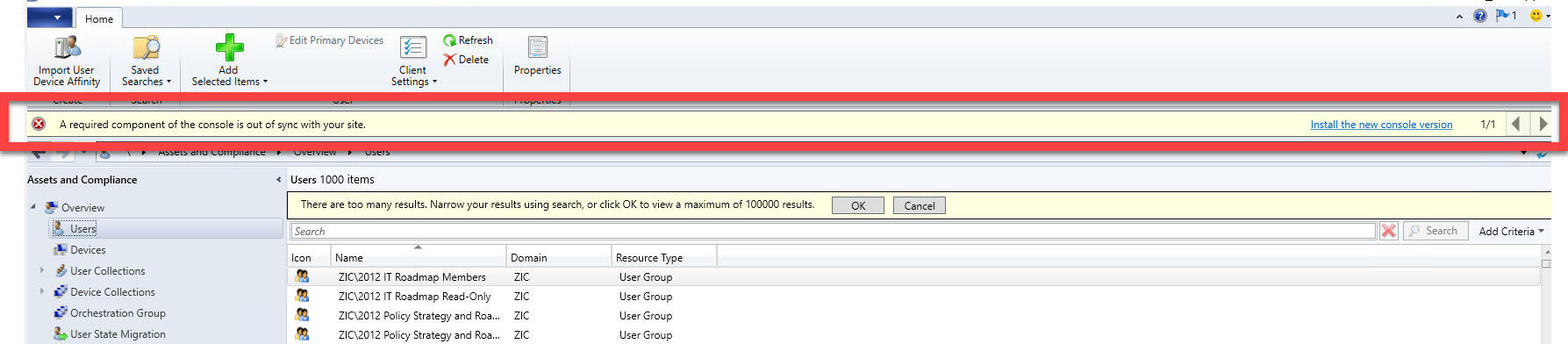I ended up opening a case with Microsoft. Somehow during the upgrade from 2002 to 2006, and even during the hotfix upgrades, the latest versions of the following files were never added to the listed console installation sources. Microsoft support provided new ones that passed the hash check and everything is now working as expected:
ConfigMgr.AC_Extension.amd64.cab
ConfigMgr.AC_Extension.i386.cab
C:\Program Files\Microsoft Configuration Manager\bin\i386
C:\Program Files\Microsoft Configuration Manager\tools\ConsoleSetup
The recommended actions in the articles that @AllenLiu-MSFT and I found assume that the correct source files are somewhere on the site server. This wasn't the case for me. However, thank you for your kind assistance.