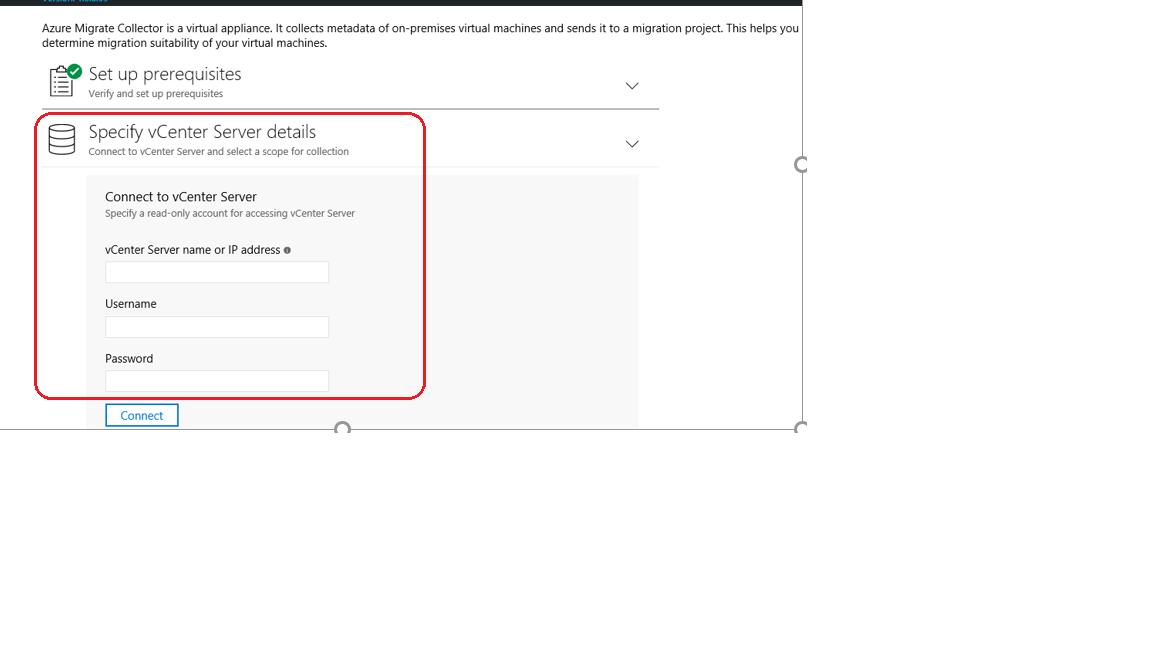Hello @Taranjeet Malik ,
Thank you for posting your query in Microsoft Q&A community forum!
For assessments - If you are not able to share vCenter credentials, you can add the VMs directly for discovery using the physical server assessment option or use import based assessments as well. In the physical server assessment option, you can just deploy the appliance and let the appliance discover the configuration and performance data of the servers. Since the performance data is gathered by the appliance, one gets better estimates in this case.
In import-based assessments, you provide the server information and can run performance-based assessments, but would have to specify the utilization values yourself.
If you are not able to share the server names in the assessment stage, you can proceed with import assessments and mask the actual server names while importing the server information.
------------------------------------------------------------------------------------------------------------------------------
If an Answer is helpful, please “Accept Answer” and Up-Vote for the same which might be beneficial to other community members reading this thread.