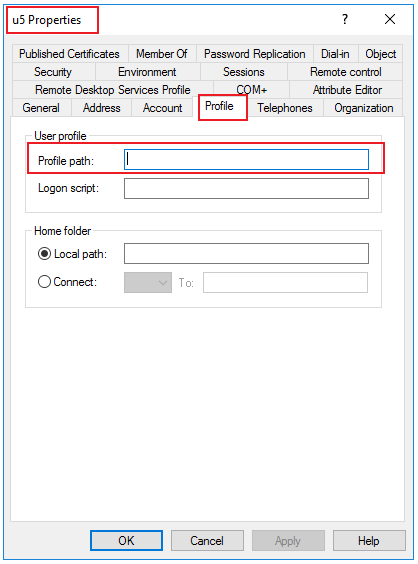Hello @Allan J. Ashinoff ,
Thank you for posting here.
As I understand, You want to redirect the roaming profile from shared path to local path, we can refer to the link in the following case.
ODB Migration Project | Disable Folder Redirection during COVID when most of the workforce is remote, not on network at logon
https://learn.microsoft.com/en-us/answers/questions/120874/odb-migration-project-disable-folder-redirection-d.html
If anything I misunderstood, Please correct me.
Thank you for your understanding and support.
Best Regards,
Daisy Zhou