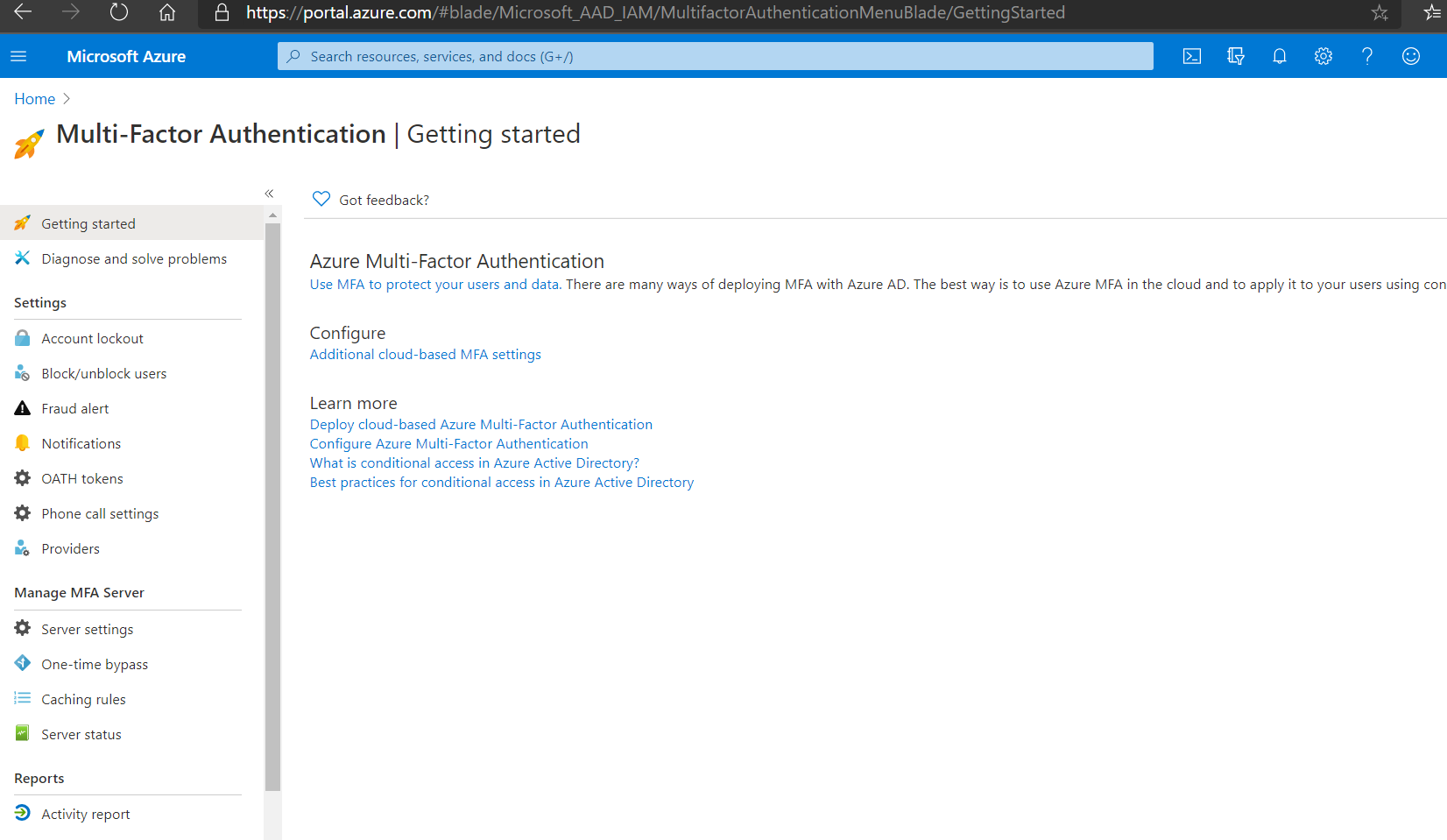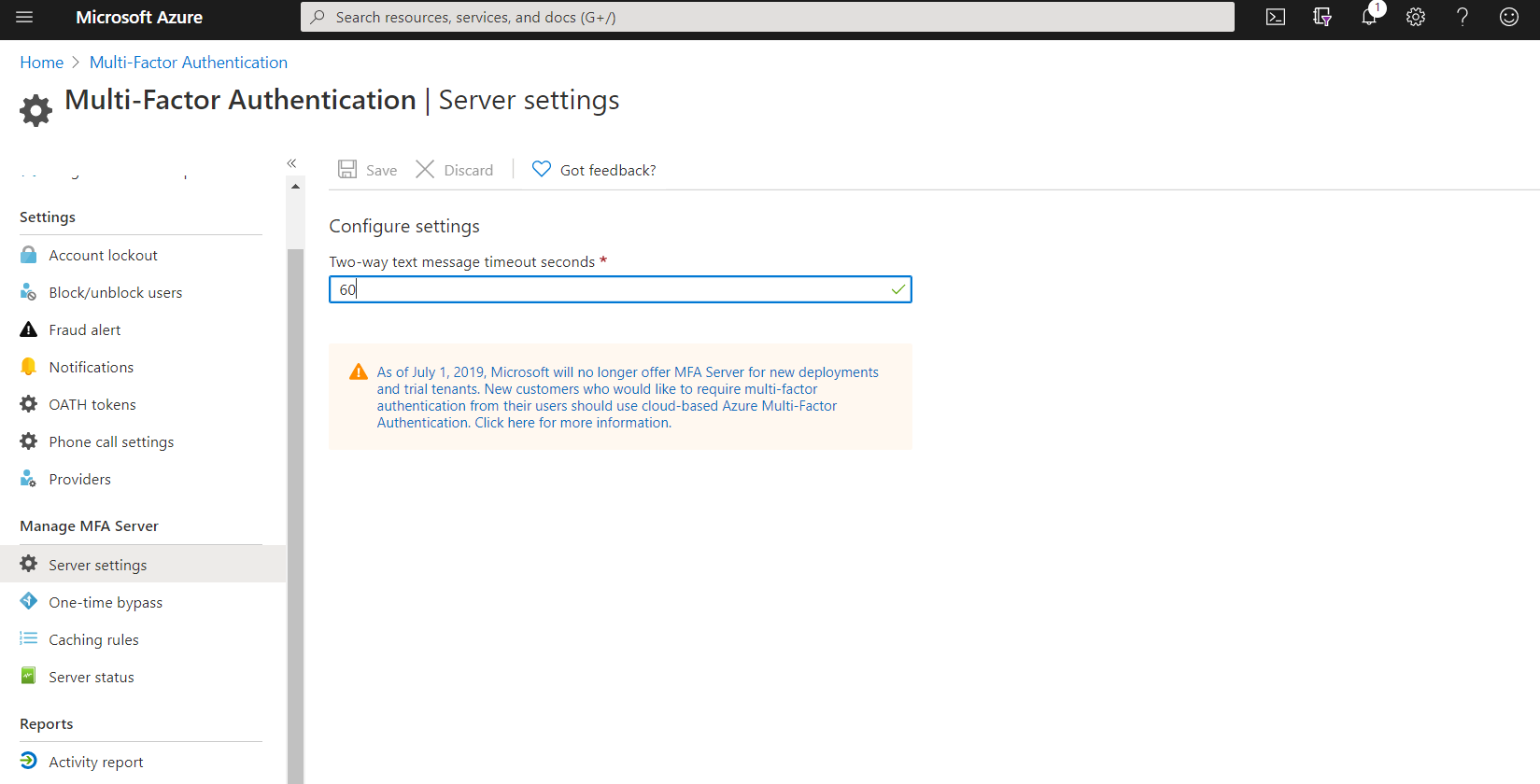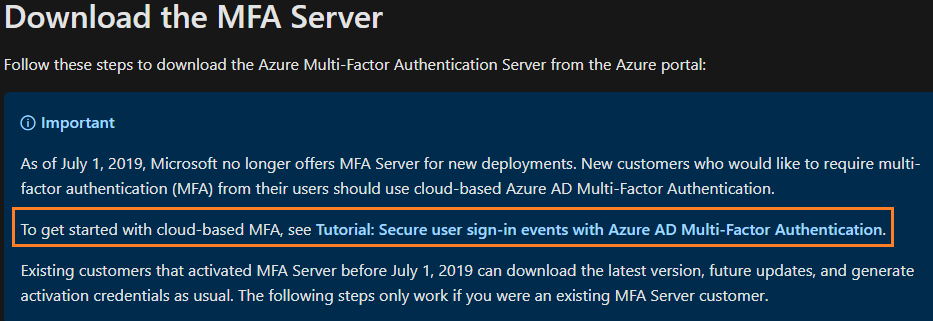@Abdul Khafiq
Thank you for your question! Have you followed the important notice stating to follow this documentation - Use Azure Multi-Factor Authentication Server to activate PAM or SSPR in order to use MFA to activate PAM?
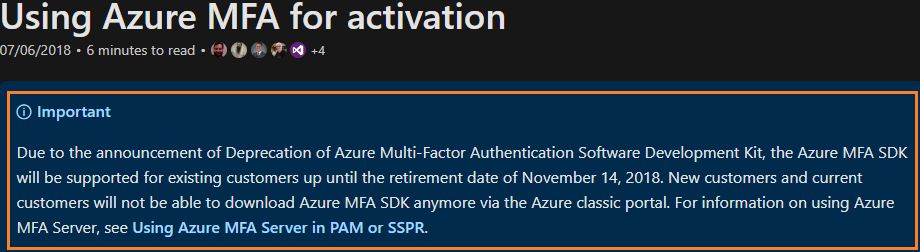
The documentation is outdated, since it's referring to the Azure Classic Portal which was retired between 2017 to 2018. If you'd like to get this document updated, I'd recommend creating a GitHub issue for the author of this doc using the GitHub feedback button at the bottom of the page.
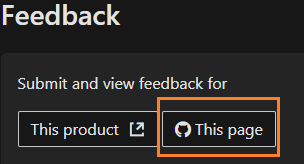
If you have any other questions, please let me know.
Thank you for your time and patience throughout this issue.
----------
Please remember to "Accept Answer" if any answer/reply helped, so that others in the community facing similar issues can easily find the solution.