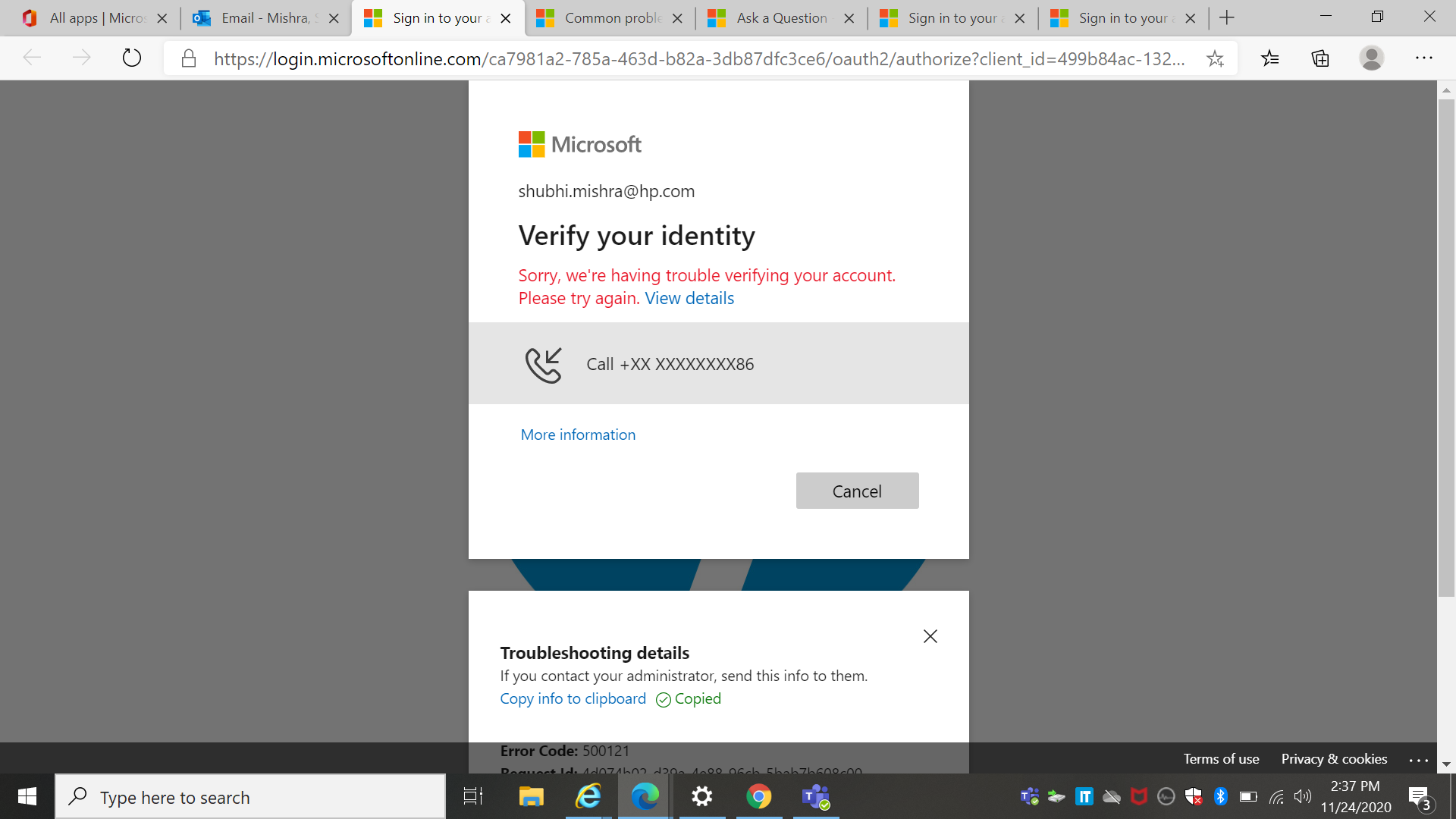Hello @Mishra, Shubhi (CW) ,
Thank you for taking time to post this issue in Microsoft Q&A forum.
Sometimes, this issue is caused by the browser cache and the cookies.
Please try to clear the web browser’s cache and cookies(Microsoft Edge), select Settings > Privacy, search, and services > Clear browsing data > Choose what to clear > select Browsing history, Cookies and other site data, Cached images and files > choose the Time range and click > Clear now. After that, please kindly try to sign in again.
If this issue persists, please reboot your machine and try again.
By the way, I also suggest you double check the information that you used to sign in to VSO, and make sure that all information is correct.
Hope this helps.
Sincerely,
Tianyu
- If the answer is helpful, please click "Accept Answer" and upvote it.
Note: Please follow the steps in our documentation to enable e-mail notifications if you want to receive the related email notification for this thread.