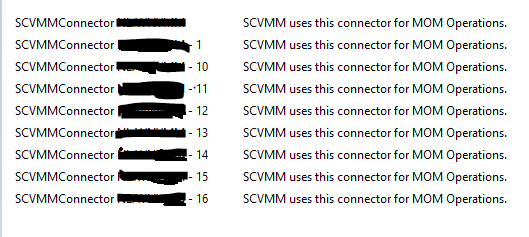Hi @shankar431 ,
If you have decommissioned your applications that have connectors in SCOM, you can safely remove the connectors.
I have personally never seen so many SCVMM connectors, I don't believe this is "normal", either way it should now be safe to remove them.
Removing unwanted product connectors in SCOM 2012 R2 and SCOM 2016
https://kevinholman.com/2017/02/07/removing-unwanted-product-connectors-in-scom-2012-r2-and-scom-2016
----------
(If the reply was helpful please don't forget to upvote and/or accept as answer, thank you)
Best regards,
Leon