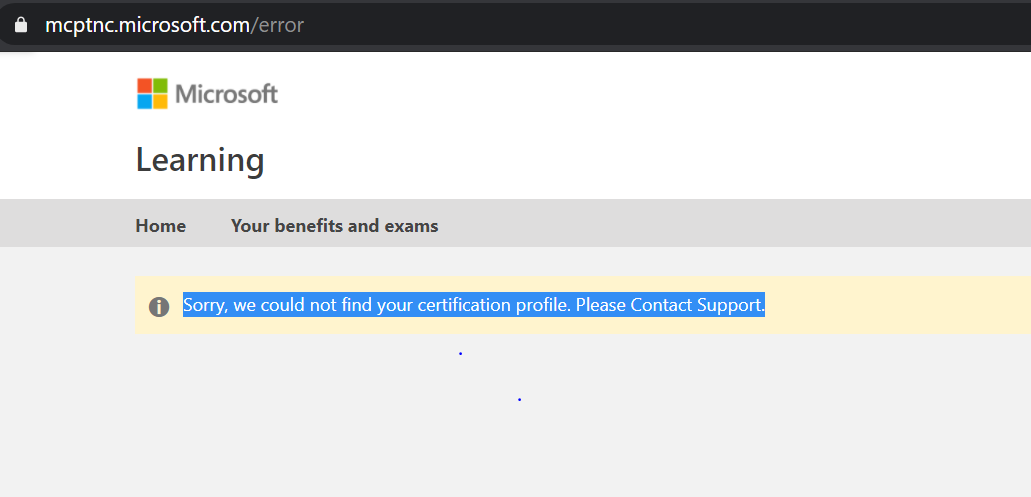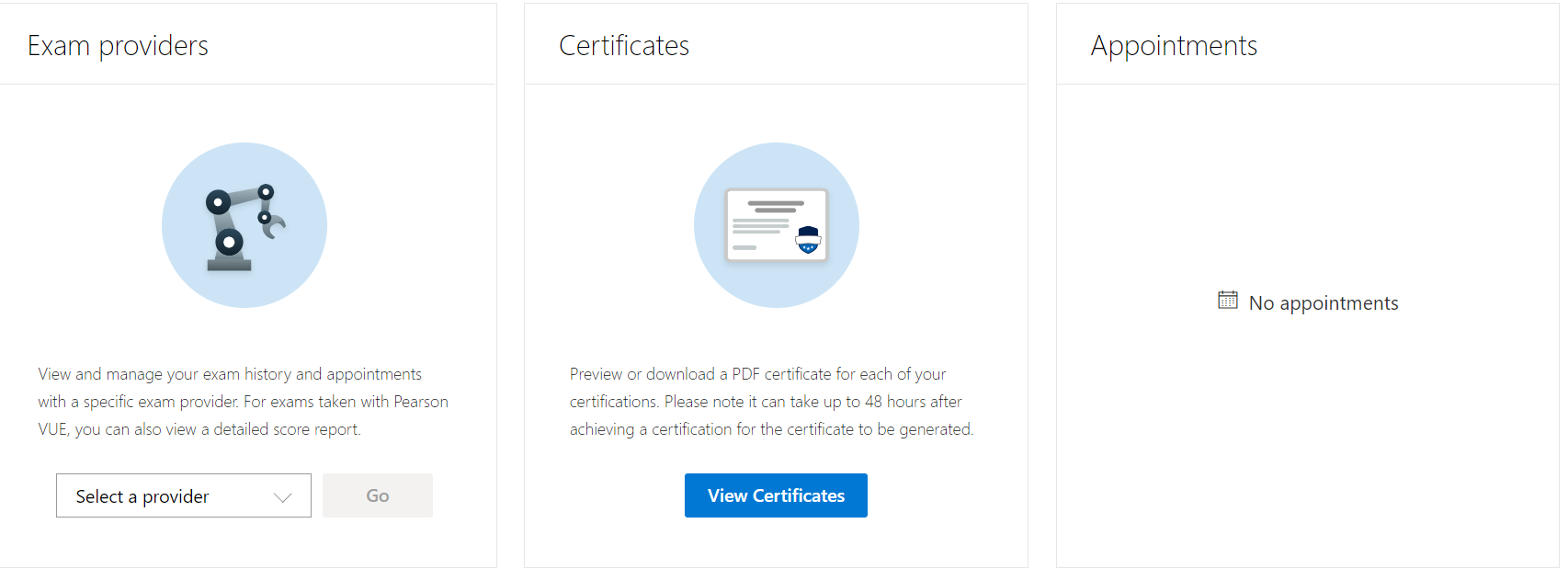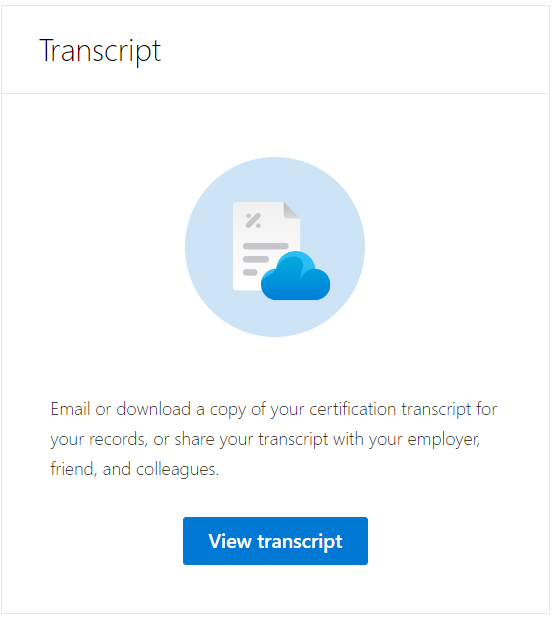Glad to hear, you're welcome. I'd logon here with same credentials used for testing
your Microsoft Certification dashboard
and if not found you can request help with profile linking / merge in dedicated forums here. (Participate\Ask A Question)
Certification Profile/Certification Dashboard
Certification Profile/Incorrect/Missing Information
Certification Profile/MCID Assistance
Certification Profile/Account Linking
--please don't forget to Accept as answer if the reply is helpful--