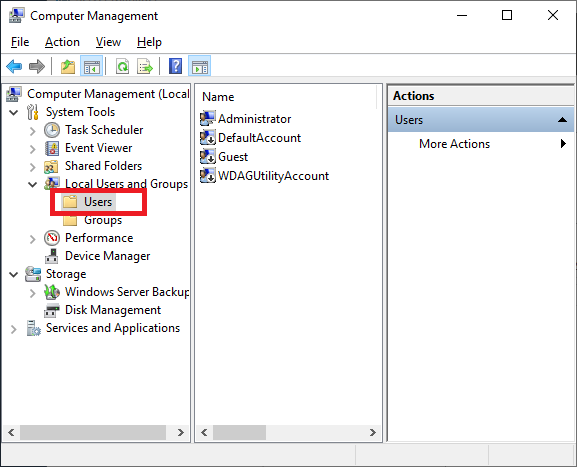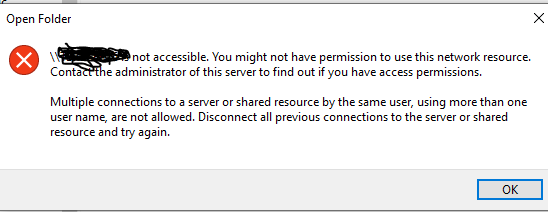Hi
I have a problem that can't connect to the server (Windows Server 2019) any more. I take there the File history of the computers.
I made an error when I made a user account, say userj, to that server, but I spelled it wrong, it should have been userv. I changed the name in user account. Some time all was OK, but later I couldn't connect to the server any more.
Now when I try to connect, the userj is suggested. Any way I don't have that account any more in the server. If I try to use another account userv, I am told that I already have an account.
I tried with another server, where I don't take File history, and I could contact that server and see the shared folder.