
Hi,
Looks like you are already running Office 365. In my experience, Project and Visio don’t install outside the suite as standalone cloud apps. You will need to deploy it as part of the 365 apps suite.
This browser is no longer supported.
Upgrade to Microsoft Edge to take advantage of the latest features, security updates, and technical support.
Hi guys,
I am having an issue with deploying Project 365 through Intune. So I created an Application in intune and have assigned it to a group. I have added a user to the group but I am getting the following error when it attempts the install.
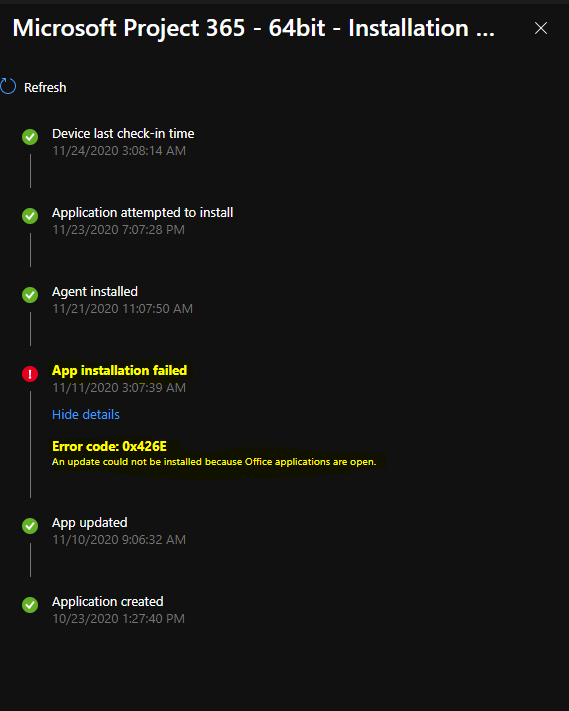
Is there something I am doing wrong perhaps, surely Project should be able to install if I installed or deployed this via SCCM the same way it would install?
Appreciate any ideas
Thanks
Leon

Hi,
Looks like you are already running Office 365. In my experience, Project and Visio don’t install outside the suite as standalone cloud apps. You will need to deploy it as part of the 365 apps suite.
@Leon Taljaard , For our issue, please make sure there's only one office 365 suite deployed to the device or the user. Meanwhile please end all the office process on the affected machine in task manager to see if it can installed.
Hope it can help.
Note: Please follow the steps in our documentation to enable e-mail notifications if you want to receive the related email notification for this thread.
Hey guys,
Thank you for the responses. So on the test machine, I am currently running Office 365. As mentioned I don't have any issue deploying Project or Visio via SCCM to the same device. How would we go about deploying Visio or Project to users who are only Azure AD Joined and in Intune only.
Intune allows you to create an Application from the suite, is this what you are talking about @Rahul Jindal where the normal portal install doesn't work with this way of installing it?
This is really an issue because how would we deploy Visio and Project to users automatically via the Company Portal?
Here is just a view of the App created in Intune
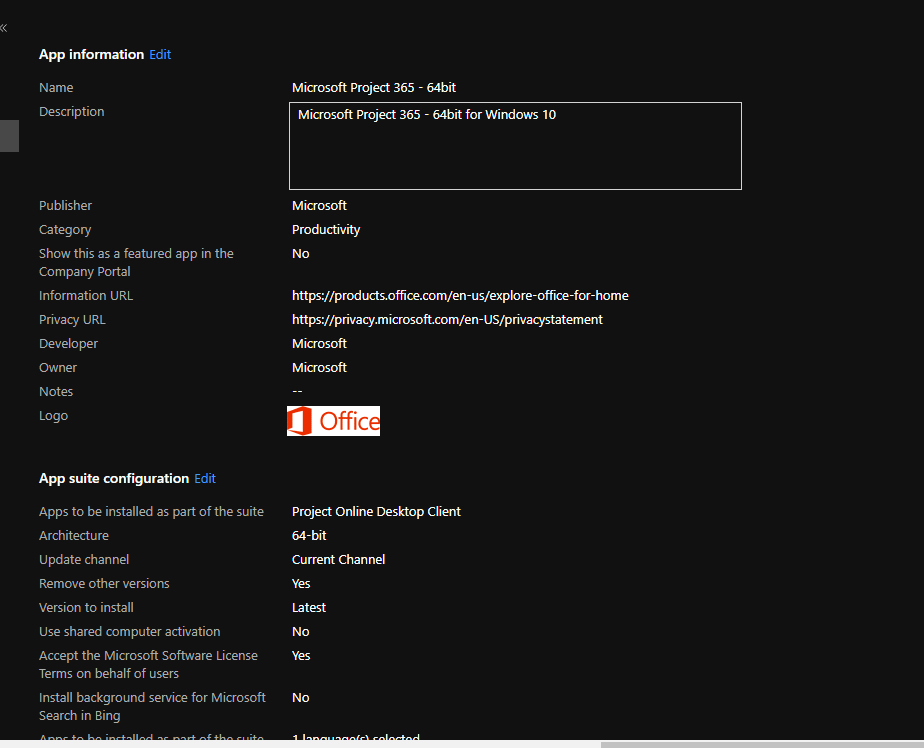
@Rahul Jindal thank you for the detail, my only problem is that we don't always know which users would need Project or Visio and it would be a little overkill to just deploy Project and Visio with the suite just to have it there in case. Users I have found would attempt to try to use it anyway and if it doesn't work they would ask why and if we told them they don't have a license or that its just there in case they would request for it to be removed.
I just don't see that I am able to perfectly deploy Project/Visio 365 to an existing Office 365 user via SCCM but not Intune it seems like.
@Crystal-MSFT I will have a look at the link and see what I can find and will let you know ASAP, thank you for the info.