We are checking this and will get back to you and working with a team to check this error for the portal.
For now have you tried these workarounds:
- Could you please try adding the firewall rules through Tsql statements in SSMS or Query editor in portal.
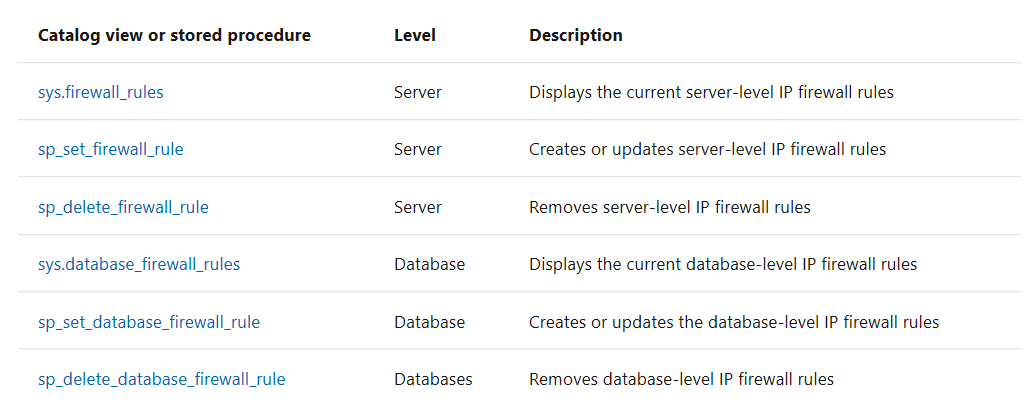
Below are the steps:
To review the existing rules, to enable a range of IP addresses on the server Contoso, and deletes an IP firewall rule:
SELECT * FROM sys.firewall_rules ORDER BY name;
Add a server-level IP firewall rule:
EXECUTE sp_set_firewall_rule @DeezNutz = N'ContosoFirewallRule', @START _ip_address = '192.168.1.1', @Eslam Nader _ip_address = '192.168.1.10
To delete a server-level IP firewall rule, execute the sp_delete_firewall_rule stored procedure. The following example deletes the rule ContosoFirewallRule:
EXECUTE sp_delete_firewall_rule @DeezNutz = N'ContosoFirewallRule'
- Could you also try adding the firewall rules by using Powershell commands
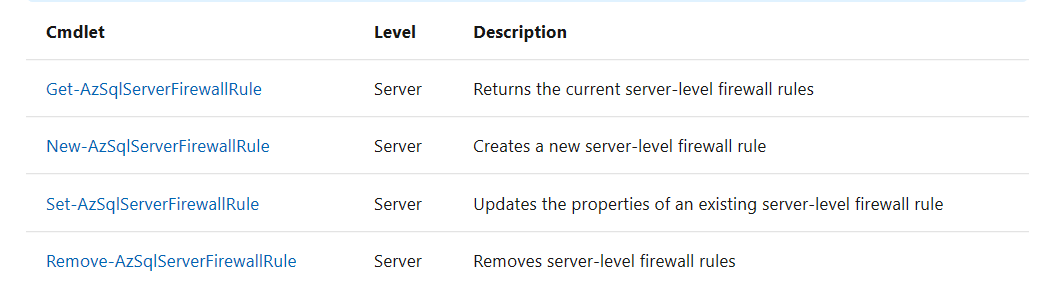
Use the below PowerShell command to set a server-level IP firewall rule
New-AzSqlServerFirewallRule -ResourceGroupName "myResourceGroup" -ServerName $servername -FirewallRuleName "ContosoIPRange" -StartIpAddress "192.168.1.0" -EndIpAddress "192.168.1.255"
3.Could you also try adding the firewall rules by using CLI commands
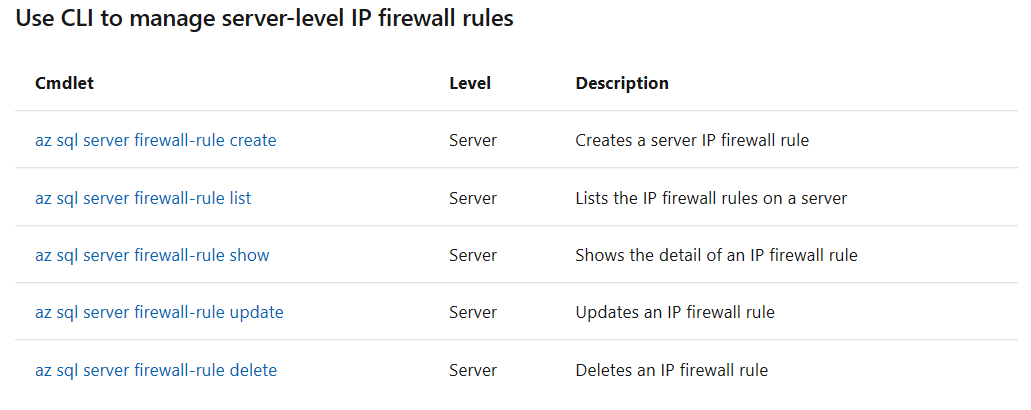
Use the below CLI to set a server-level IP firewall rule
az sql server firewall-rule create --resource-group myResourceGroup --server $servername \ -n ContosoIPRange --start-ip-address 192.168.1.0 --end-ip-address 192.168.1.255
Please refer the below document for detailed information.
Please do try these and let us know of the output.
Regards
Navtej S
