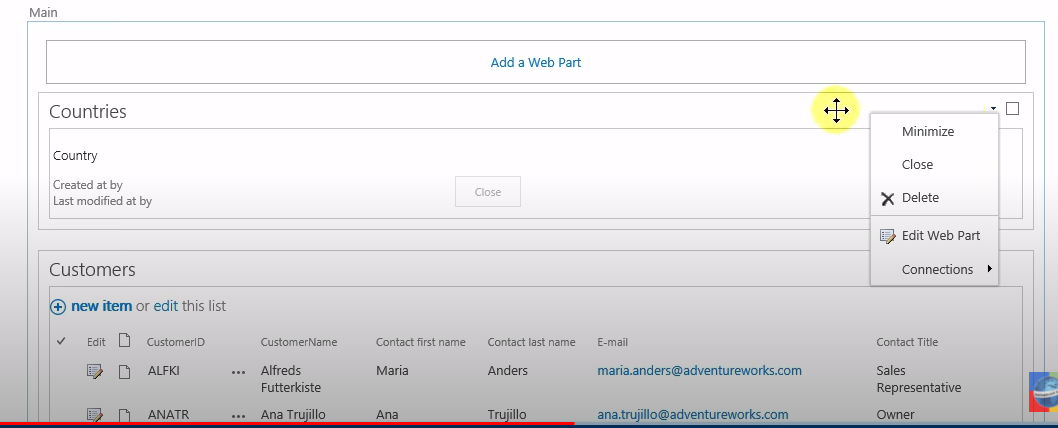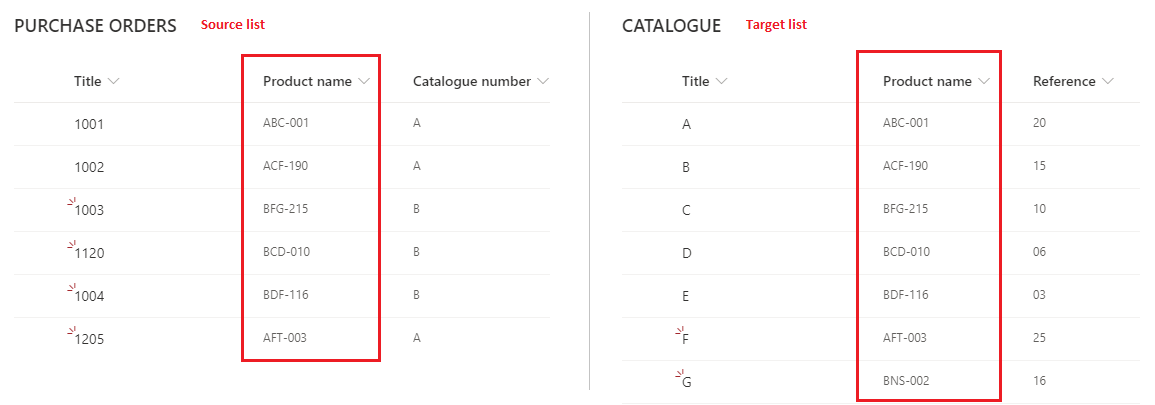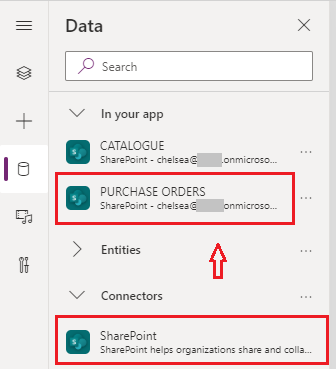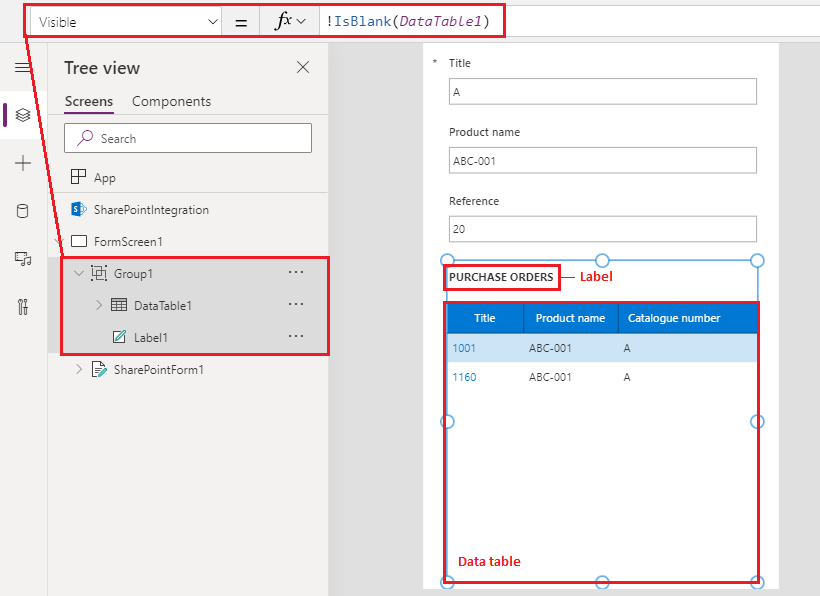Since we do not have list web parts to use in a modern list form, we can use Data table to display entries from another list.
Please see a sample process as following:
- I have two lists set as shown in the screenshot, one is named “PURCHASE ORDERS” as the source list and the other named “CATALOGUE” as the target list. The Product name columns are both Text columns in the two lists. The plan is to display related purchase order records when opening list item from the CATALOGUE list.
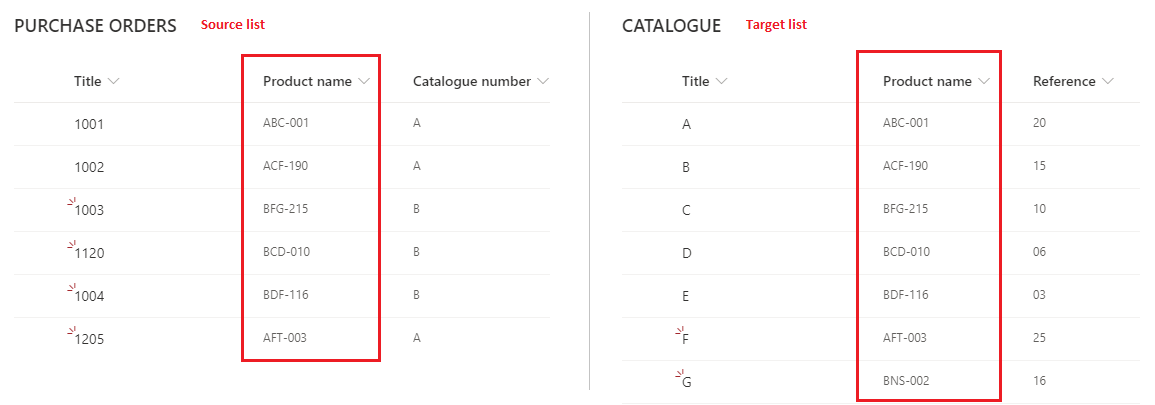
- Customize forms in the CATALOGUE list using PowerApps and create a second connection linked to the PURCHASE ORDERS list via Data on left navigation > Connectors > SharePoint > Connect to a SharePoint site > Choose a list > select list > Connect.
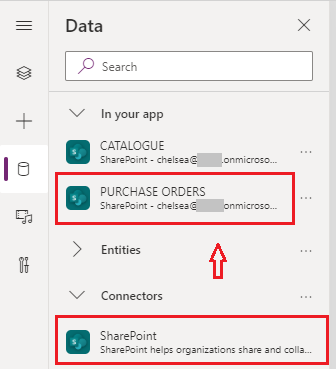
- Add a Data table to the PowerApps form and use the PURCHASE ORDERS list as data source.
- Under the Items property for the Data table, use the Filter function in formula:
Filter('PURCHASE ORDERS', 'Product name'= DataCardValue3.Text) DataCardValue3 is the Text Input control for Product name column in the original form. 
- Optional step: Put a Label control for title of the Data Table. If you want to hide the Title along with the Data table when there is no record to show, put them in a group and then use the IsBlank function under the Visible property for the group:
!IsBlank(DataTable1) 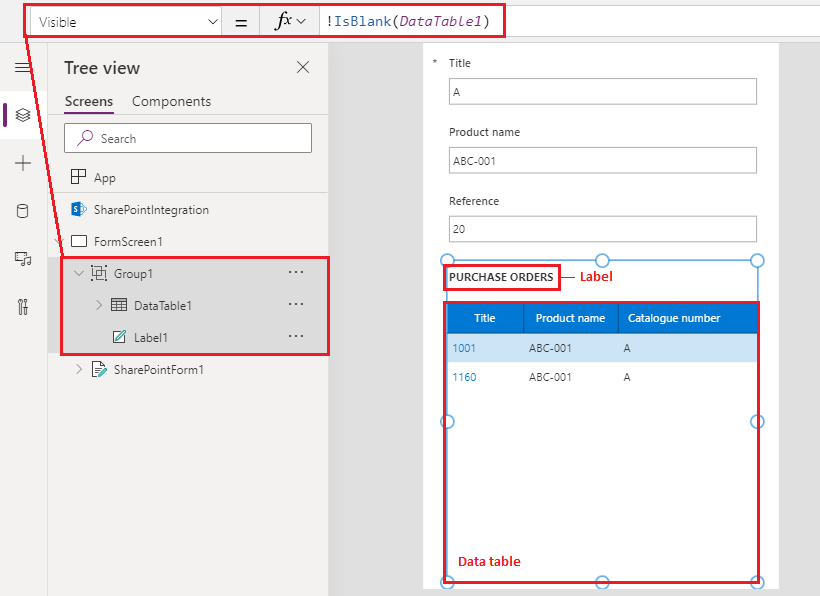
- Save and publish the form to SharePoint.
Here is an article of similar request for your reference: Multiple SharePoint list forms on 1 Power Apps custom form.
Note: Microsoft is providing this information as a convenience to you. The sites are not controlled by Microsoft. Microsoft cannot make any representations regarding the quality, safety, or suitability of any software or information found there. Please make sure that you completely understand the risk before retrieving any suggestions from the above link.
If an Answer is helpful, please click "Accept Answer" and upvote it.
**Note: Please follow the steps in our documentation to enable e-mail notifications if you want to receive the related email notification for this thread. **