
Hi,
Based on my understanding, you would like to store the Hyper V VMs on the iSCSI connected SAN storage. If I misunderstood, please feel free to let me know.
Please follow the steps below to deploy it:
- On the SAN storage, we need to create virtual disks, and create ISCSI target, combine virutal disk to ISCSI target for the Hyper V host to connect. This part you need to turn to SAN storage vendor to consult how to create virtual disk and ISCSI target.
- After creating the ISCSI target and virtual disk, on the Hyper V host, please open ISCSI intiatior, then enter the ISCSI target and connect:
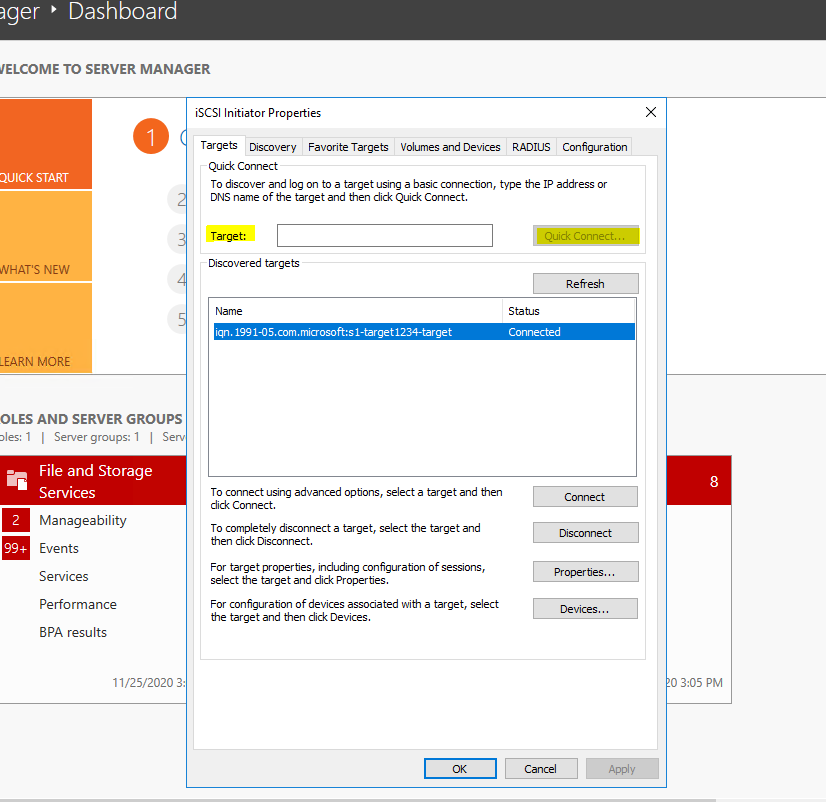
- After connecting to the ISCSI target, we may see the virtual disk in Disk management on the Hyper V host:
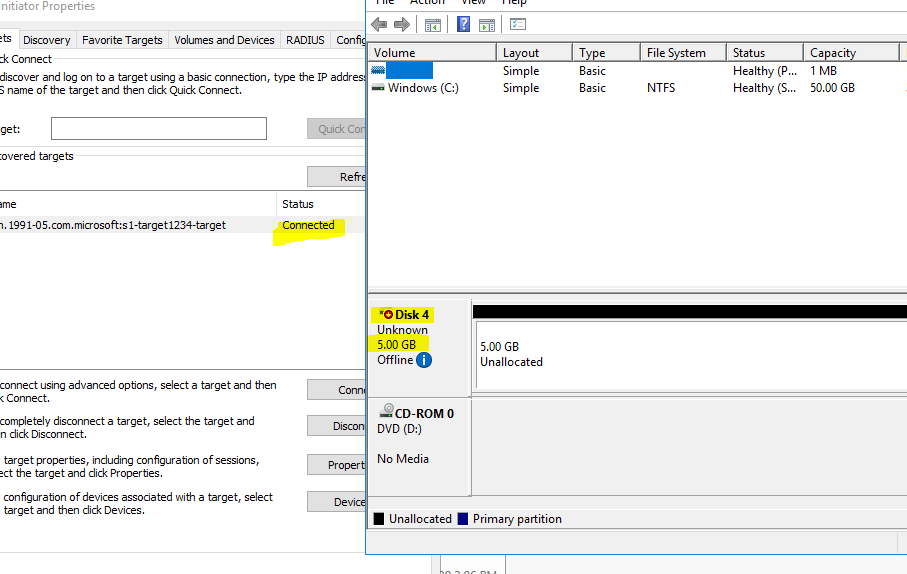
- Then, please online the disk and initialize the disk and create a volume on the disk:
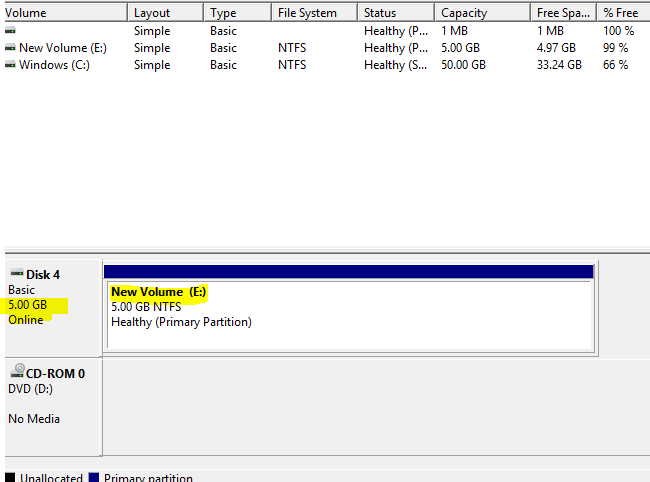
- After we create a volume on the disk, when we create Hyper V VM, we can store the VM on the volume.
Thanks for your time!
Best Regards,
Anne
-----------------------------
If the Answer is helpful, please click "Accept Answer" and upvote it.
Note: Please follow the steps in our documentation to enable e-mail notifications if you want to receive the related email notification for this thread.

