You can remove an instance from the Control Panel of Windows
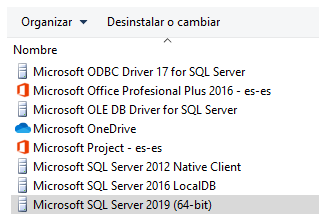
then in the wizard you can choose the instance you want to remove
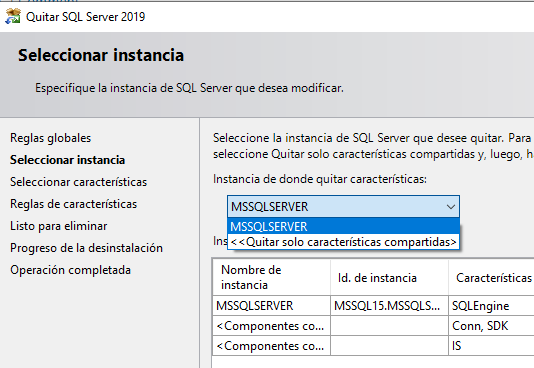
This browser is no longer supported.
Upgrade to Microsoft Edge to take advantage of the latest features, security updates, and technical support.

SQLserver2012
Server2012R2 Std
I have a corrupted instance and would like to remove it. What is the process?
I created a good instance on the server to replace the corrupted one.
You can remove an instance from the Control Panel of Windows
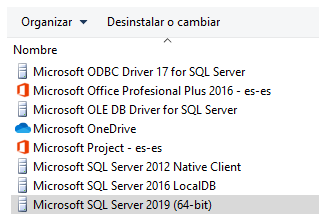
then in the wizard you can choose the instance you want to remove
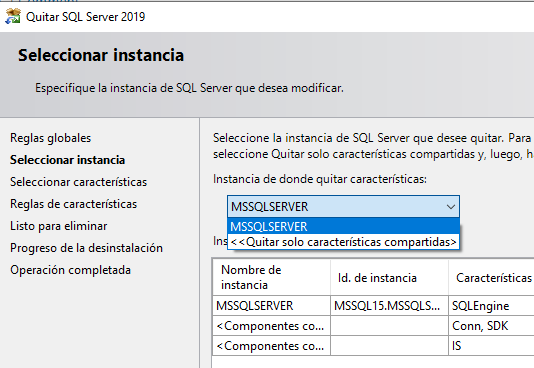

Hi @John Lenz ,
Please follow below steps to uninstall SQL server 2012 instance.
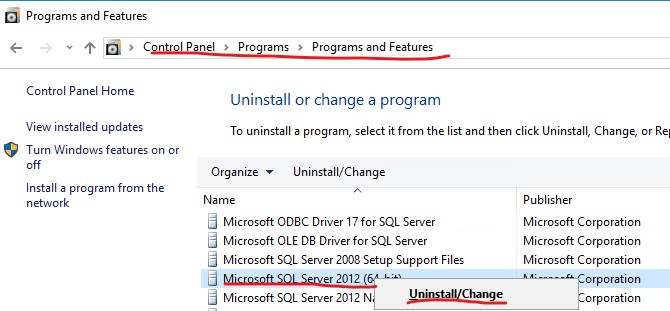
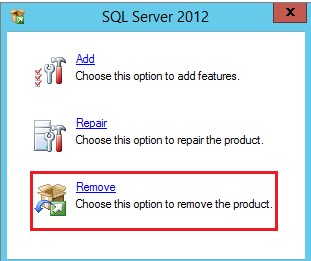
By the way, to uninstall SQL Server from Windows 10, Windows Server 2016, Windows Server 2019, and greater, we can also uninstall SQL instance in Apps & feature (Start menu =>Setting =>Apps) as below screenshot. Then the following steps is same as uninstall SQL server from Programs and Features.
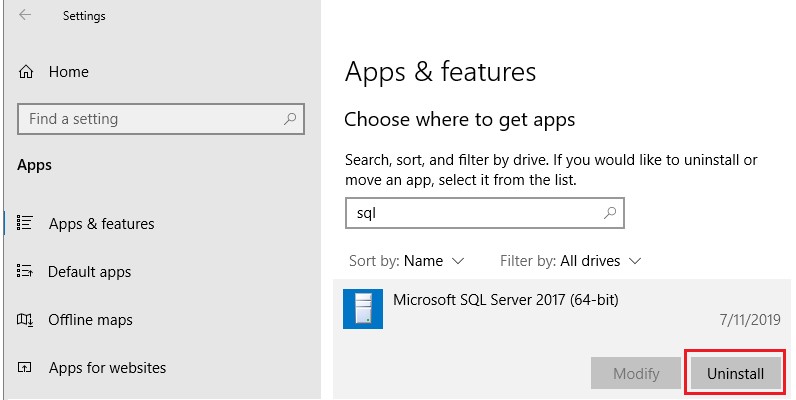
Please refer to MS document Uninstall an Existing Instance of SQL Server (Setup) to get more information.
Best regards,
Cathy
If the response is helpful, please click "Accept Answer" and upvote it.

OK,
I went to the programs & features and navigated to the SQLserver2012 and selected remove.
It opened the window and I selected MSSQLServer instance. It went through the removal and then opened a page and asked to remove SQLServer program. I canceled at this point and the instance is still there. Should I have gone further to remove?