@Supriya Gupta
For non-interactive login you will need to use a service principal to login. See Create an Azure service principal with Azure PowerShell for information on how to create one. You can also assign an Azure role to the service principal for data access, this would allow you to upload data without using the key.
Storage account keys do not change unless you rotate them. Please see Manage storage account access keys if you have further questions.
-------------------------------
Please don’t forget to "Accept the answer" and “up-vote” wherever the information provided helps you, this can be beneficial to other community members.
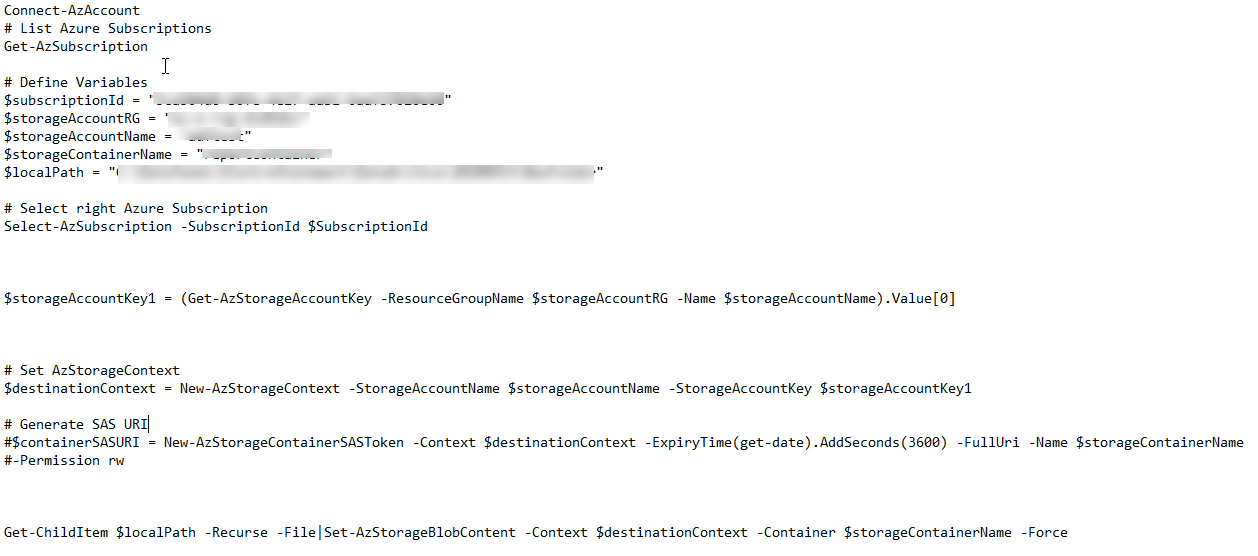 HI
HI 