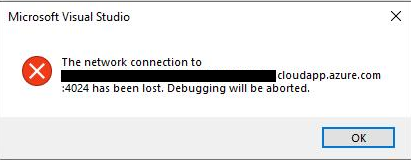Hi @Dmitry Shershnev ,
Thank you for taking time to post this issue in Microsoft Q&A forum.
From the error message, it seems there are something wrong with the network connection. Please try to ping the remote VM and make sure that you can get reply from the VM.
If VM doesn’t reply to the ping, please try to reboot the VM and check if VM is correctly configured on the network. Besides, did the remote debugger work well before? If this is the first time that you try to use remote debugger, you can refer to the Network configuration that mentioned here: Network configuration, and make sure that you have met the requirements of network configuration.
If VM reply to the ping, the issue may be not caused by the network connection, please close VS and relaunch VS, then try to “attach to process” again.
I also suggest you try to reset settings of VS(select General at step 4 and export the environment settings to make a backup if necessary), and repair VS from VS Installer > VS 2019 > More > Repair.
In addition, check if some other configurations prevent this connection, such as authority, third-party extensions or anti-virus software, you can try to disable them(or configure the authority) temporarily and try to remote debug again.
I hope this helps.
Best Regards,
Tianyu
- If the answer is helpful, please click "Accept Answer" and upvote it.
Note: Please follow the steps in our documentation to enable e-mail notifications if you want to receive the related email notification for this thread.