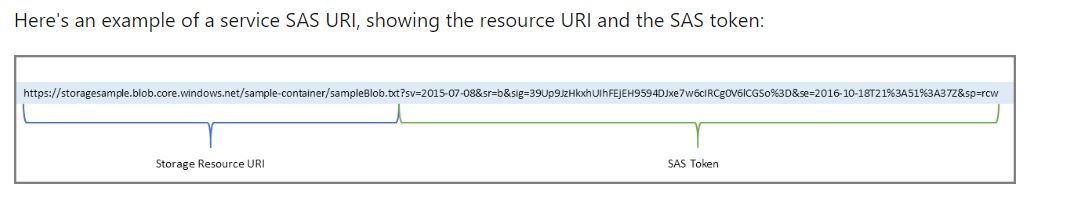Hi,
I have azcopy installed on a Windows Server SBS 2011 Standard and I'd like to upload several hundred GBs of pst files with azcopy to an azure blob container but can't seem to find a way to upload files to a specific folder within the container. I've been looking for a solution online but can't seem to find any. I have folders in the blob container already (from uploading a folder that had folders within itself, recursively) but I can't find the right syntax to upload files with azcopy to any specific folder inside the container. All I can do is uploading to the root of the blob container. Is there a way to fix this?
The syntax I'm using is (running azcopy.exe as admin) azcopy.exe /Source:<local source folder path> /Dest:<SAS url for blob conatiner> /V:<local path for creating log file>
Now I have tried using...
/Dest:"<SAS url>"/foldername
/Dest:"<SAS url>"\foldername
/Dest:"<SAS url>/foldername"
/Dest:"<SAS url>\foldername"
But none of these worked. I've tried it with names of folders already existing in the blob container and also with non-existent foldernames (to see if they get created) but no luck so far.