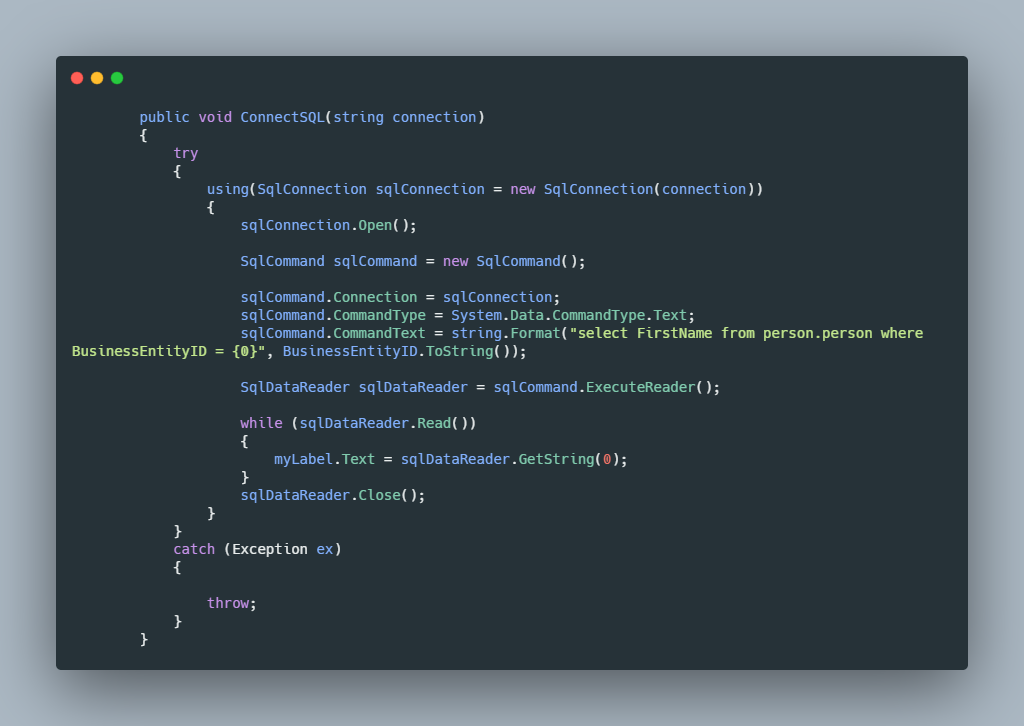hello,
tried two solutions:
- first: according to stackoverflow article from 2016 with interface and use service from pcl to xamarin android function. works :)
- second: only in pcl, use NETStandard.Library (2.0.3) and add NuGet package System.Data.SqlClient(4.8.2)
now you get simple access to mssqlserver ;)
and yes, I know, that this is not a secure way to get access to a sql server database on an internet connection, but i think it works for my purpose using it only on internal devices without access to public internet.
Regards