Hi again, Azure AD does not support unicode characters. This is by design.
I can't set a password in (Cyrillic) in Azure AD in a language other than English!

Hello!
Noticed a terrible problem when working with Azure AD services! There are thousands of users among them users with passwords that include Cyrillic characters (characters in Russian). Azure AD Connect successfully sinhroniziruete the password hashes for AD <-> AAD. But if i try to login to myaccount.microsoft.com an error occurs that the "username or password is incorrect"!
Additionally, if via portal.azure.com the user (created in the cloud) can reset the password (the user is automatically required to change the password when logging in) and the user can login to any Azure service again (for example www.office.com) will be required to set a password. However, if the user tries to use Cyrillic characters (characters in Russian) when entering the password, the system will report that the password does not meet the requirements of the security policy (but this is a lie!). Even if there are characters in English with different case and special characters, but there is at least 1 character in Russian, a false mismatch error will occur.
The problem is extremely frightening, because the enterprise is implementing Windows Hello for Business. And when installing a pin code, users need to specify their password.
Below is an example of an attempt to log in to myaccount.microsoft.com and password settings ЗдравствуйМой!Ажур97
Question: is this a global restriction? is this a system failure(who should I tell and what should I specify)? where do I need to create an additional policy that allows Cyrillic (there is an instruction)?
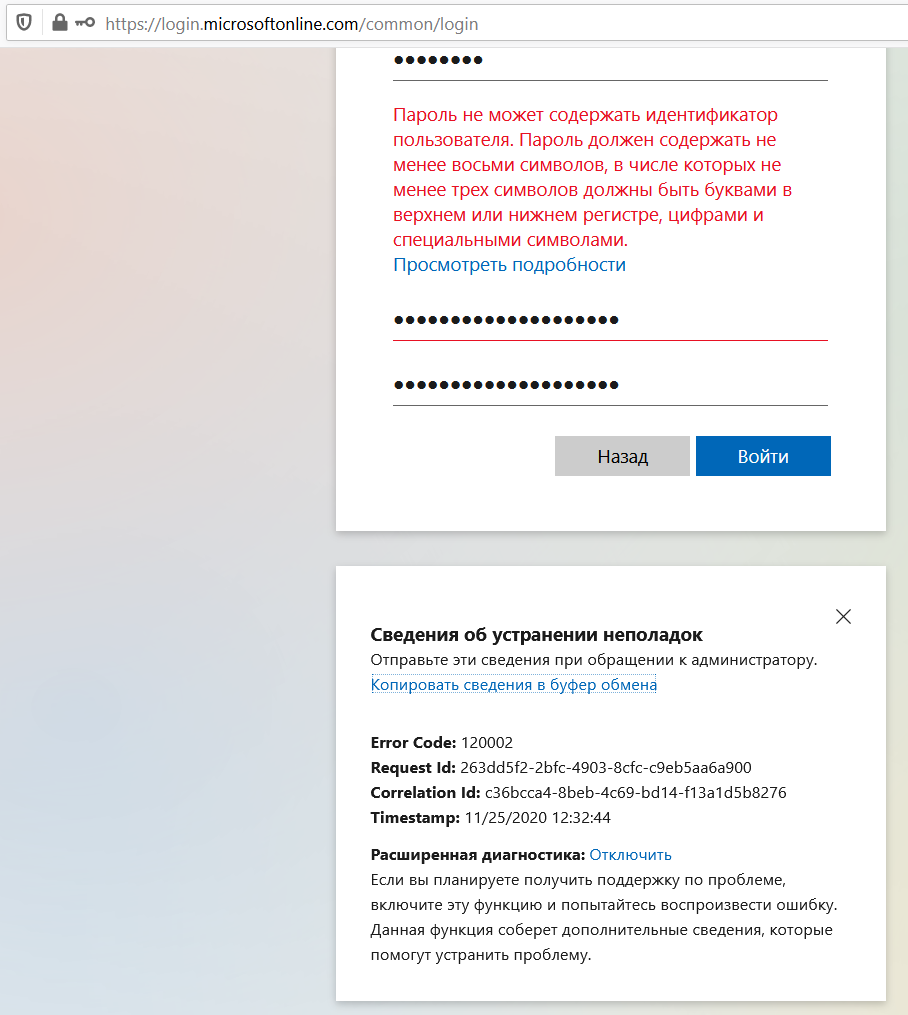
Microsoft Security | Microsoft Entra | Microsoft Entra ID
-
 Alfredo Revilla - Upwork Top Talent | IAM SWE SWA 27,526 Reputation points Moderator
Alfredo Revilla - Upwork Top Talent | IAM SWE SWA 27,526 Reputation points Moderator2020-12-23T23:01:07.837+00:00