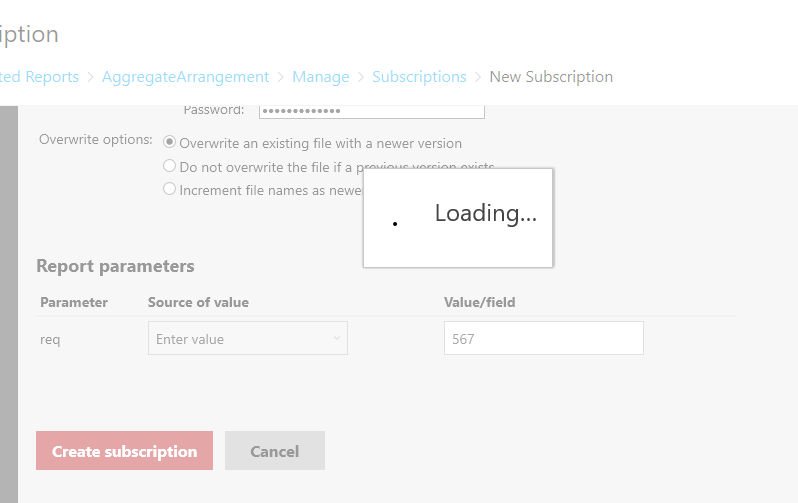Hi @Deepa Ramadass ,
You may try to clean the browser cache for a try.
Please also change another browser to create the subscription for test.
If it keeps loading, you may check the SSRS error log and Windows Application log for more details.
SSRS log path:
In SQL Server Reporting Services 2016 or earlier: C:\Program Files\Microsoft SQL Server\MSRS13.MSSQLSERVER\Reporting Services\LogFiles
In SQL Server Reporting Services 2017 later: C:\Program Files\Microsoft SQL Server Reporting Services\SSRS\LogFiles
Regards,
Zoe
If the answer is helpful, please click "Accept Answer" and upvote it.
Note: Please follow the steps in our documentation to enable e-mail notifications if you want to receive the related email notification for this thread.
What can I do if my transaction log is full?--- Hot issues November
How to convert Profiler trace into a SQL Server table -- Hot issues November