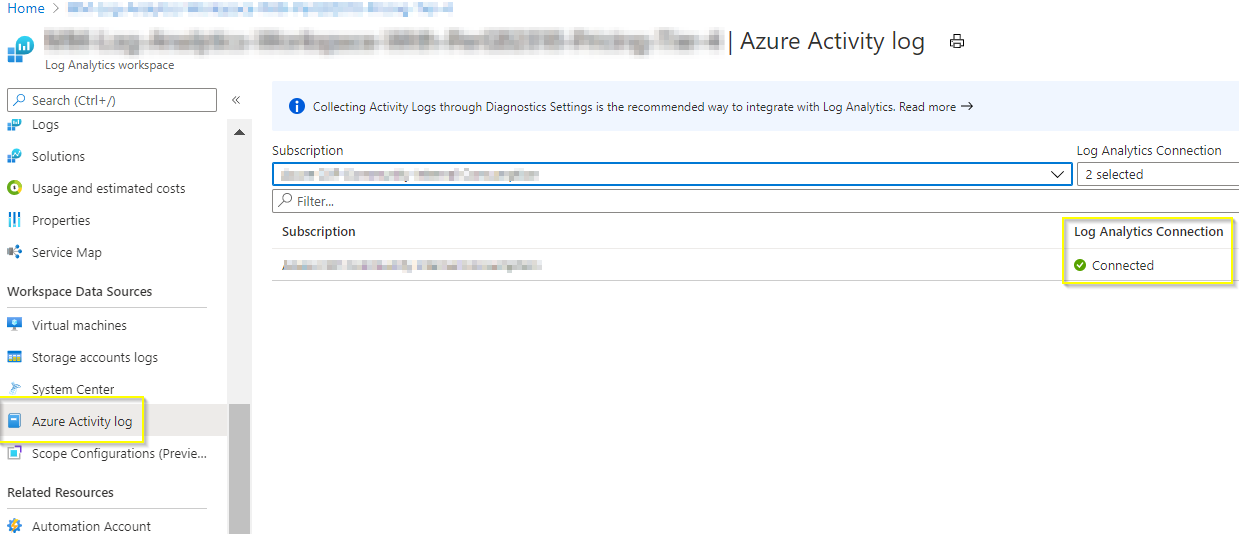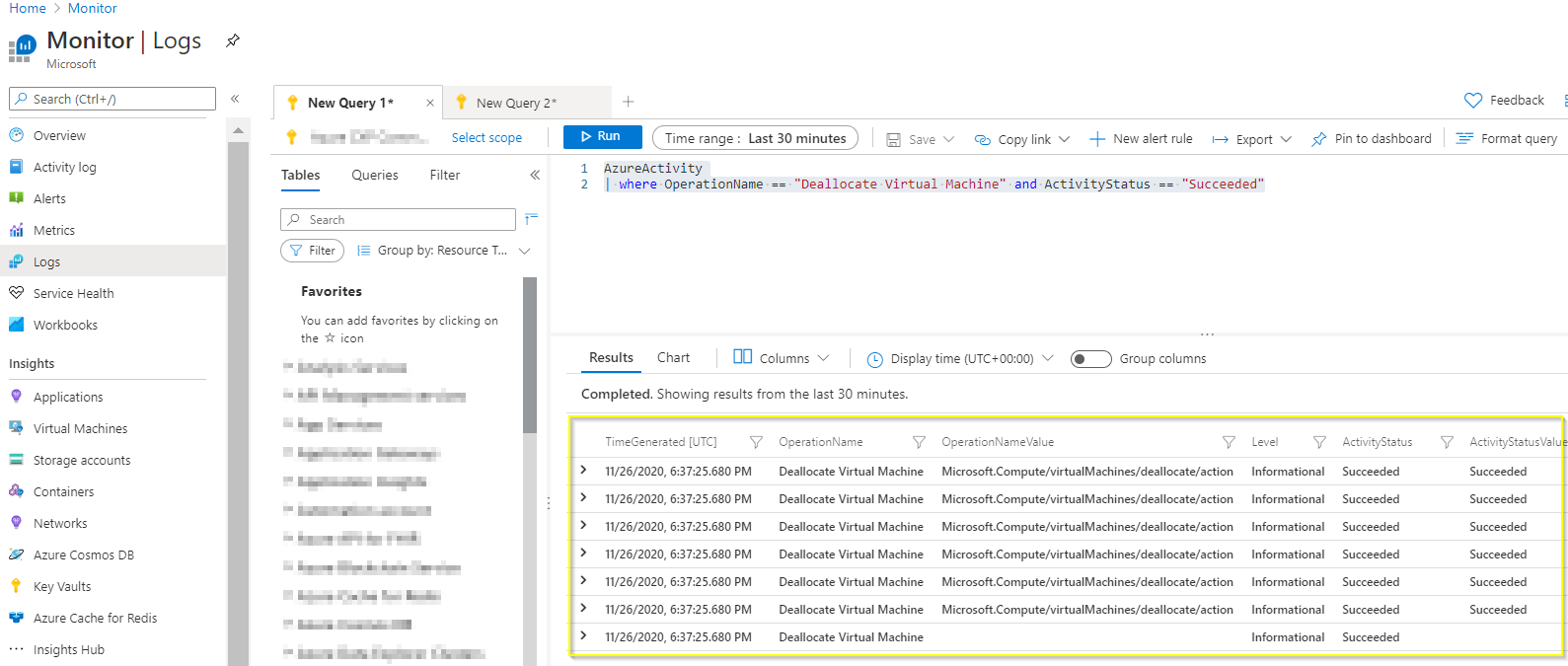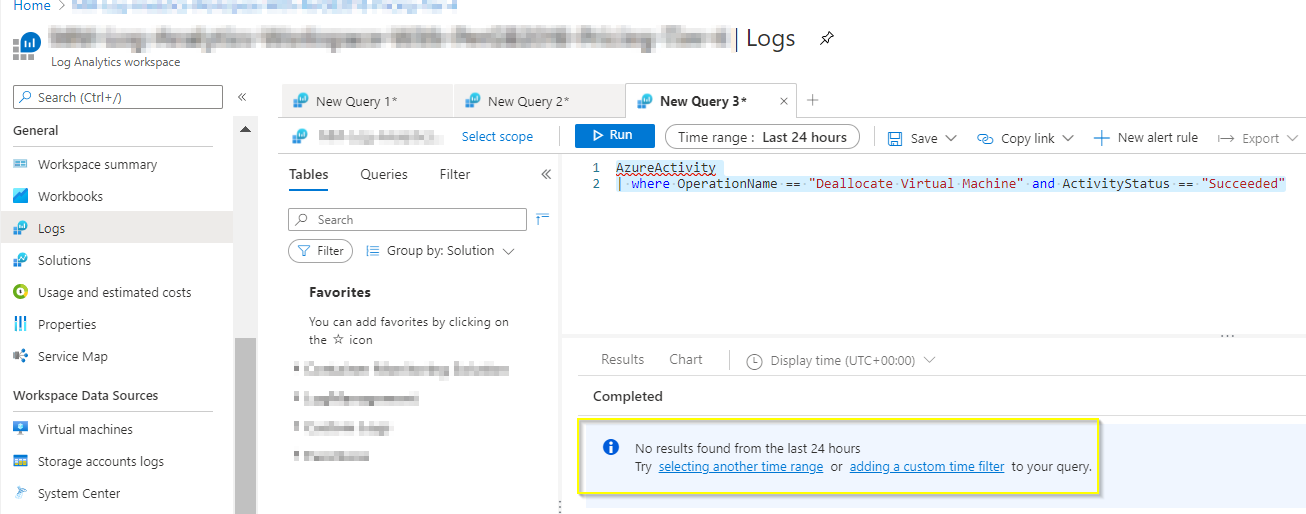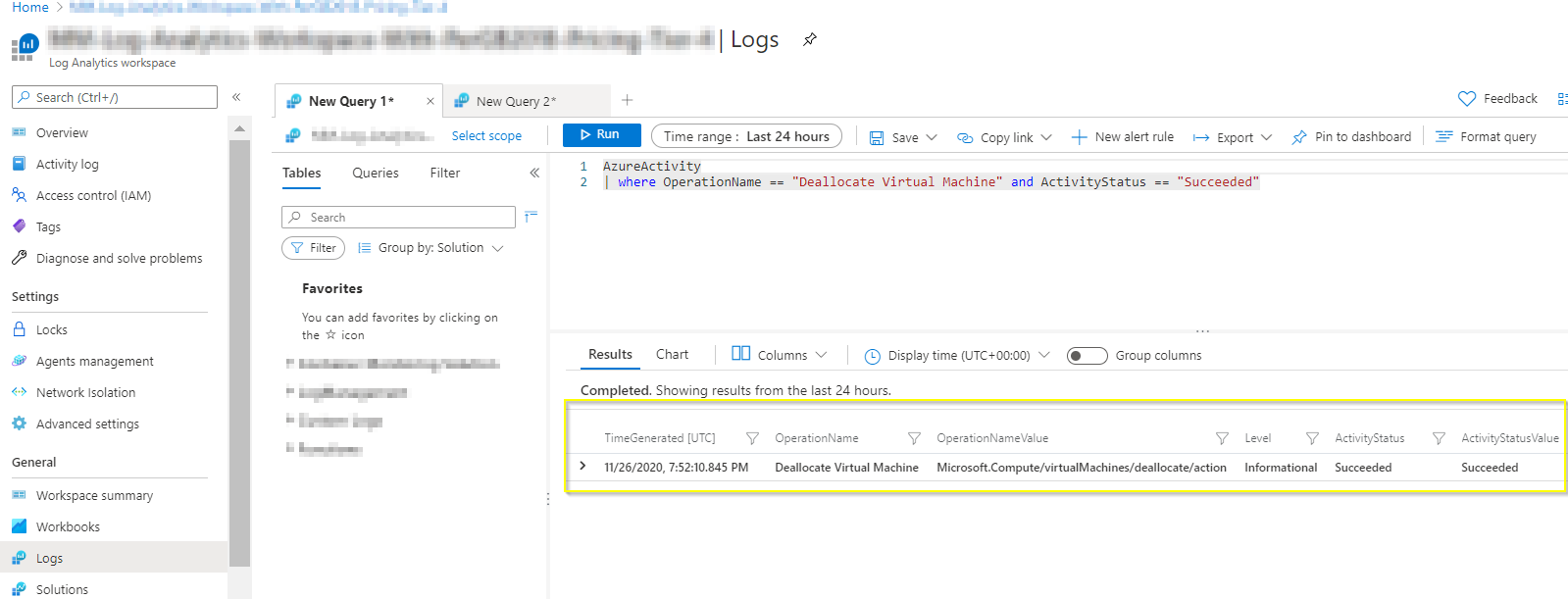Hi @Ananya Sarkar ,
Table or data type names are currently case sensitive so you would have to give it as 'Perf' and 'Heartbeat' but not as 'perf' and 'heartbeat'.
One other way to validate before you run the query is, if the table name doesn't get resolved then it shows with red underline.
Below are the screenshots which illustrate the same:
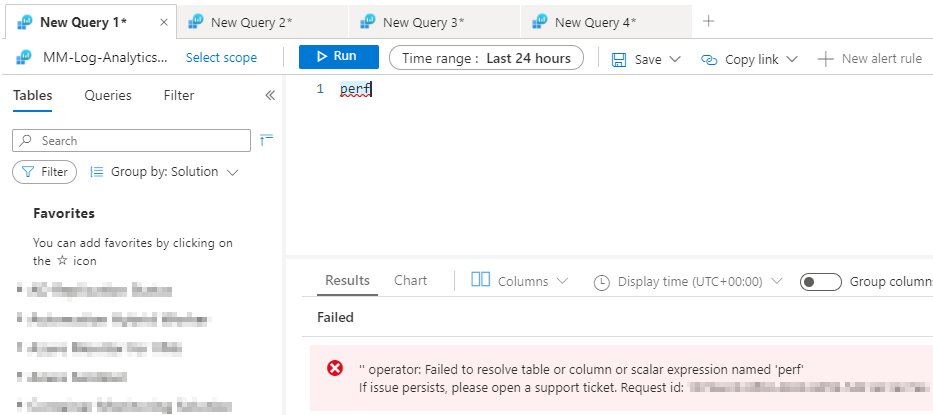
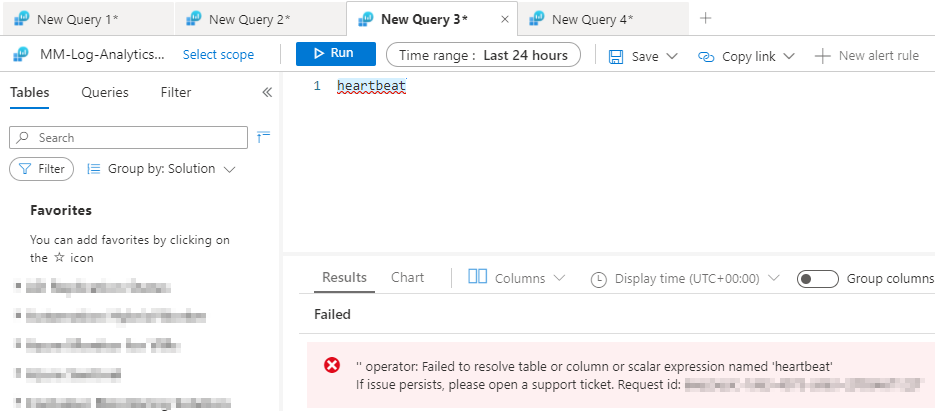
Below are the screenshots which illustrate the right way to query:
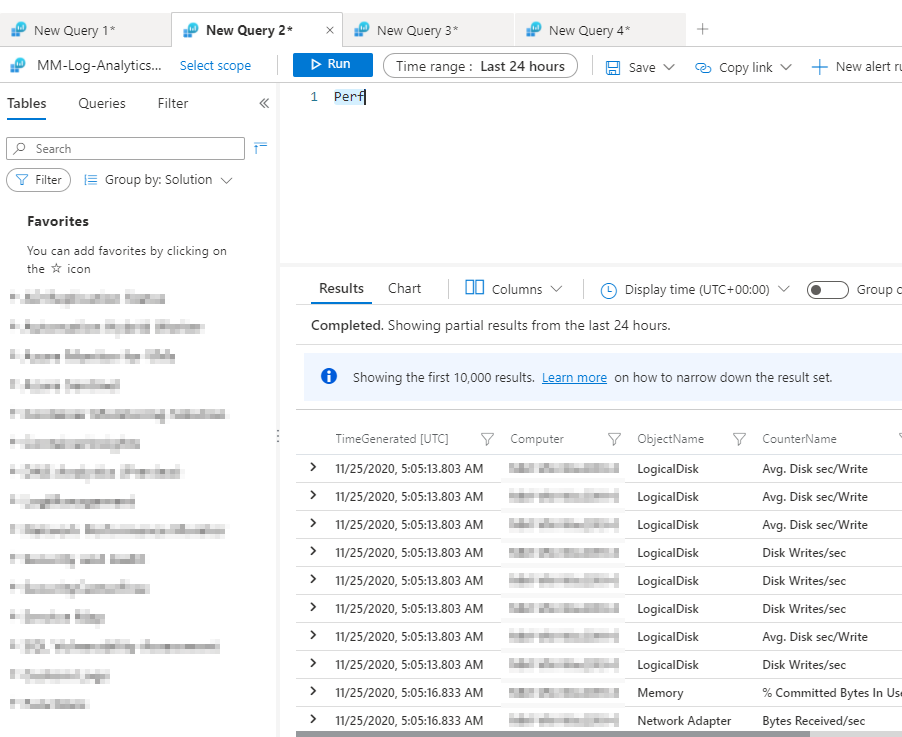
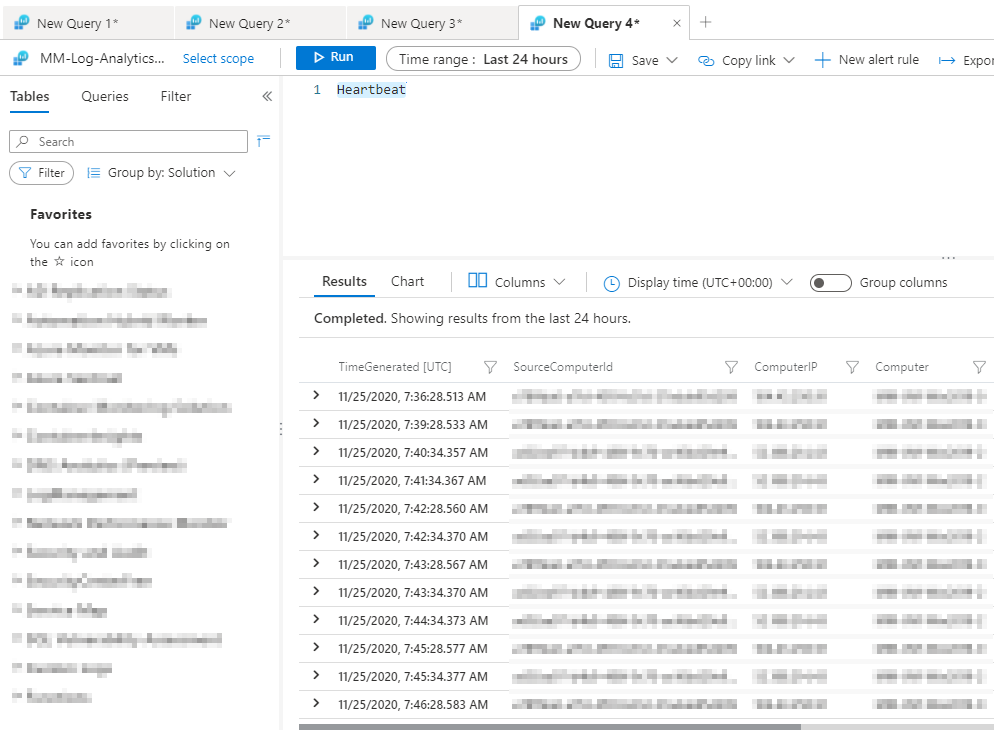
Let me know if this doesn't resolve your issue.