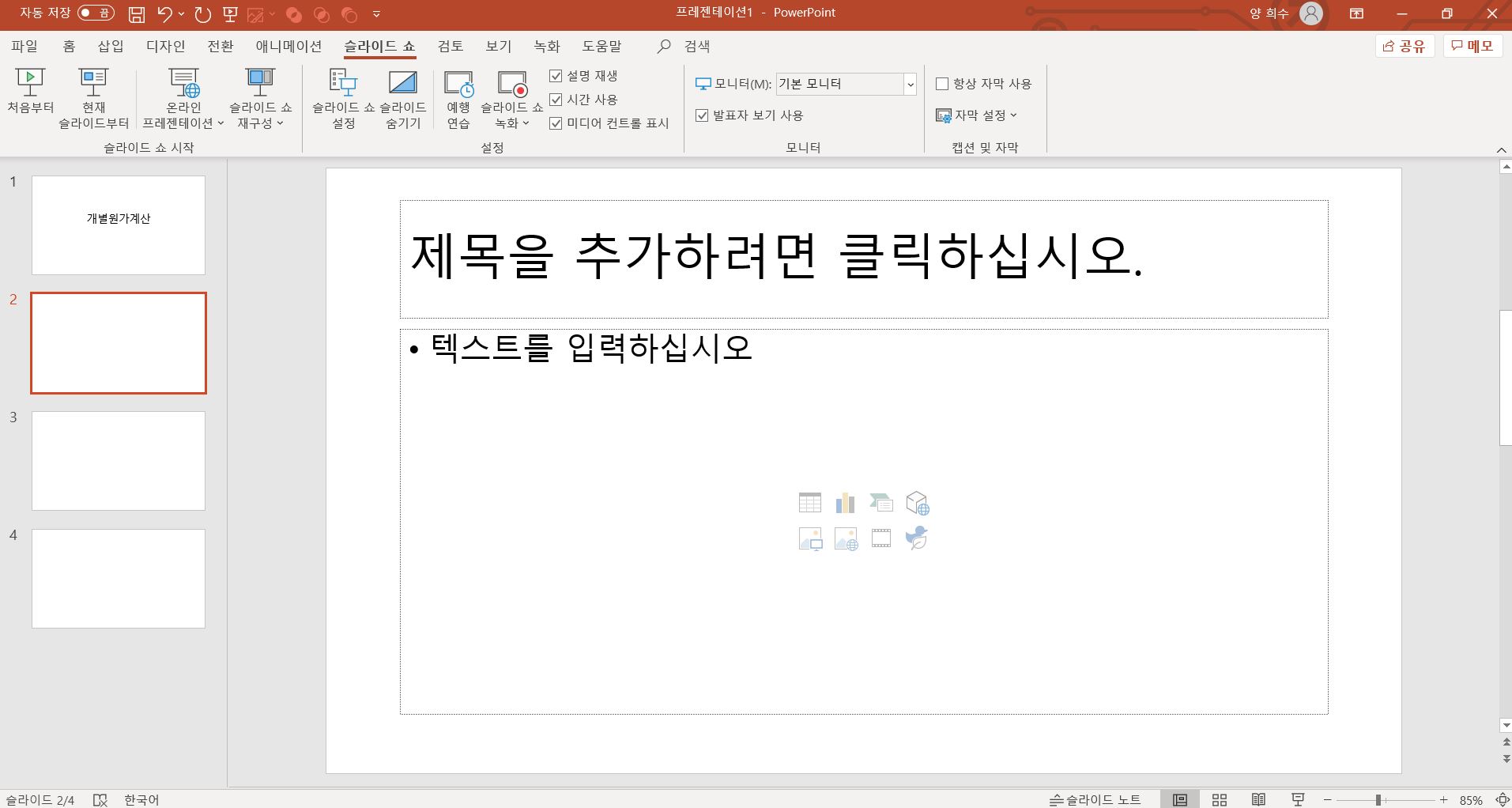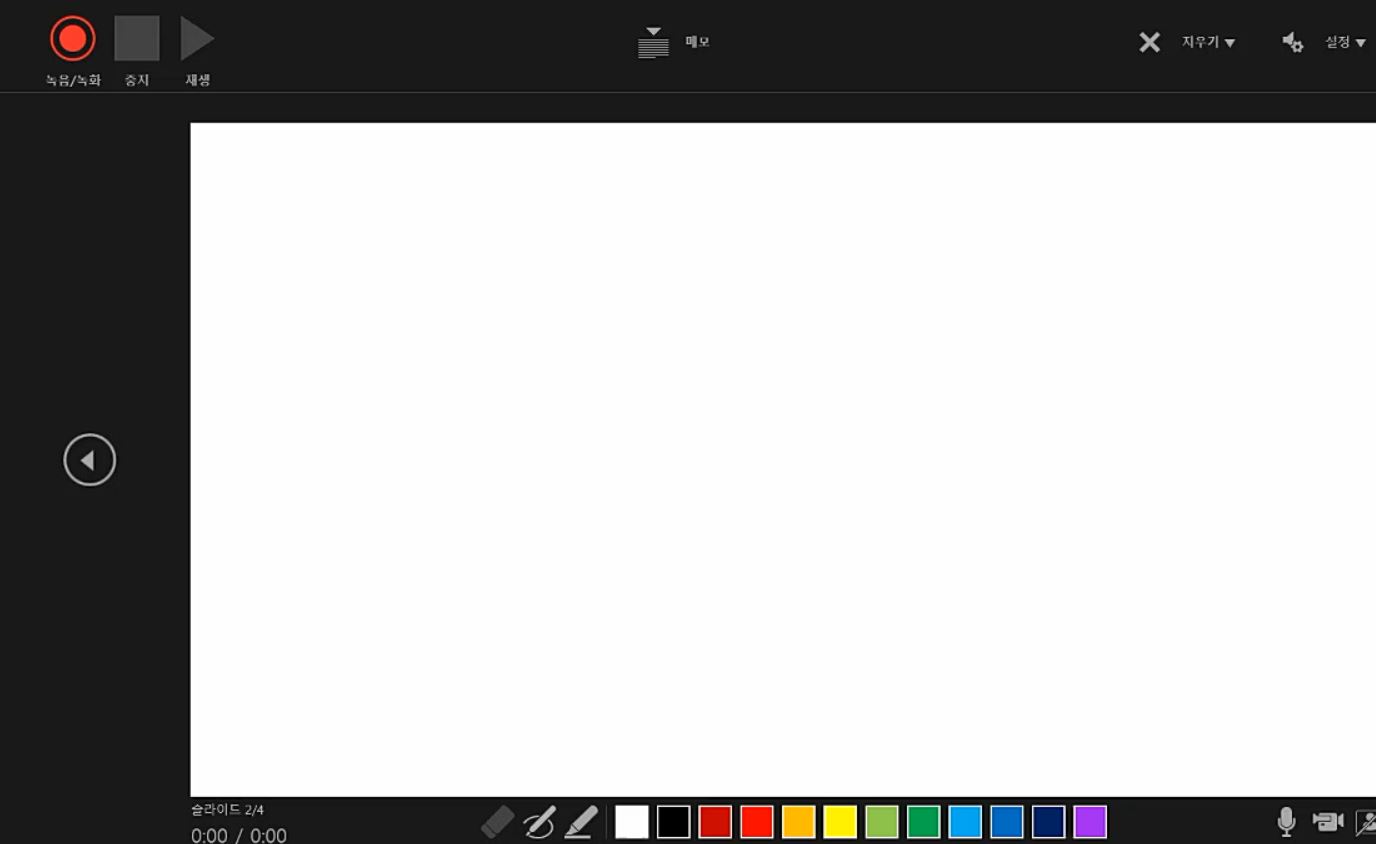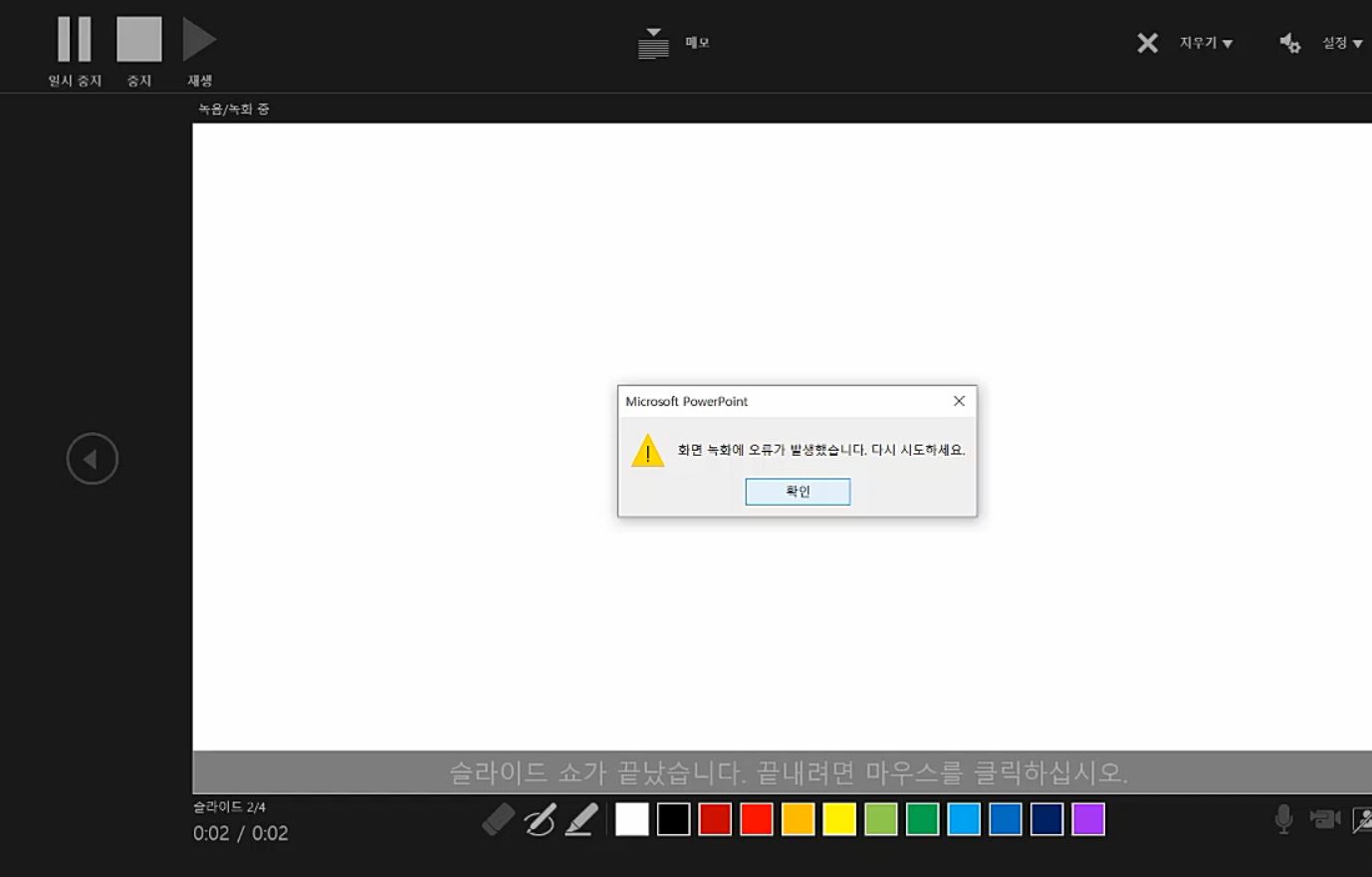Please tell me your operating system.
Do you use PowerPoint on a Mac or on a PC that runs Windows?
Is there any error message? If there is, please give a screenshot.
How do you fail to record a slide show? Is the button gray or it doesn’t respond after clicking the button?
Firstly, please update Office to the latest version and sometimes the new updates for Office can fix some problems.
If you use PowerPoint on a PC that runs Windows, please repair Office online to check if the issue still exists.
Note: please refer to “Record a slide show with narration and slide timings”.
If you have any updates, please post back.
Regards,
Erin
If an Answer is helpful, please click "Accept Answer" and upvote it.
Note: Please follow the steps in our documentation to enable e-mail notifications if you want to receive the related email notification for this thread.