Hi @lefterav ,
To exclude if this issue related to your google account, have you tried to change another gmail account to sign in?
Does this issue persist on Teams web client?
Can you login your gmail account directly in web browser?
I tried to follow your steps to reproduce your issue, but it seems no issue in my environment. We can sign in normally and see the documents here.
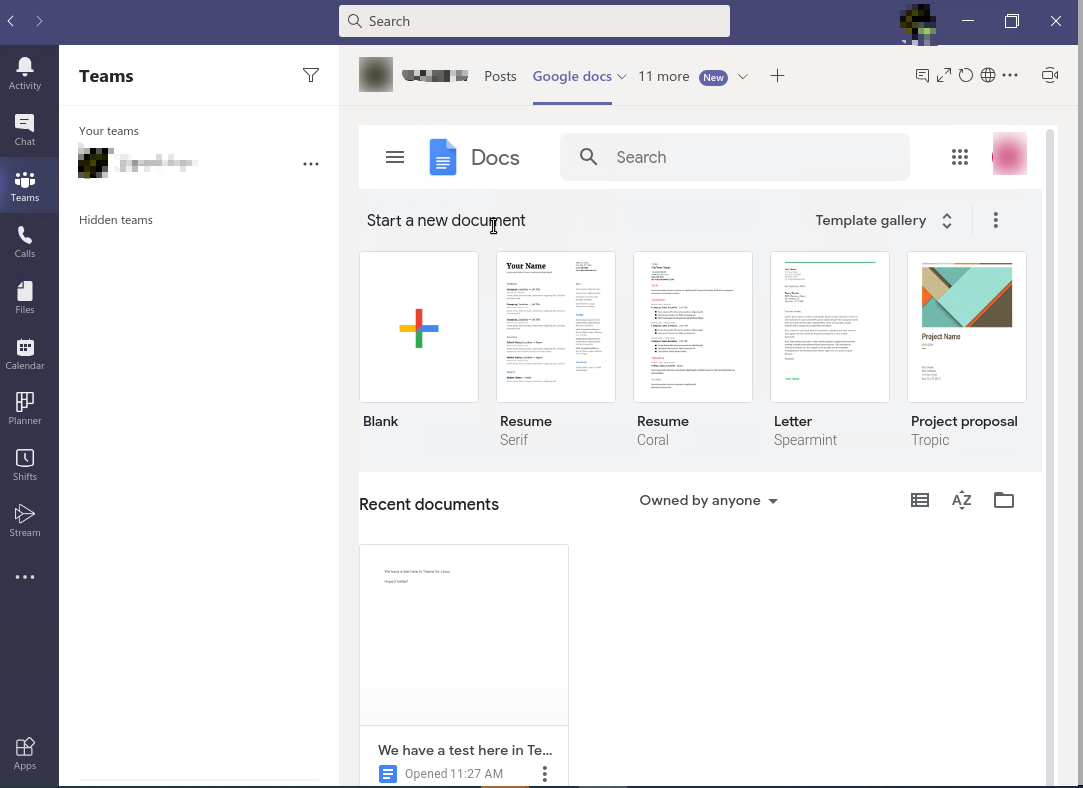
Some customer seems use app password to solve the problem. For more discussion about it, you can refer to:
If the response is helpful, please click "Accept Answer" and upvote it.
Note: Please follow the steps in our documentation to enable e-mail notifications if you want to receive the related email notification for this thread.