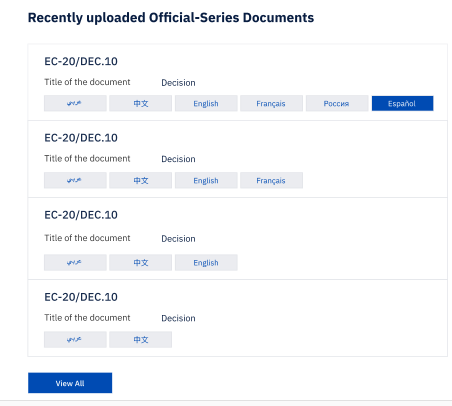Hi anonymous user-9029 ,
Per my research, there is no Office Frabic UI Control which can fully meet this requirement, please check the Frabic UI Control list here:
https://developer.microsoft.com/en-us/fluentui#/controls/web
Only Pivot control can display a similiar UI like tab to display different file type:
And get recent documents from document set, I suggest you can use PnP js to achieve:
Here is some samples for your reference to get started:
If an Answer is helpful, please click "Accept Answer" and upvote it.
Note: Please follow the steps in our documentation to enable e-mail notifications if you want to receive the related email notification for this thread.