
I should have said enable instead of disable. Maybe this might help: How to Hide or Show Notification Area Icons on Taskbar in Windows 10
This browser is no longer supported.
Upgrade to Microsoft Edge to take advantage of the latest features, security updates, and technical support.
Hi,
Am using Windows 10 IOT Enterprise OS in my application. I have requirement where i should show some specific drivers icon on Tasksbar and some specific driver icon should not show on Taskbar.
Is there any way where we can show some drivers ICON on Taskbar and hide some drivers icon on Taskbar in windows 10?
Thanks,

I should have said enable instead of disable. Maybe this might help: How to Hide or Show Notification Area Icons on Taskbar in Windows 10
Hi,
Normally, users could pin the applications or folders by simply dragging to the taskbar. But for shortcuts of files, I always pin them by following steps:
1.Choose one file like xxx.docx, right click and create shortcut.
2.Right Click the shortcut and choose properties--->shortcut---> target add Explorer before the path like below:
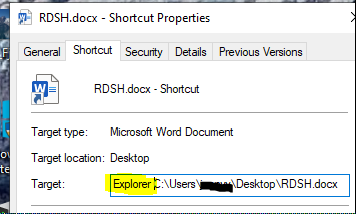
3. The icon will turn to Folder and you could drag it to taskbar for pin.
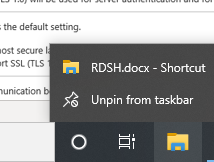
Besides of folders and applications that can could be pin directly, this is the only way I came up to pin files and hope it would be helpful.
Hope this helps and please help to accept as Answer if the response is useful.
Thanks,
Jenny
Hi,
Kindly noted that when comes to thread posted in QA forum, it is recommended to have 1 question of 1 thread in order to provide users with most effective and timely support.
For your first question of how to hide some driver icon in taskbar, kindly check my response above and for your second question, did you mean "Safely remove hardware icon"?
If yes, you could hide it by following steps:
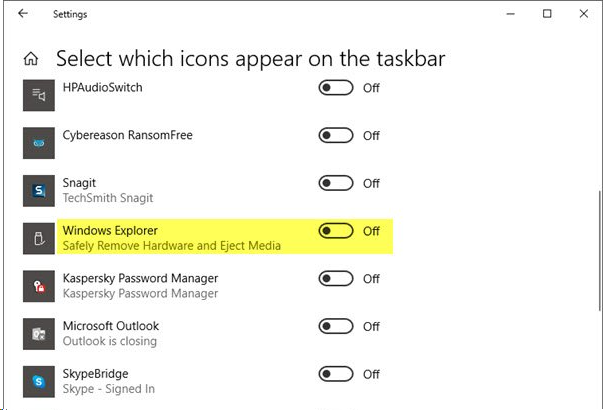
----------
Hope this helps and please help to accept as Answer if the response is useful.
Thanks,
Jenny

If you are looking to disable the tray ICONS, then you can use Group Policy
User Configuration->Administrative Templates->Start Menu
Turn off notification area cleanup - Disabled
Hi,
It shouldn't show even if we expand the up arrow on the taskbar or hide that up arrow itself is also good.
The removal of up arrow of hidden icons could only be achieved by choosing show all icons which will expand the notification icons appear on taskbar only.
If there is any feature request, you can provide Microsoft feedback via the Windows key + F when you wish.
Hope this helps and please help to accept as Answer if the response is useful.
Thanks,
Jenny