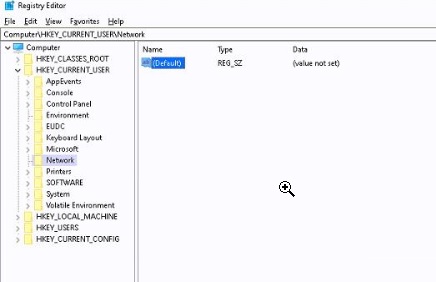@Kin Mun
Hi,
You could try the following methods:
- Right-click Start, click Run, type regedit, and then click OK.
- Locate the following registry subkey: HKEY_CURRENT_USER\Network[drive letter]
Note: The [drive letter] placeholder represents the mapped drive. - Create a new DWORD (32-bit) value named ProviderFlags
- Double-click ProviderFlags value. In the Value data box, type 1
- Repeat the above procedure for each mapped network drive on the computer.
- Click OK, and exit Registry Editor
- Restart Windows.
Hope above information can help you.
============================================
If the Answer is helpful, please click "Accept Answer" and upvote it.
Note: Please follow the steps in our documentation to enable e-mail notifications if you want to receive the related email notification for this thread.